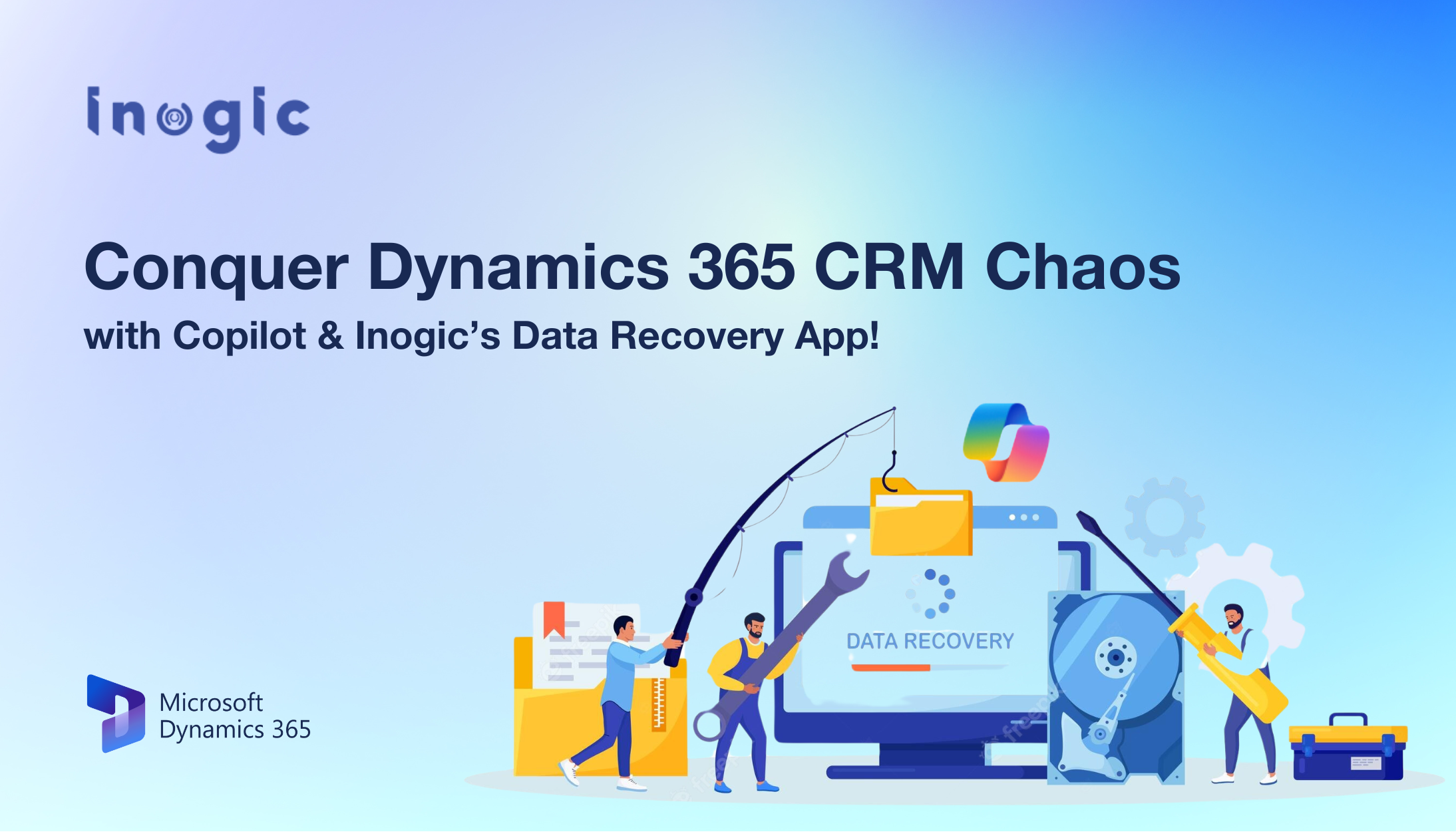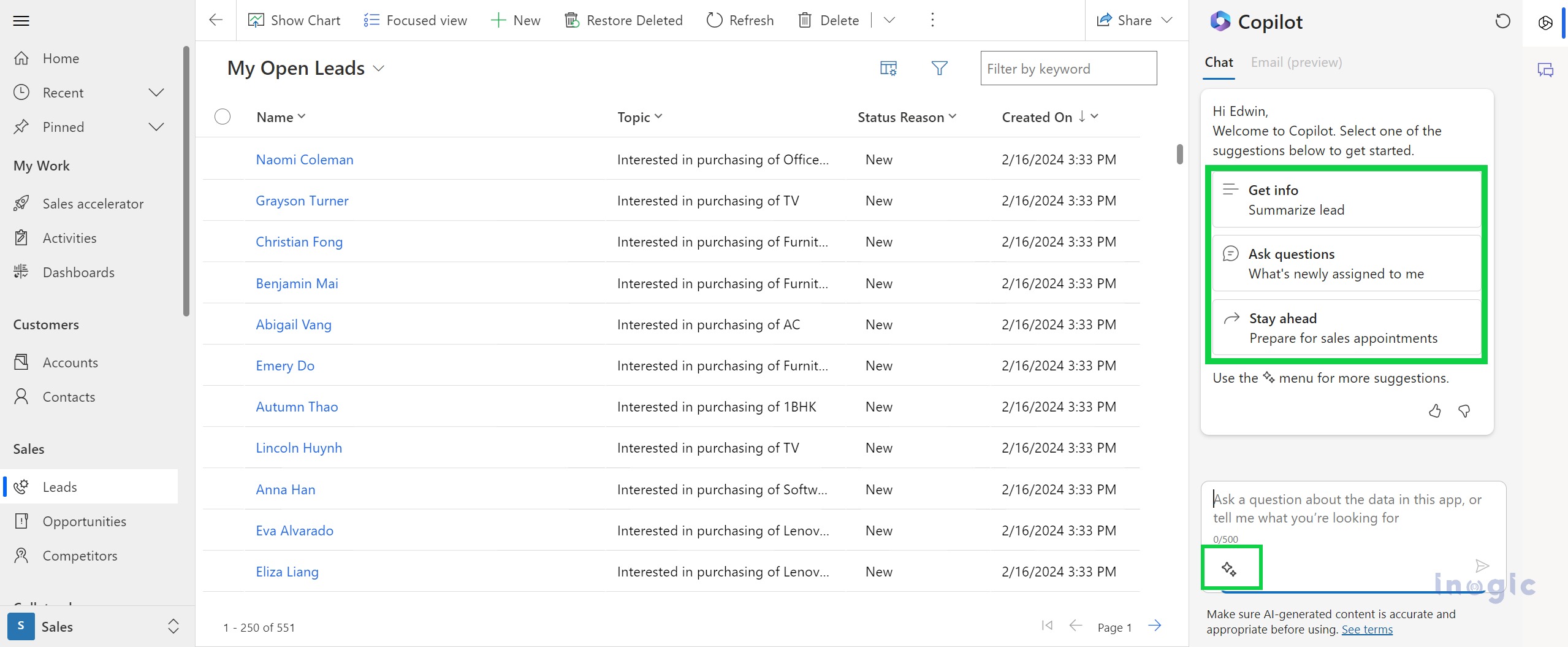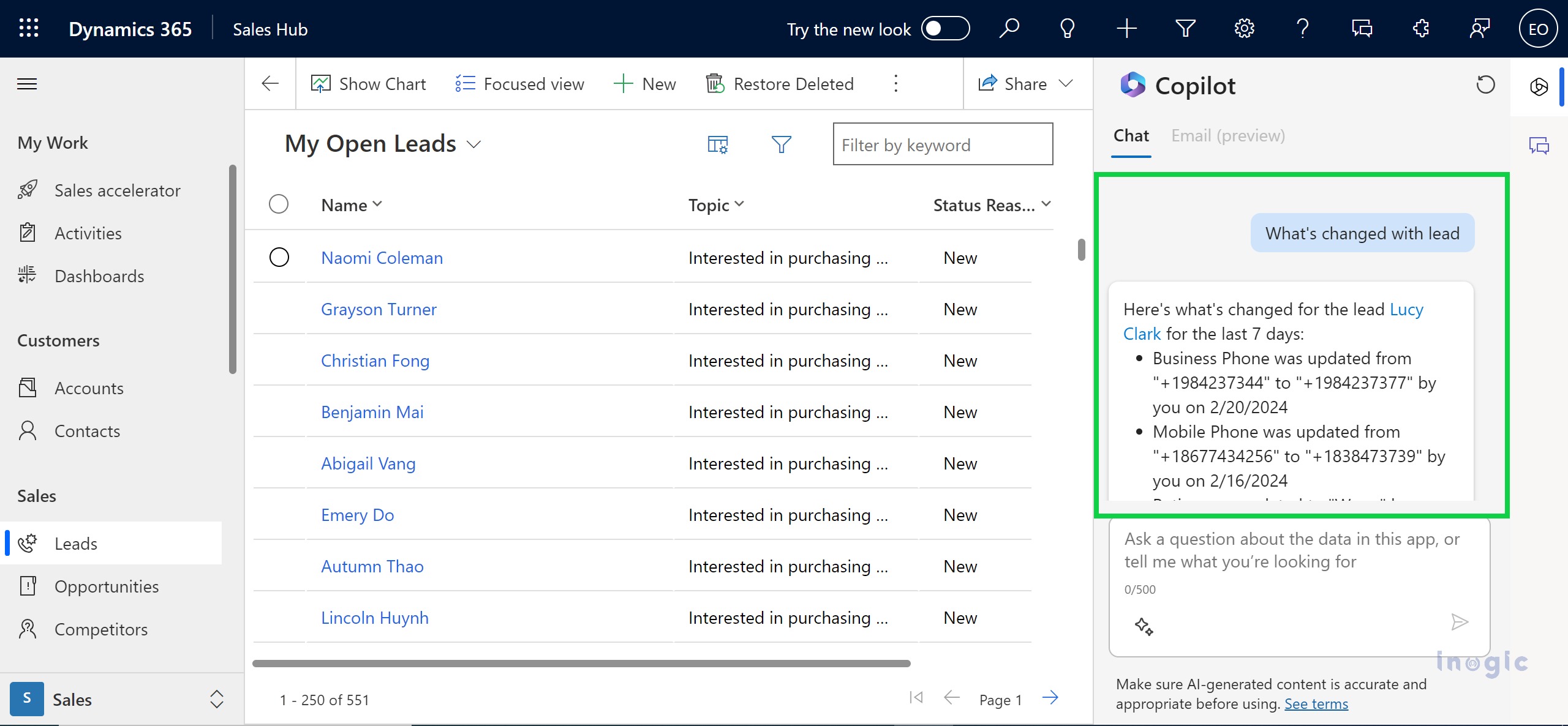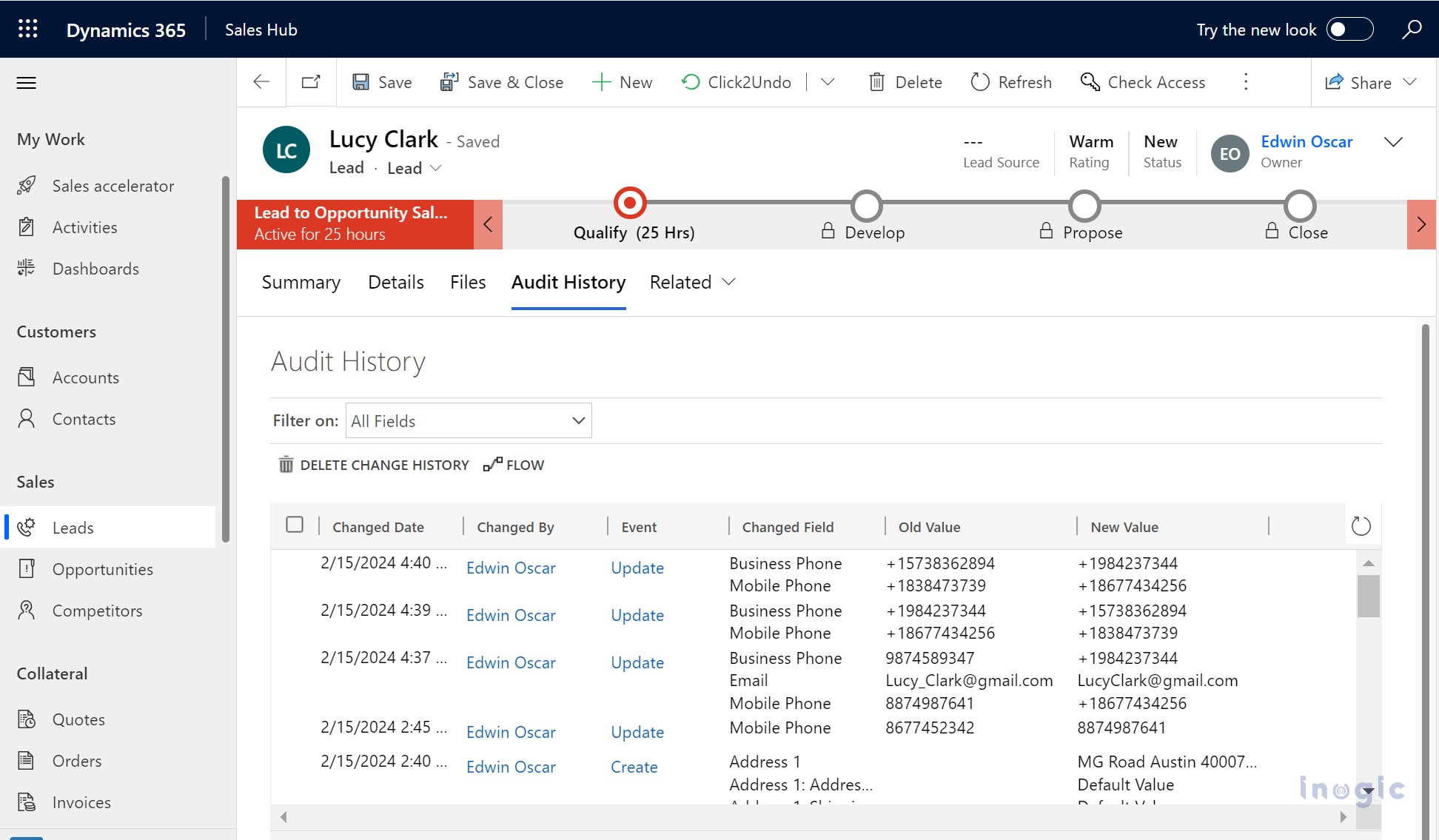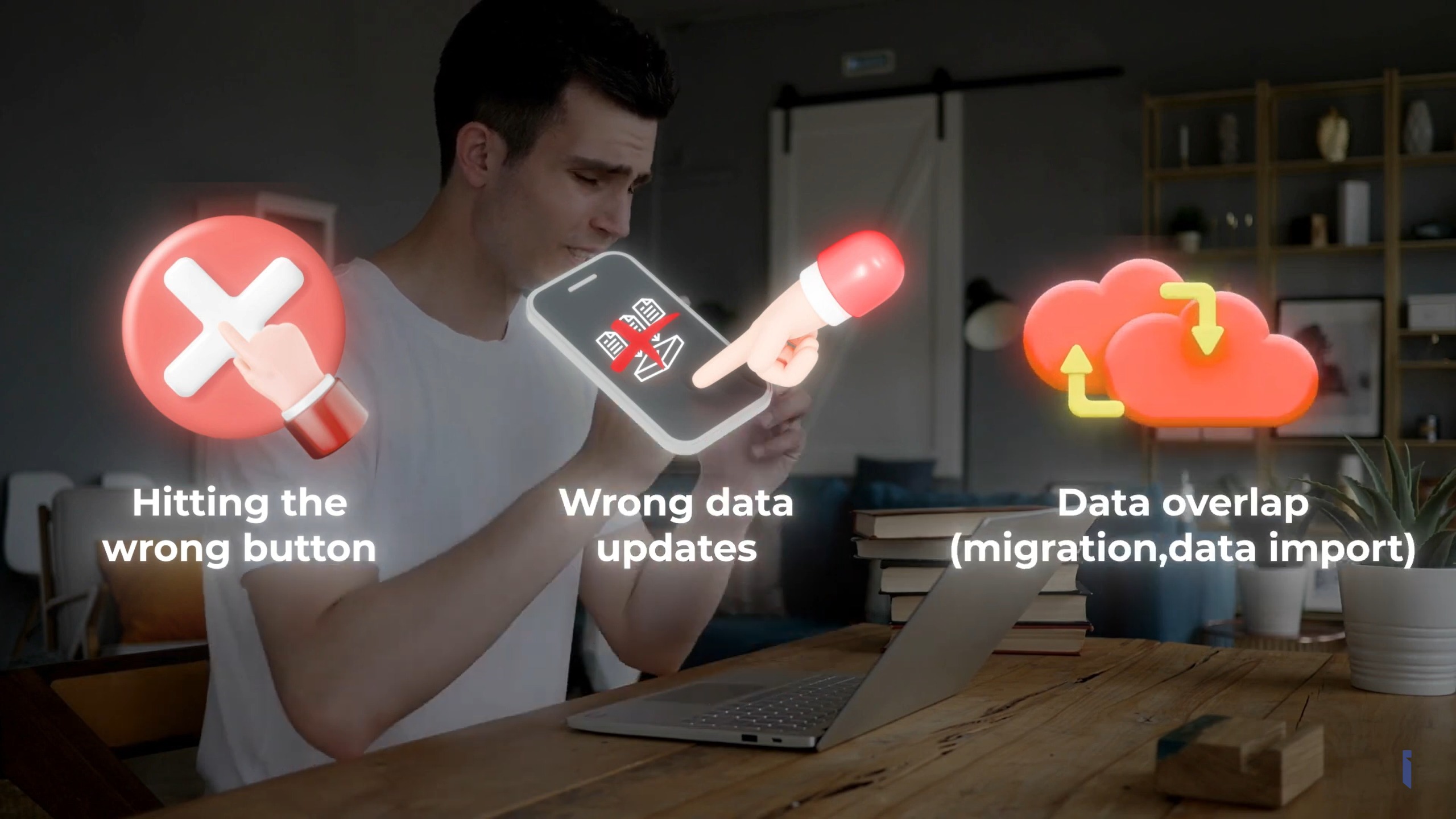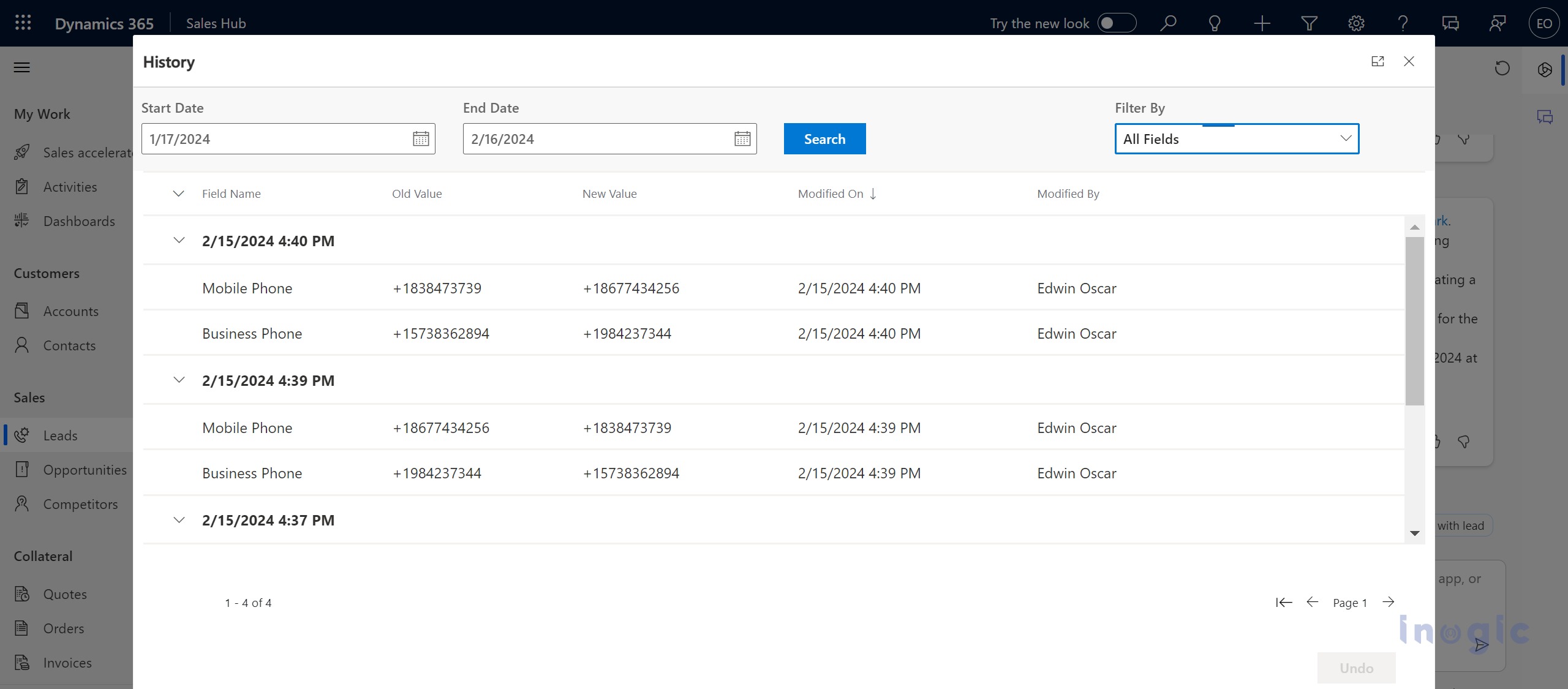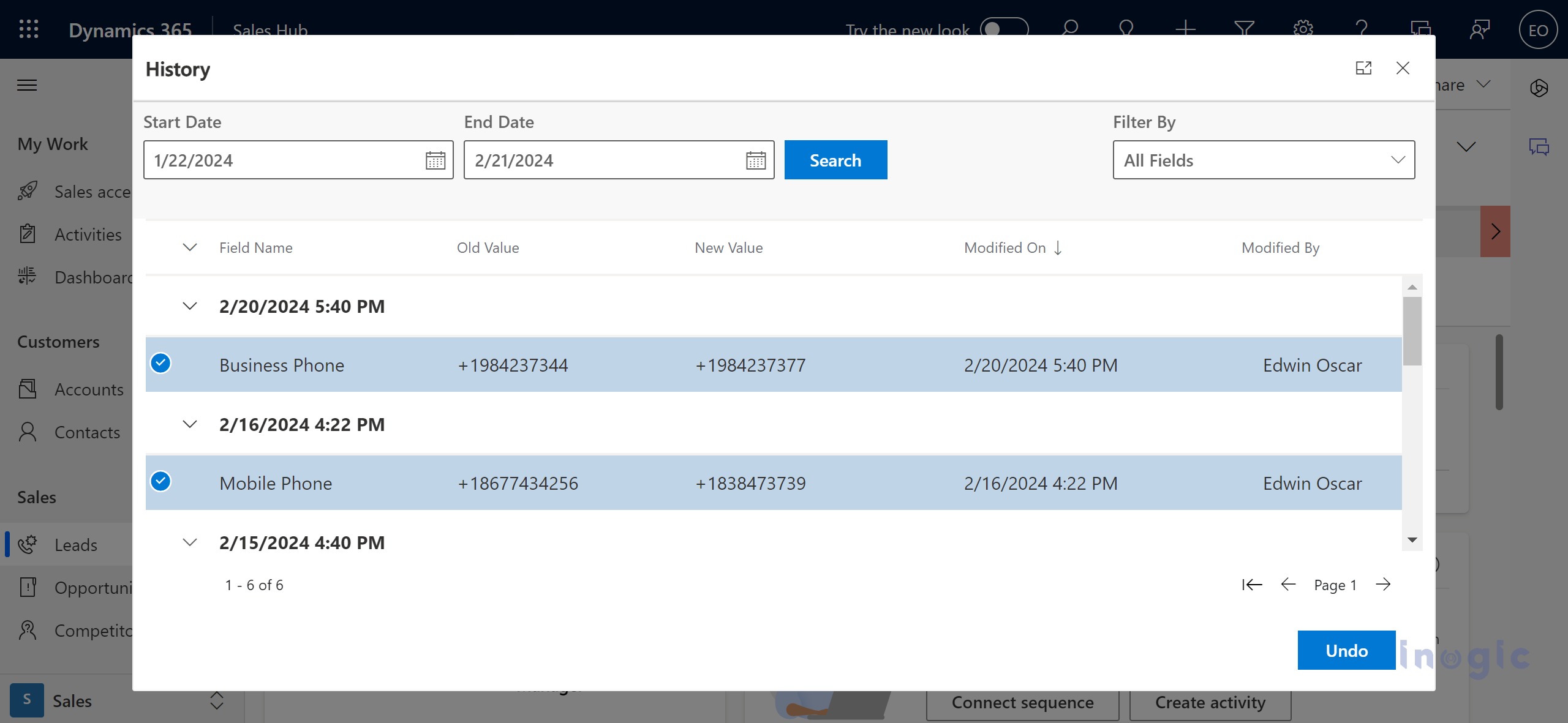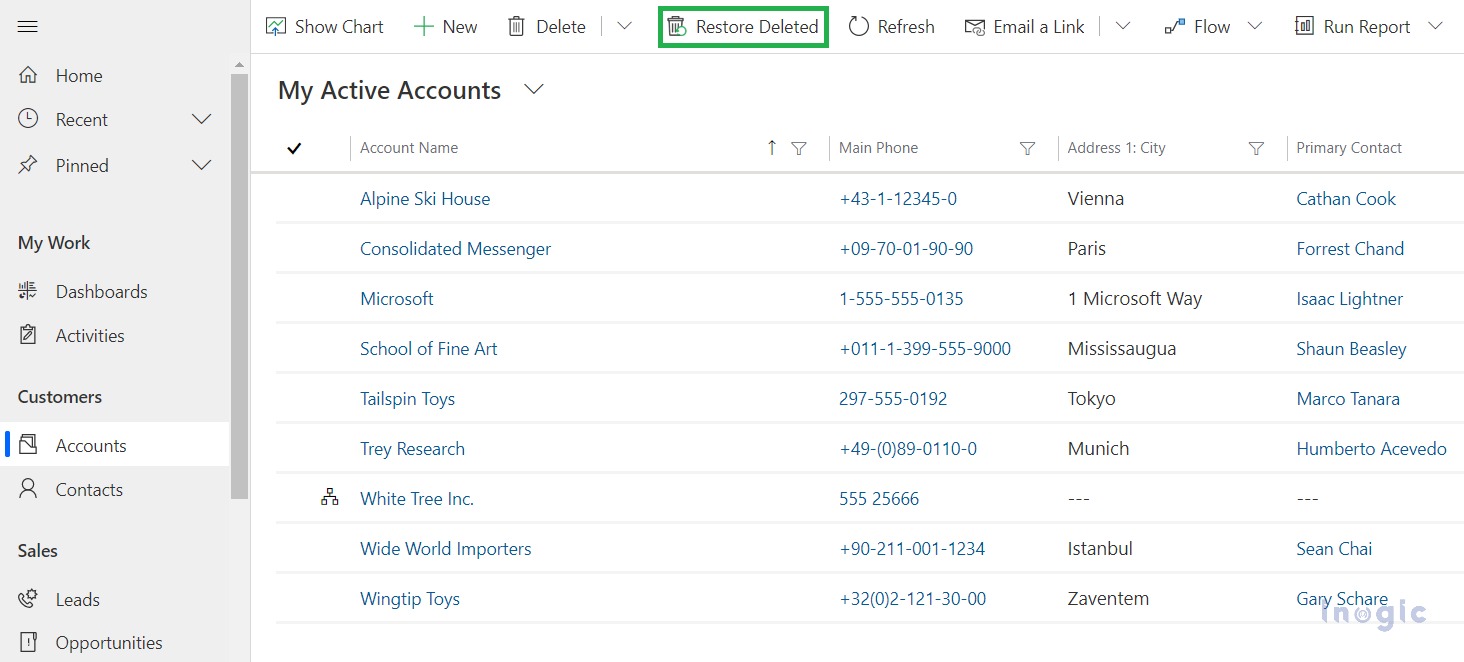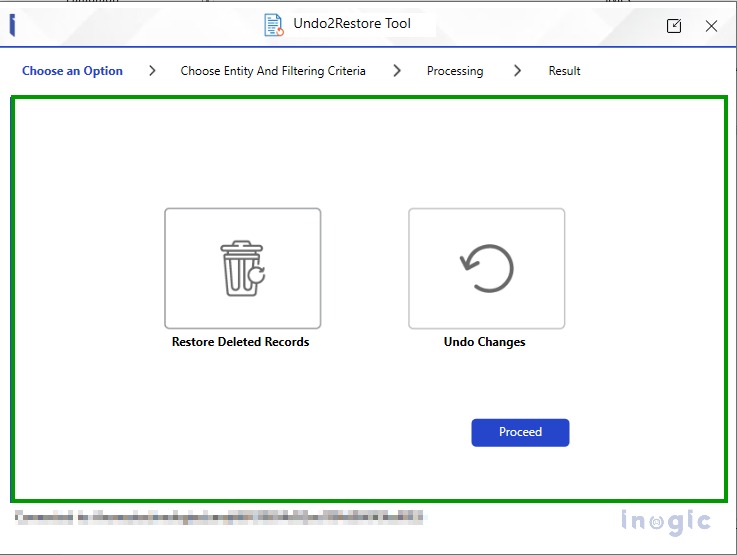Ever feel like your Dynamics 365 CRM is a whirlwind of data updates? As a sales rep, you are juggling leads, opportunities, and customer data; every edit ripples through the system. And keeping track of it all is enough to make anyone’s head spin. Running into an urgent meeting and you need a quick summary of the lead? Or need the latest status of an opportunity? Or want to know quickly if you get any new leads assigned to you or not?
Wouldn’t it be great if you could just ASK YOUR CRM? With Copilot enabled in your Dynamics 365, NOW YOU CAN!
You can ask –
- What’s new with your sales records
- What’s newly assigned to you
- Get updates on recent changes to a lead or opportunity
And do a lot more.
In this blog, we will dive deep into the ‘Recent Changes’ feature of the Copilot chat. Using the ‘Audit History’ capability of CRM, it shows all the recent changes made to your lead or opportunity entity.
Suppose John, a sales rep, was working on a lead ‘Lucy Clark’ and had to take a sick leave for a couple of days. So, the lead was assigned to Mark for the time being.
Now, when John returns to work, he wants to find out any of the changes done in the lead. So, he will ask Copilot Chat the same.
This is the result he gets –
He sees that the mobile and business numbers have changed. He reaches out to Mark and asks if he made these changes. It was found out later that due to data import and improper mapping, some fields got overlapped harming the data quality.
Now, although he has the audit history and can recover the original data, he would have to manually re-enter these fields again.
If this data mishap had happened on some other entities like Cases or Accounts, there would not have been any option of knowing these changes, as ‘Recent Changes’ works only on Leads and Opportunity entities.
And such human errors are not a rarity. Stats suggest that almost 75% of data loss happens due to human errors. From migration to data imports to manual errors, mistakes are bound to happen.
During such a crisis, you need a safety net for your Dynamics 365 CRM records.
This is where Inogic’s Undo2Restore app comes into the picture.
Undo2Restore is a 1 click utility app that keeps track of all the changes made to your CRM records regardless of the entities (Custom or OOB), and gives you the ability to reverse these changes, in just a single click.
Let us see how in John’s use case, Undo2Restore is useful.
John gets a complete history of all the changes made on the lead record. He can filter out the changes as per dates, and fields. You can traverse back as far as you want, with the only condition being that you need to have your audit history turned on.
And whatever changes he wants to reverse, he selects them and clicks on the ‘Undo’ button.
What makes Undo2Restore a truly unique app is that it works for all Custom as well as OOB entities. So, if you are working on Dynamics 365 Sales, Customer Service, Marketing, or any other Dynamics 365 Apps and Dataverse, you can use Undo2Restore.
Catering to various roles and industries, Undo2Restore not only reverts the previous changes, it also recovers deleted records.
Did the intern delete your key contacts? Or did your migration go wrong? Whatever the case, once the records are deleted from your CRM, there’s no ‘Recycle Bin’ like your windows to restore them.
But with Undo2Restore, you not only get to restore records, but you can also do so without hampering your CRM work i.e., do so in the background.
You either restore the deleted records from your CRM view itself, as shown below-
Or you get a companion desktop tool with your Undo2Restore app, that lets you restore deleted records in bulk, along with undoing changes in records in bulk.
Get complete control over your CRM records.
Being a utility app, it is
- easy to install and
- requires minimal configuration.
And Inogic being a Microsoft Global ISV Partner, all of our apps are Microsoft vetted and platformed on Microsoft AppSource, the ultimate Microsoft Commercial Marketplace.
To try the app, download it either from our website or from Microsoft AppSource. Get your 15-day FREE trial today.
Inogic is also known for its Dynamics 365 CRM and Power Platform Development services. So, if you want to take your CRM productivity and efficiency to the next level with Copilot and AI, reach out to our experts.