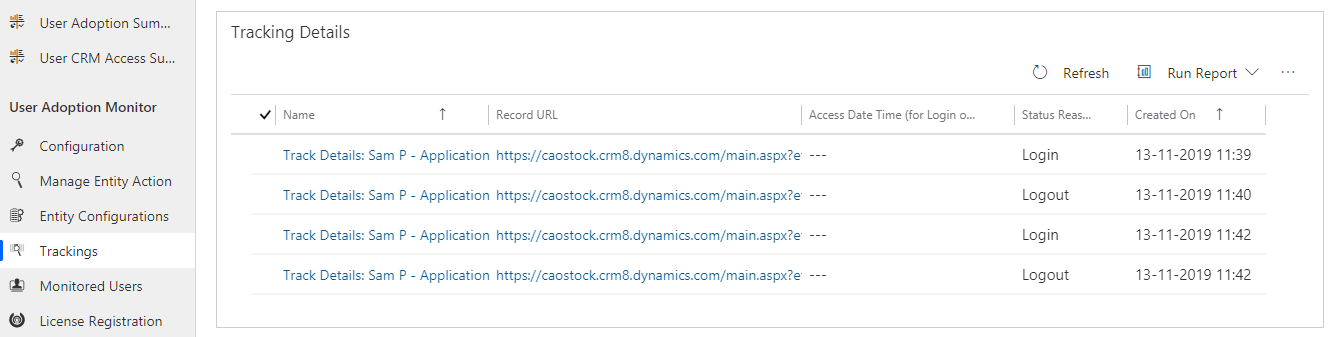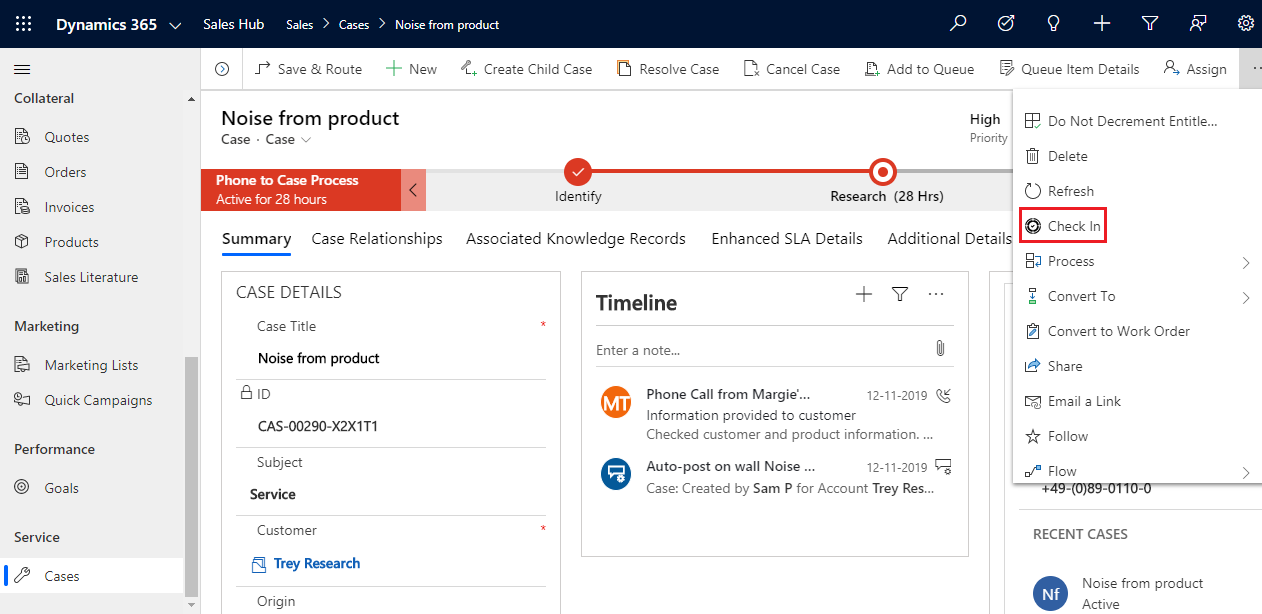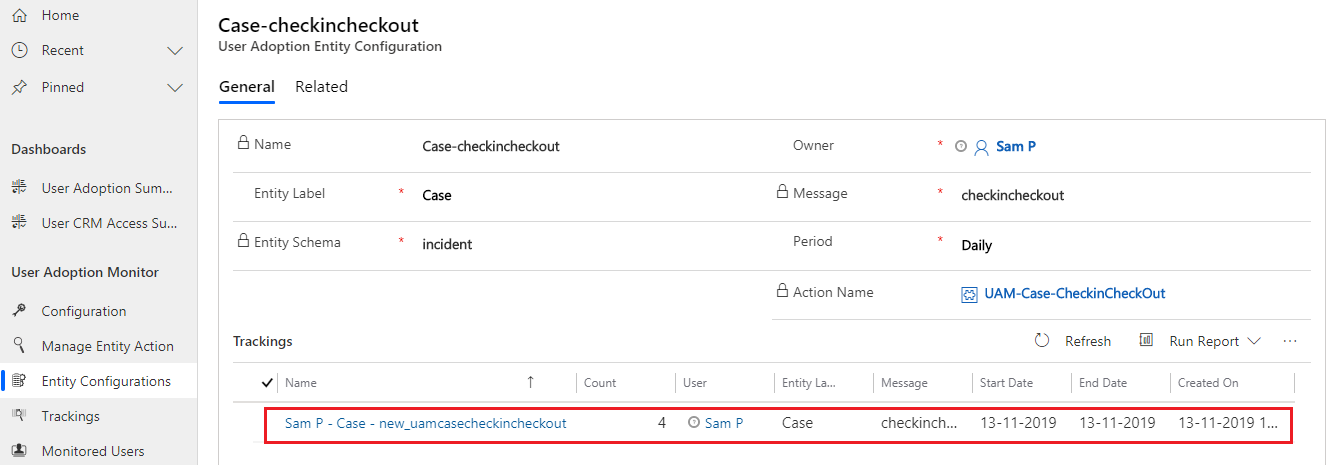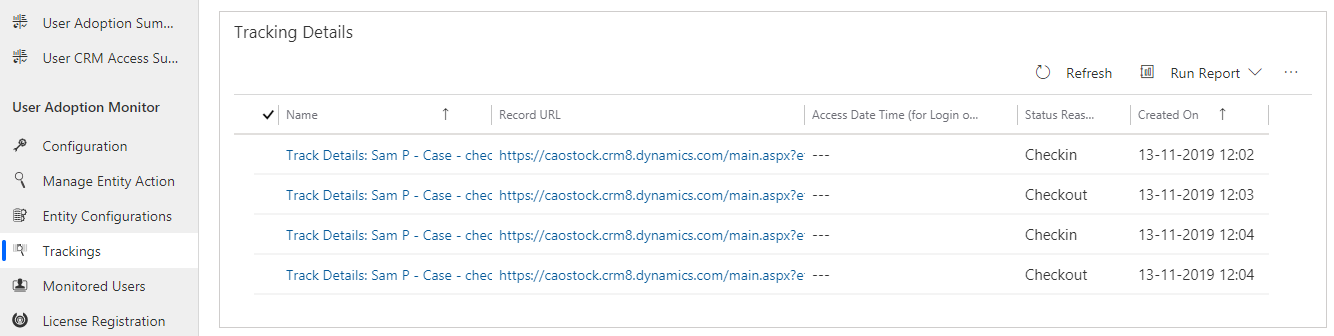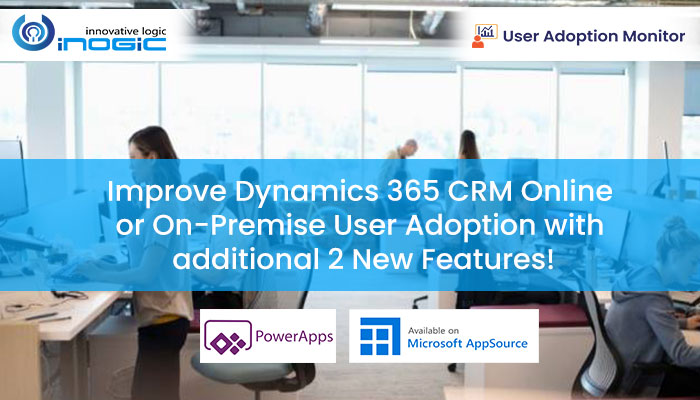
User Adoption Monitor by Inogic the Microsoft Preferred App on AppSource has become an integral part of many organizations globally by helping them to review and administer Dynamics 365 CRM user adoption successfully. To make it more formidable and interesting we recently introduced two new features to it.
So, let’s have a look at the following two new interesting features of User Adoption Monitor.
- Log-in & Log-out
- Check-in & Check-out
Log-in & Log-out
Until recently, it was only possible to track system login of users. But with this feature you can keep a track of log-in and log-out details of every user on a daily basis. Once the Log-in/Log-out entity configuration is completed, ‘Log-in’ button will appear on the ribbon of home grid. The user has to click on it before starting any activities in Dynamics 365 CRM.
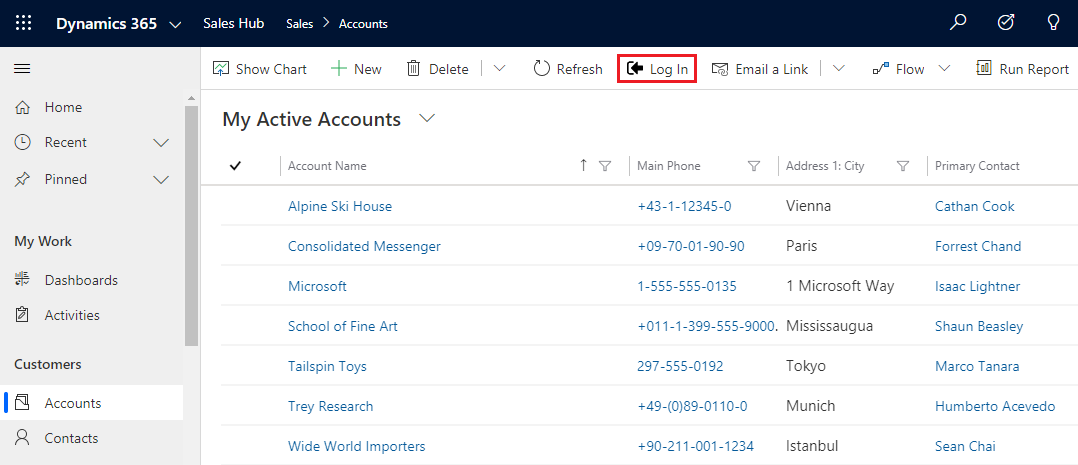
Once the user clicks on ‘Log-in’ it automatically changes and ‘Log-out’ button will appear on the home grid. After the activities are completed, the user has to click on ‘Log-out’ button before exiting from Dynamics 365 CRM. In this way you can easily track the amount of time spent by each user in Dynamics CRM system.
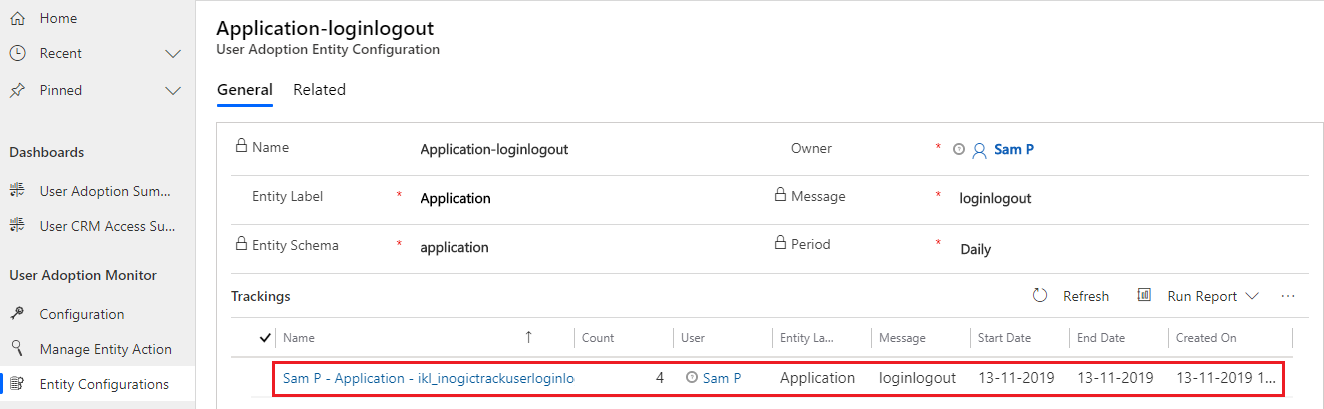
Check-in & Check-out
This new feature helps you to keep track of records that each user worked on. Once Check-in & Check-out configuration for a particular entity is completed, ‘Check-in’ button will appear on the ribbon of every record in that particular entity. The user has to click on it before resuming any task related to that particular record.
Once the user clicks on ‘Check-in’ it automatically changes and ‘Check-out’ button will appear in its place. After the task is completed the user has to click on ‘Check-out’ button before leaving that record.
In this way you can easily track the amount of time spent by each user on a particular Entity record.
Thus, these features further enhance the capability of management to track and monitor Dynamics 365 CRM usage thereby giving them useful insight into the work carried out by their team. This will further help to organize training sessions for the team as per their individual requirement.
To know more, download and explore the latest User Adoption Monitor solution from our Website.
For a live demo or any of your unique requirements in User Adoption drop an email at crm@inogic.com