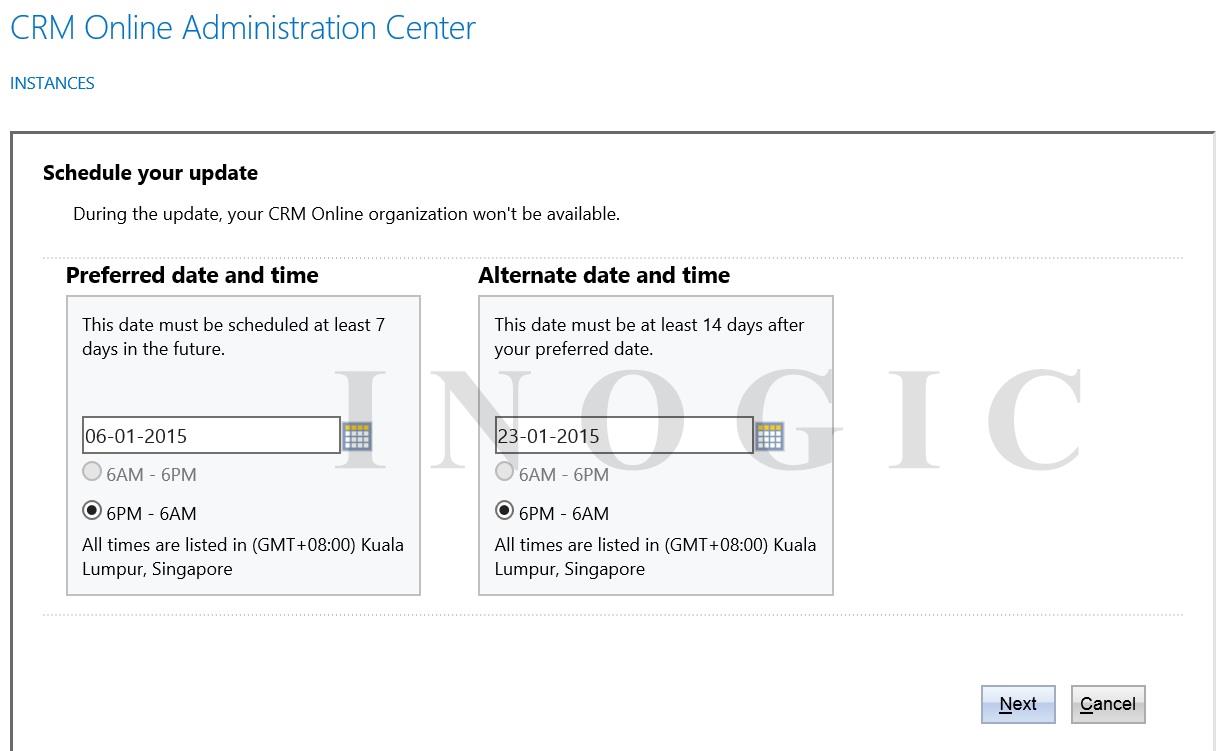Introduction
CRM 2015 is here. It has been live on servers since December 1st this year. All new trials for CRM Online that you spin now are being made available in CRM 2015. During the earlier upgrades of CRM Online organization, the users had little control over planning the upgrade, however over the last few updates especially since the Orion update Microsoft is now giving more control to the customers of CRM Online to decide when they would like to schedule the upgrade of their organization. To my knowledge I think they have given a timeline of 4-6 months to postpone the upgrade but eventually you would need to upgrade to the latest update available.
As for CRM On-Premise system, the download files for CRM 2015 are now available at http://www.microsoft.com/en-us/download/details.aspx?id=45012
Scheduling CRM Online upgrade
Beginning December, customers have been receiving notifications from CRM Online team to schedule the update of their organization. By default they have been assigned a date that they can then approve or modify through the O365 portal. If you have multiple organizations available in your subscription, say you have a Sandbox organization and Production organization, you are allowed to schedule the upgrade of each of the organization separately.
The idea being, you could upgrade your Sandbox and test your system for stability and once you are ready with a working Sandbox environment, you could upgrade the Production to CRM 2015.
When you log in to your Portal, here is what you would see:
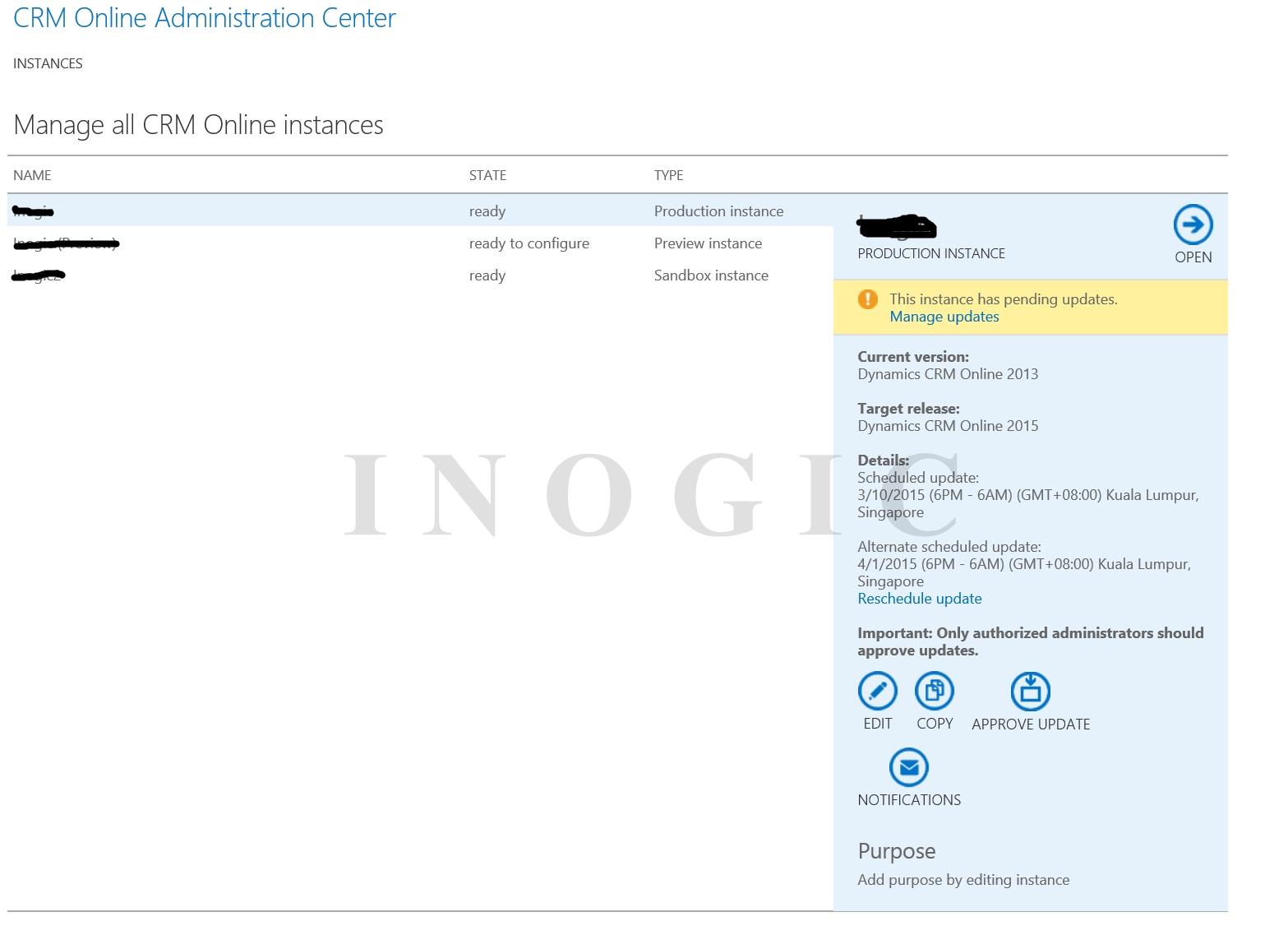
I can schedule the update for each of the above organizations separately.
For each org there would be the Manage updates link available, using which you could provide the dates for upgrade. You are asked to provide 2 dates, though there is no clarity about the purpose for providing 2 dates, the reasoning behind these could be assumed to be either of the two:
- They tried the upgrade on the scheduled date but the upgrade did not go through successfully for whatever reasons and therefore they had to rollback to CRM 2013. They would re-attempt the upgrade on the alternate date provided.
- Due the large demands for upgrade on a particular date, they were probably not able to do the upgrade on the scheduled date and would instead upgrade on the alternate date.
The upgrades are scheduled during the non-business hours based on the region where you are.
Once you have provided the dates, you need to “Approve” the upgrade plan. Unless you approve the upgrade, your organization will not be upgraded. You therefore have control on when your organization is upgraded.
Points to be considered before upgrading to 2015
- Browser support – IE 8 and IE 9 would be discontinued. You can check the list of supported browsers here.
- MS Office – MS Office 2007 is not supported.
- For On-Premise customers, considering upgrade to CRM 2015, you will need Windows Server 2012 and MS SQL 2012. You need to be on CRM 2013 SP1 to upgrade to CRM 2015.
- On the customization front:
- Any reference to 2007 endpoints in the code will need to be upgraded.
- If you are still using the Information forms that were pre-orion/UR12 upgrade i.e you are not using the refresh forms, you will need to merge you customizations with the new refresh forms before you upgrade.
- All supported code written for 2013 will upgrade to CRM 2015 unless you have used any references to methods that were deprecated in CRM 2013.
Conclusion:
Microsoft has given you the control to decide your upgrade path this time. Plan you upgrade and look for a smooth transition to another great release from Microsoft CRM 2015.