Introduction:
Access to entities in Microsoft Dynamics CRM aka Dynamics 365 Sales is controlled through Security Roles. Using the robust Security framework of CRM you can not only manage access per record but also per action and field 🙂 Advanced Security configuration can also support hierarchy security and control access to records for multiple users in your team using access templates.
Here is what a Security Role configuration looks for those who have not seen it before.
You can see that it lists out all of the entities present in CRM. You can also find all of your custom entities in the Custom tab. But you will not find any entities related to the Product Catalog.
How to control access to Entities in Product Catalog?
Entities comprising the Product Catalog
- Units
- Unit Group
- Discount Lists
- Price Lists
You would usually want a manager to set up the Price Lists and Discounts and the sales people to go ahead and use them. You want to restrict these users from being able to “Create” a new Price List.
At one of our customers they created a custom role and assigned to users. During data entry on the Opportunity form you will find the Price List field. The lookup form for the Price List displayed the New button and they had users randomly creating new Price Lists.
This was a question put forth from them to prevent creating of Price Lists. With the Price List not being listed in the Security role, we checked the OOB Salesperson role that is shipped which if used, the users do not have access to Create for Price List.
Investigations further resulted in identifying that all the entities in Product Catalog inherit the security privileges assigned to the Product entity.
Change the security privileges for the Product entity to not allow “Create” as shown in the below screenshot
And there you go!
Conclusion:
Mysteries of Dynamics CRM/ Dynamics 365 never cease to challenge you!!!
Evaluate user activities in Dynamics CRM with User Adoption Monitor! Now available on AppSource!
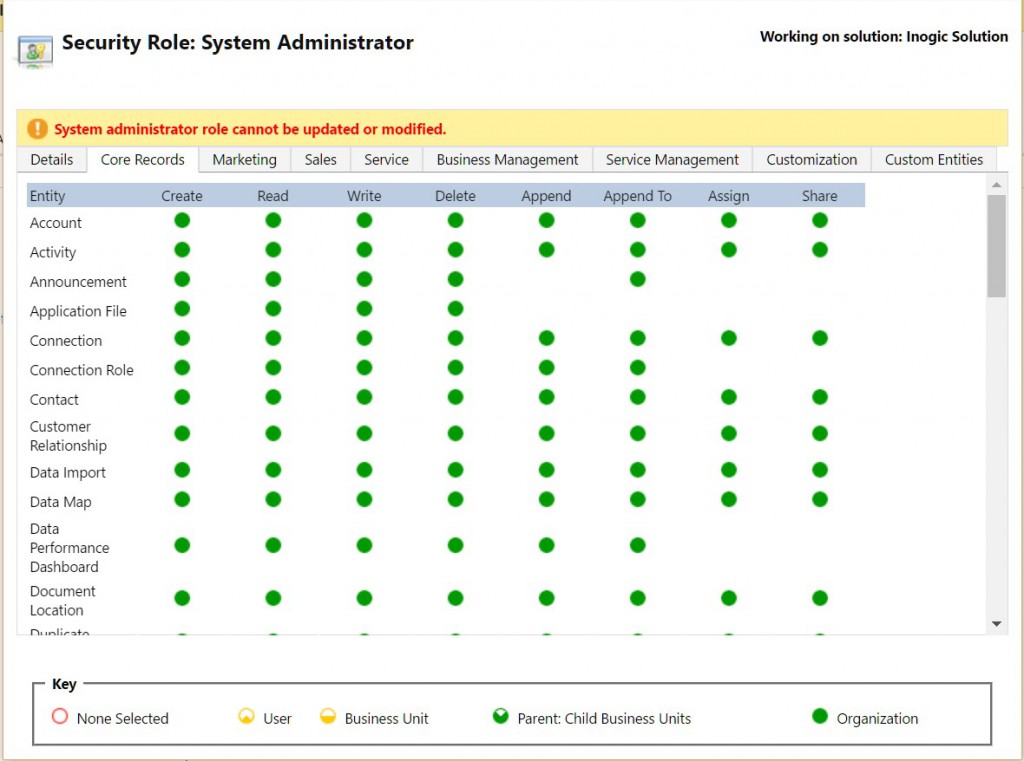
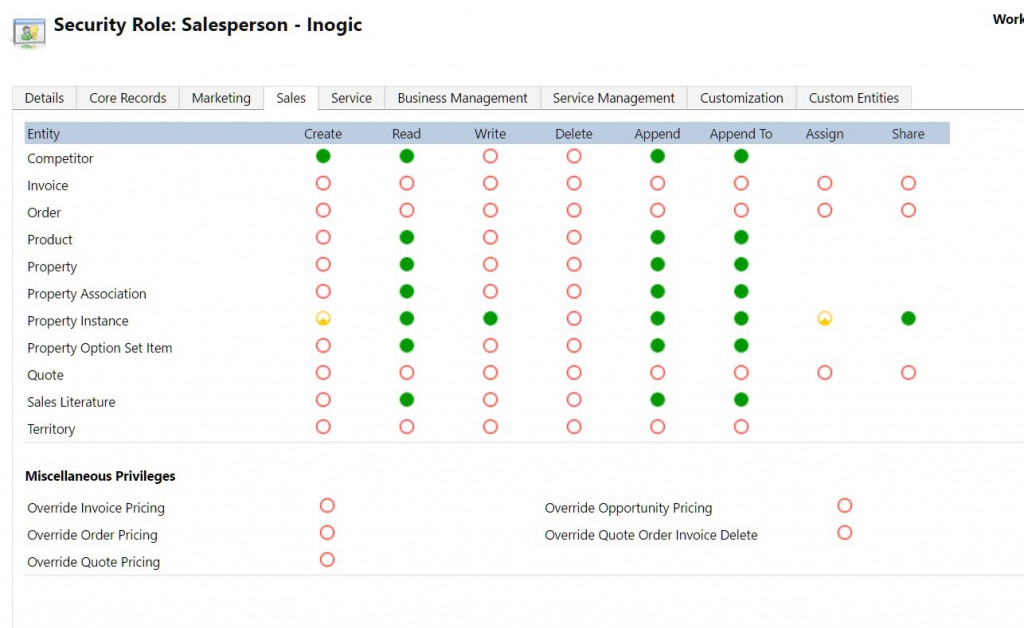
Thanks, Inogic! I appreciate the explanation.
going through this article today , thanks for clear explanation..