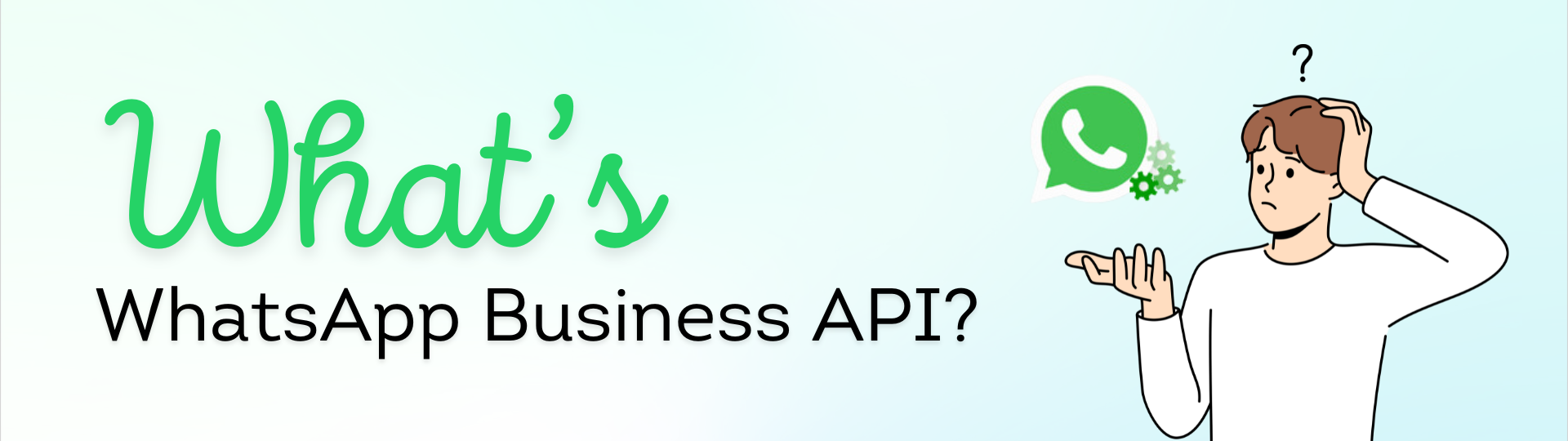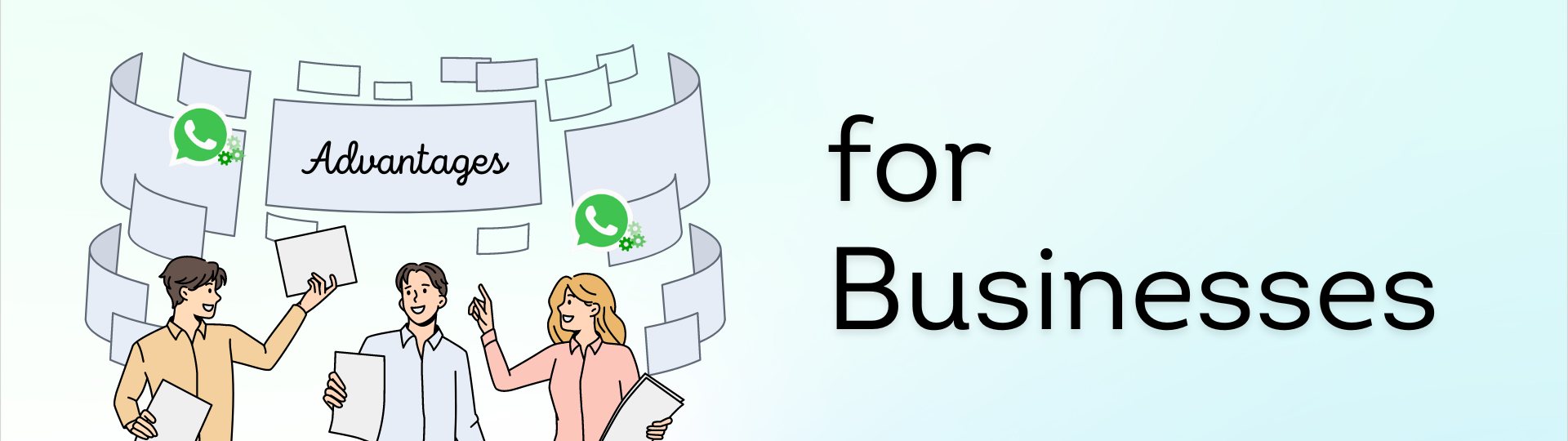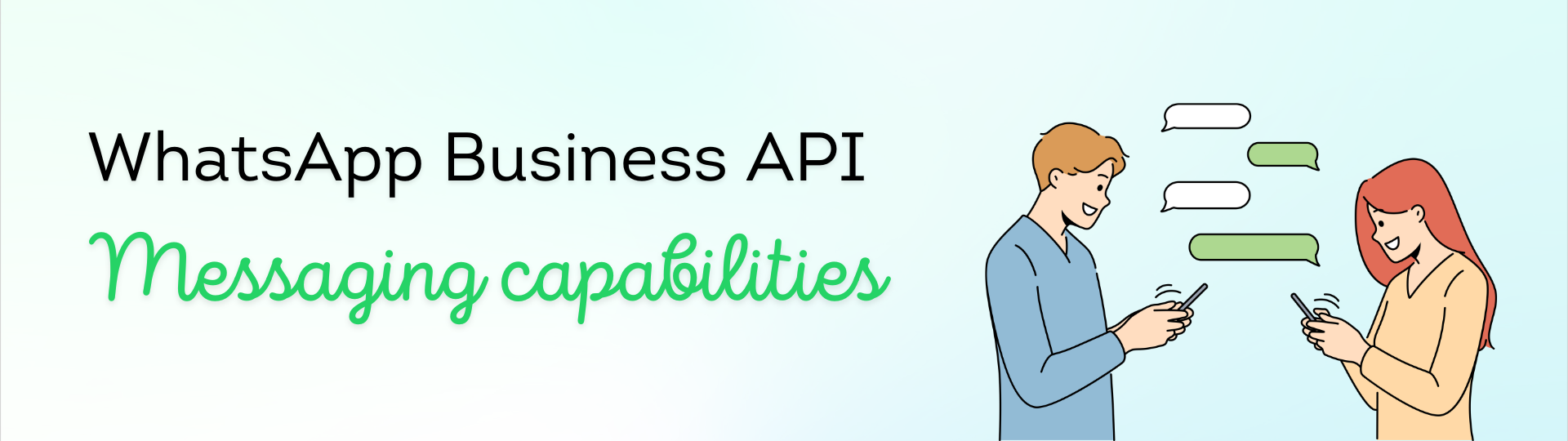Introduction
Hey there! WhatsApp Business API is a fascinating topic to discuss and we all know that, that’s why we have created an ‘only essential’ walkthrough that you need to know to make the most of this awesome tool – WhatsApp Business API.
Whether you’re a total newbie to messaging APIs or you’re already a pro, this guide has something for you. So, grab your favorite drink, get cozy, and let’s dive into the world of WhatsApp Business API together!
WhatsApp Business API offers you the perfect way to effortlessly reach out to worldwide audiences on the platform where they’re most engaged – WhatsApp.
This leads us to the question, what is WhatsApp Business API?
The WhatsApp Business API, introduced by Facebook back in 2018, enables businesses to send and receive unlimited messages to a global audience. Compared to regular WhatsApp, WhatsApp API comes packed with advanced features like automated messages, chatbots, and seamless integration with other business tools. These perks can really streamline operations for enterprises, making communication smoother and more efficient.
Think of the regular WhatsApp as your trusty sidekick for personal chats, while the WhatsApp Business API is like a superhero cape for professional sales and marketing teams. It’s all about catering to different needs and scaling up your business efforts.
Advantages of using WhatsApp Business API for Businesses
Using WhatsApp Business API, businesses can effortlessly oversee customer interactions, streamline transactions, and deliver prompt customer support, ultimately enhancing the overall customer experience – All with the help of its Messaging Capabilities.
Messaging capabilities – WhatsApp API Templates & Automated Responses
This empowers businesses to efficiently connect with their customers on a large scale.
WhatsApp API templates are pre-approved message templates crafted to guarantee that businesses deliver messages that are relevant, helpful, and compliant with policies. These templates serve various purposes, such as order confirmations, shipping updates, and appointment reminders, and can be personalized with dynamic fields like the customer’s name or order details. By utilizing these templates, businesses can streamline communication, maintain consistency, and save valuable time and resources.
With such powerful features at their disposal, it’s no surprise that the WhatsApp Business API is gaining traction among businesses across different sizes and industries.
Automated responses are pre-written messages that automatically deploy in response to specific events or triggers, like a customer inquiry or a completed transaction. They’re a cornerstone feature of the WhatsApp Business API, empowering businesses to deliver timely and personalized messages to customers without manual effort.
These messages can be tailored with dynamic elements, like the customer’s name or order specifics, adding a personal touch. Think of order confirmations, shipping updates, or appointment reminders. By leveraging automated messages, businesses can enhance efficiency, conserve time and resources, and elevate the overall customer journey.
The WhatsApp Business API seamlessly integrates with various business tools, from CRM software to payment gateways, marketing automation platforms, and more. This integration streamlines operations and enhances the management of customer interactions, offering businesses a comprehensive solution to bolster their effectiveness.
Microsoft Dynamics 365 – CRM (Customer Relationship Management) software
CRM software plays a vital role in organizing customer data and analyzing behavior, empowering businesses to enhance customer engagement, refine marketing strategies, and drive sales growth. Furthermore, CRM seamlessly integrates with other business tools, including the WhatsApp Business API, to ensure a seamless and unified customer experience.
Now, onto the big question – How do you integrate WhatsApp Business with Dynamics 365 CRM?
Inogic recognized the gap between businesses, customers, and CRM systems, leading to the development of WhatsApp4Dynamics.
Picture the WhatsApp Business API as the bridge connecting your WhatsApp Business account to your chosen WhatsApp Business Platform integrated with Dynamics 365 using WhatsApp4Dynamics.
WhatsApp4Dynamics Features:
- Send messages and receive WhatsApp messages right from CRM eliminating Swivel-chair
- Stay on top of every incoming WhatsApp message with instant notifications.
- Share various file formats with your customers effortlessly.
- Set up trigger-based automated messages for streamlined communication.
- Store and track chat session history directly within CRM for easy reference.
- Enjoy an easy-to-use chat interface that adapts to the preferences of any CRM user.
- Create records directly from chat sessions to suit your business needs.
- Communicate with customers in their preferred language.
WhatsApp4Dynamics serves as your comprehensive solution for all things WhatsApp, seamlessly integrated within your CRM for efficient customer communication. With WhatsApp4Dynamics, you can handle all your WhatsApp-related tasks without ever leaving your CRM platform.
Ready to give it a try? Start your 15-day trial of WhatsApp4Dynamics today from Inogic website or Microsoft AppSource.
Configure WhatsApp Business API
Now that you have installed WhatsApp4Dynamics, let’s set up the WhatsApp Business API with WhatsApp4Dynamics.
Check out this video that provides a simple step-by-step guide for Integrating WhatsApp Business API with CRM.
For any more information or personalized Demos, do get in touch with our Product Experts at crm@inogic.com.
Download WhatsApp4Dynamics Today – Build Connection and Convert with Innovation