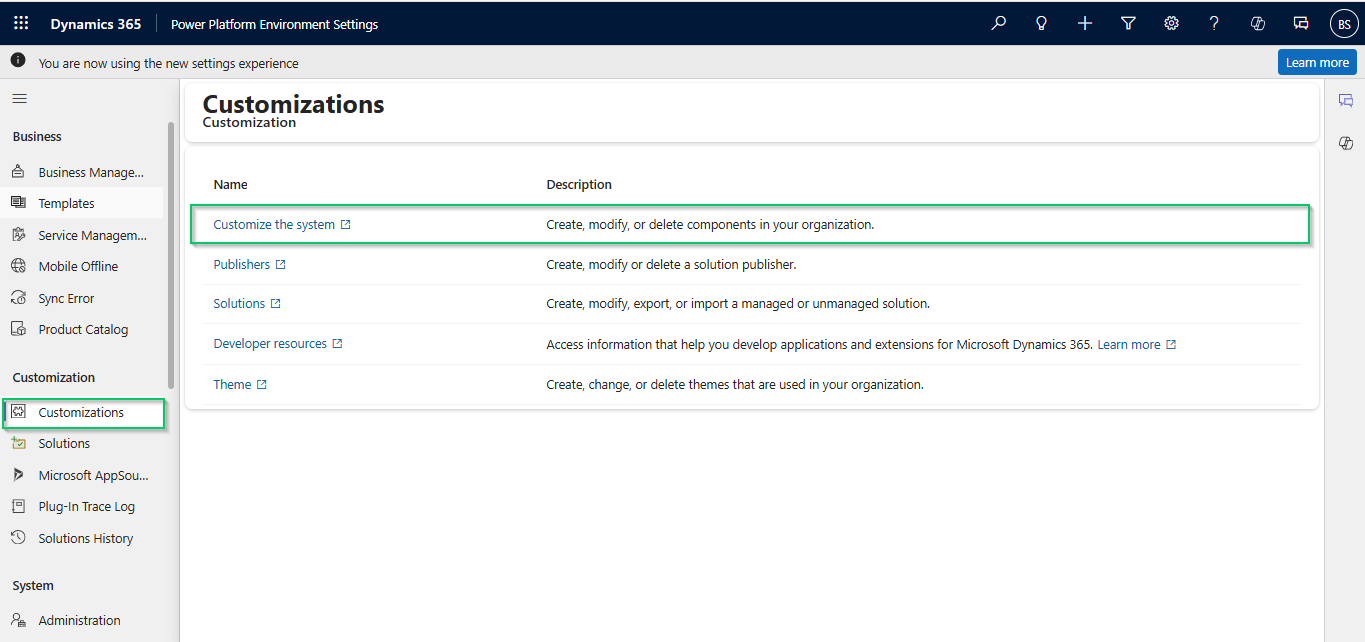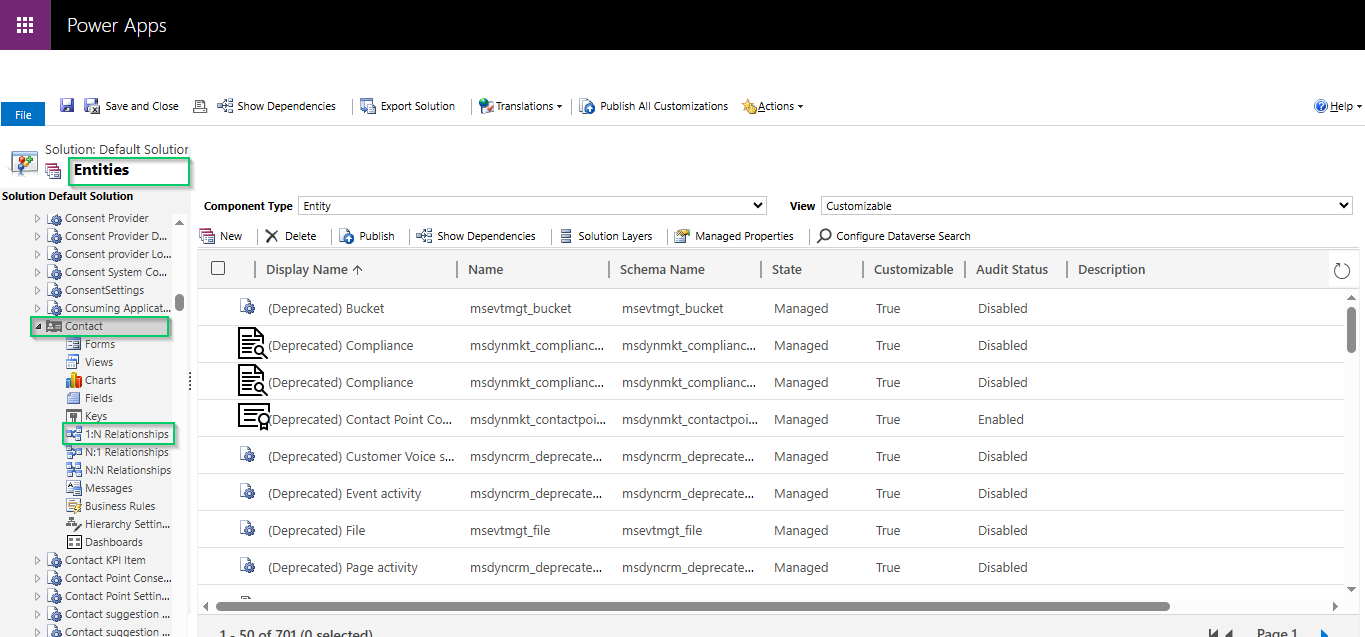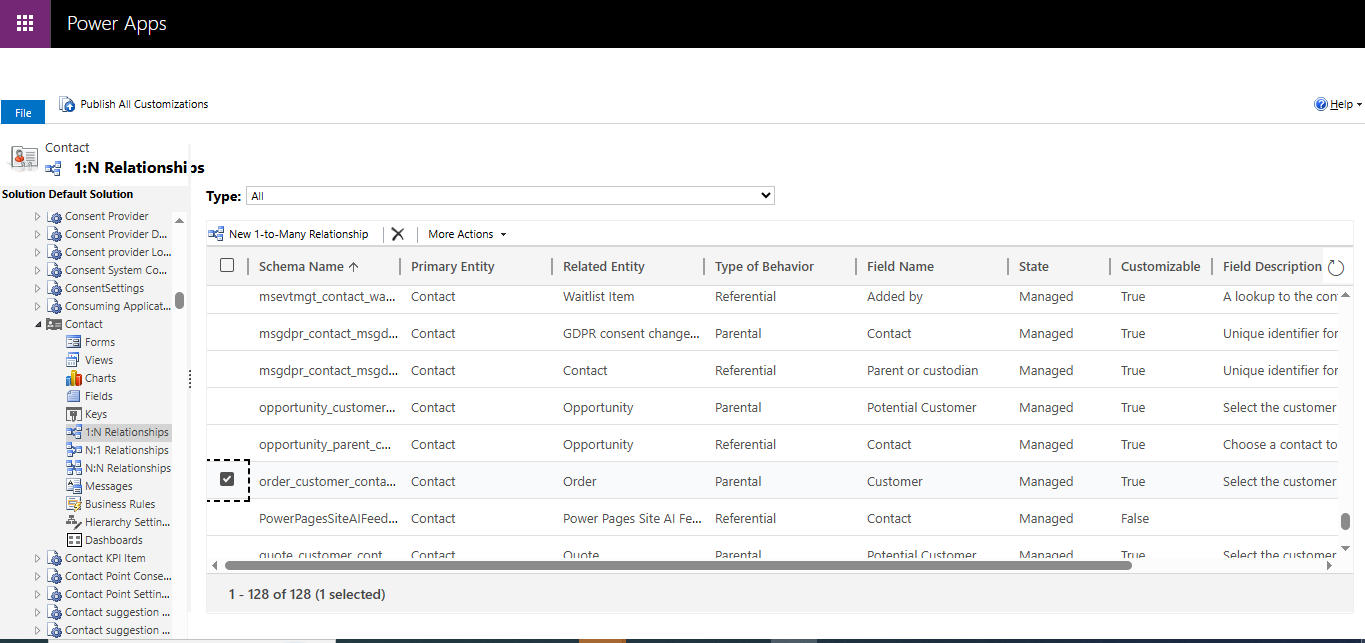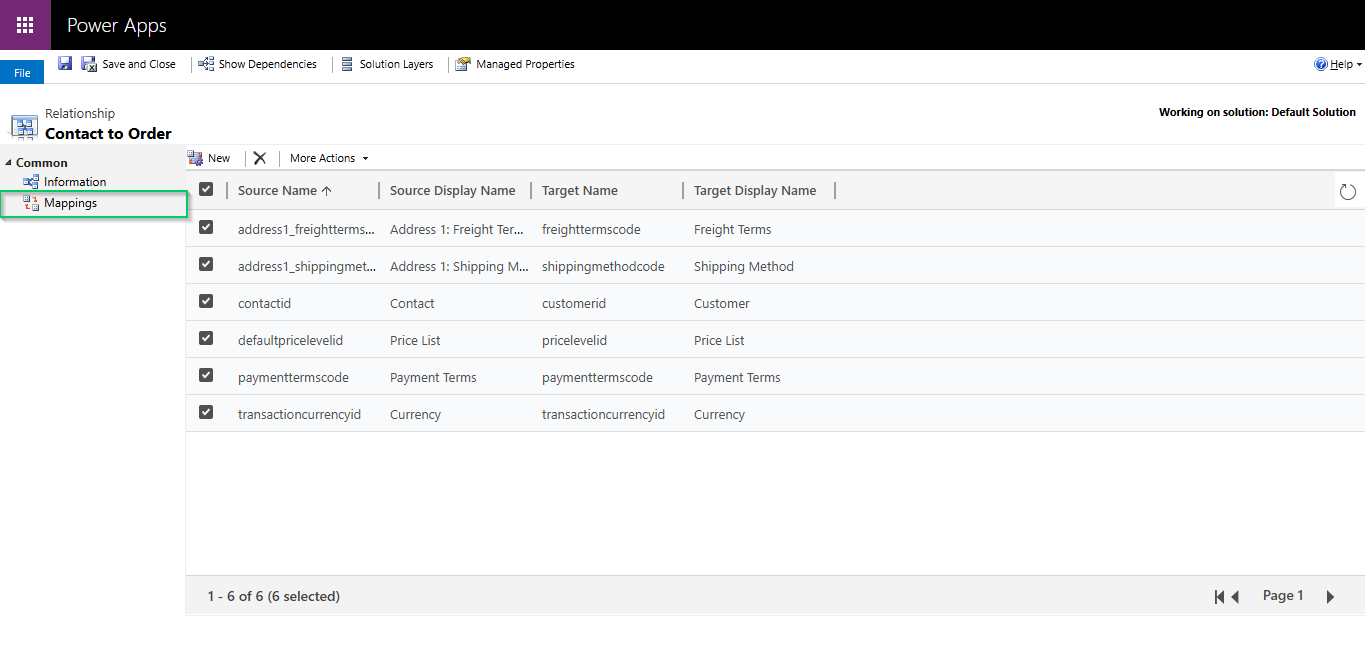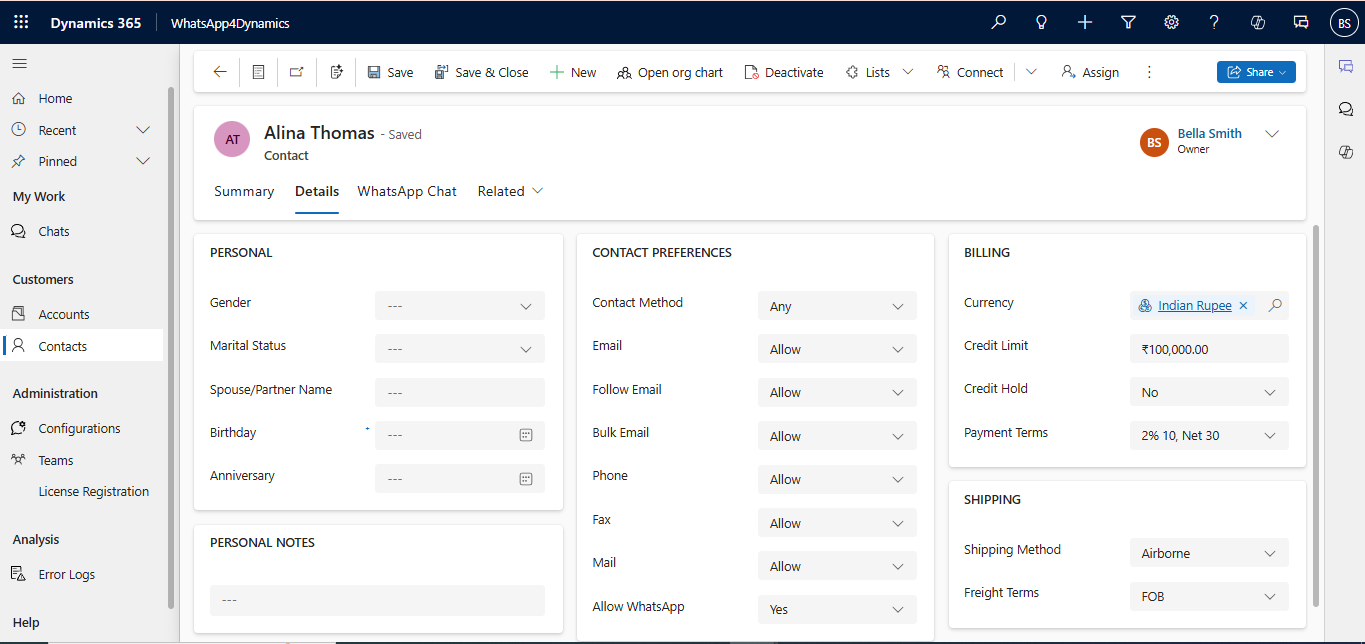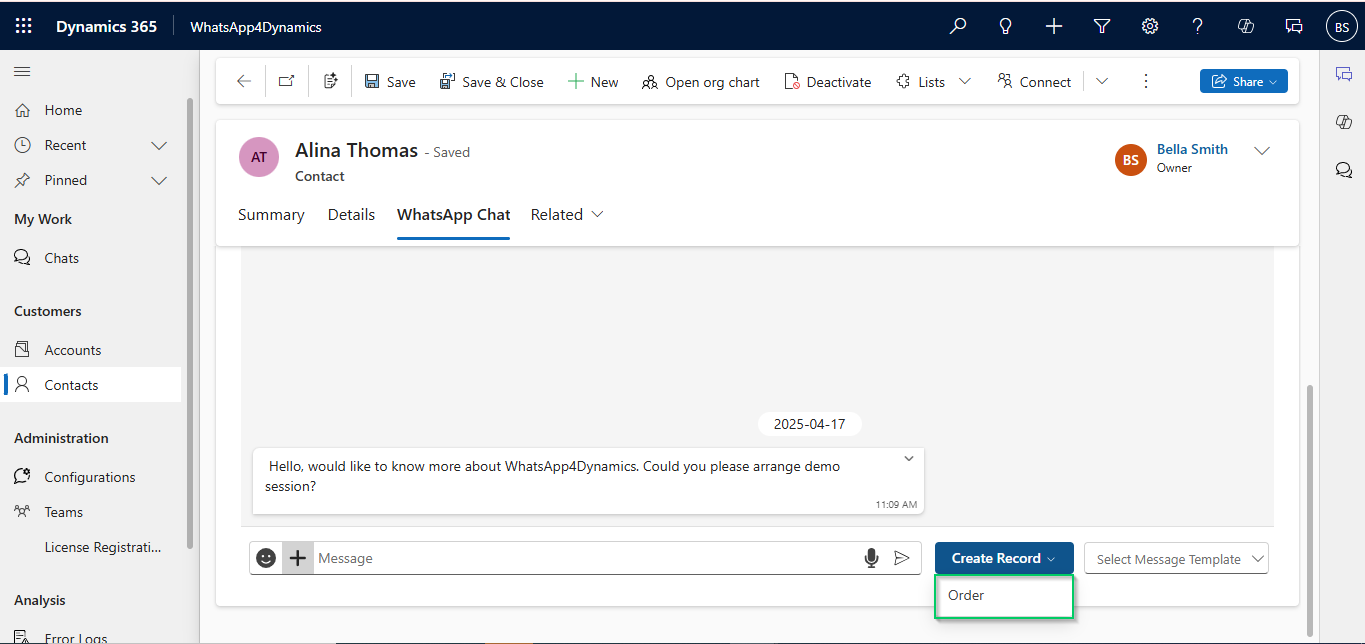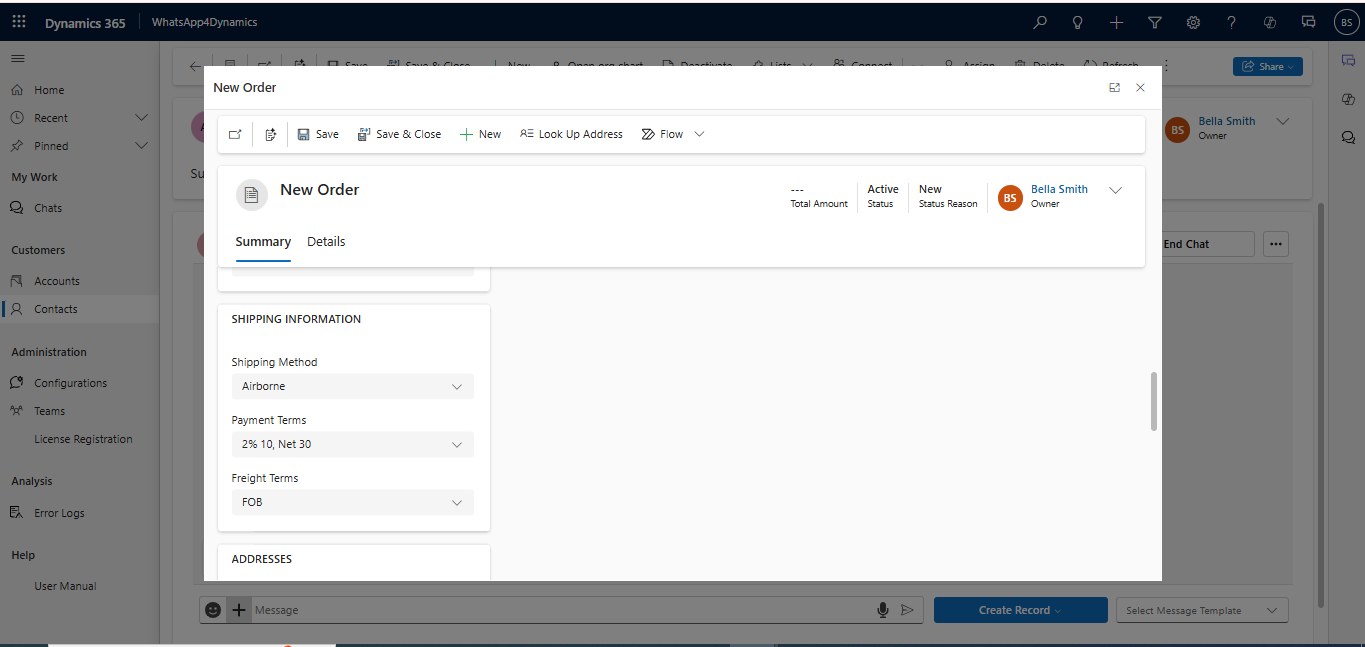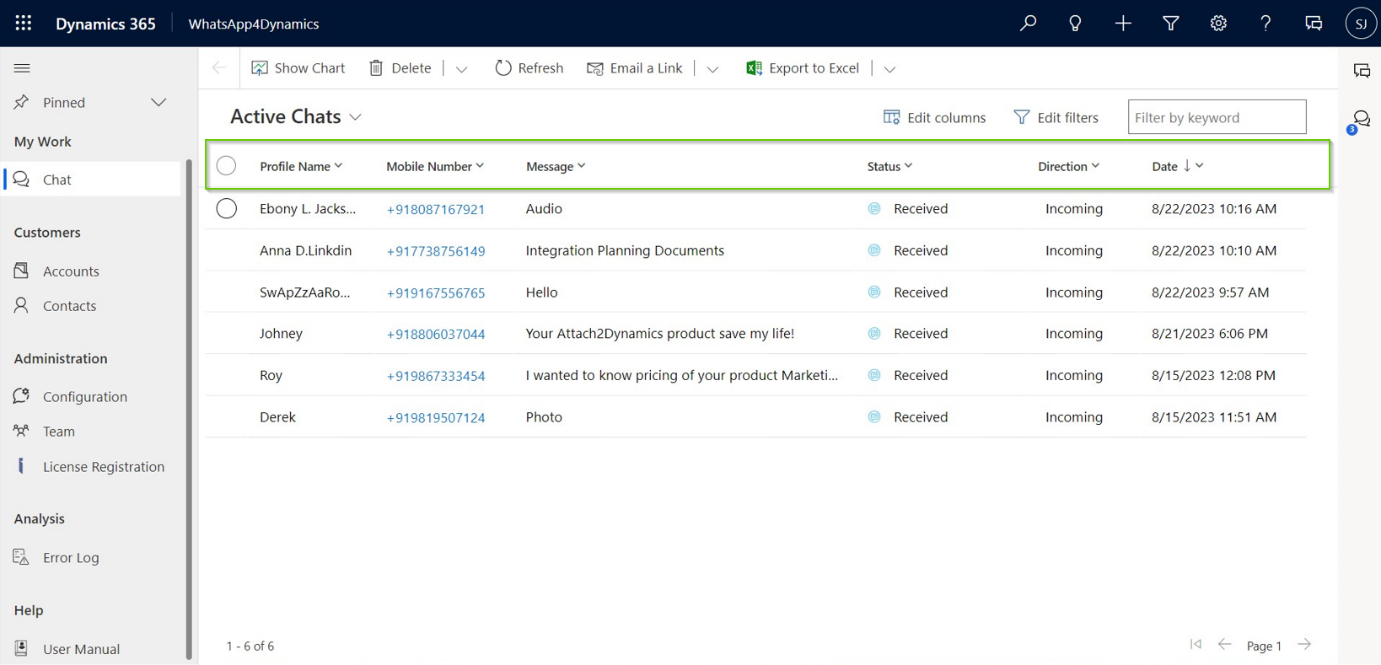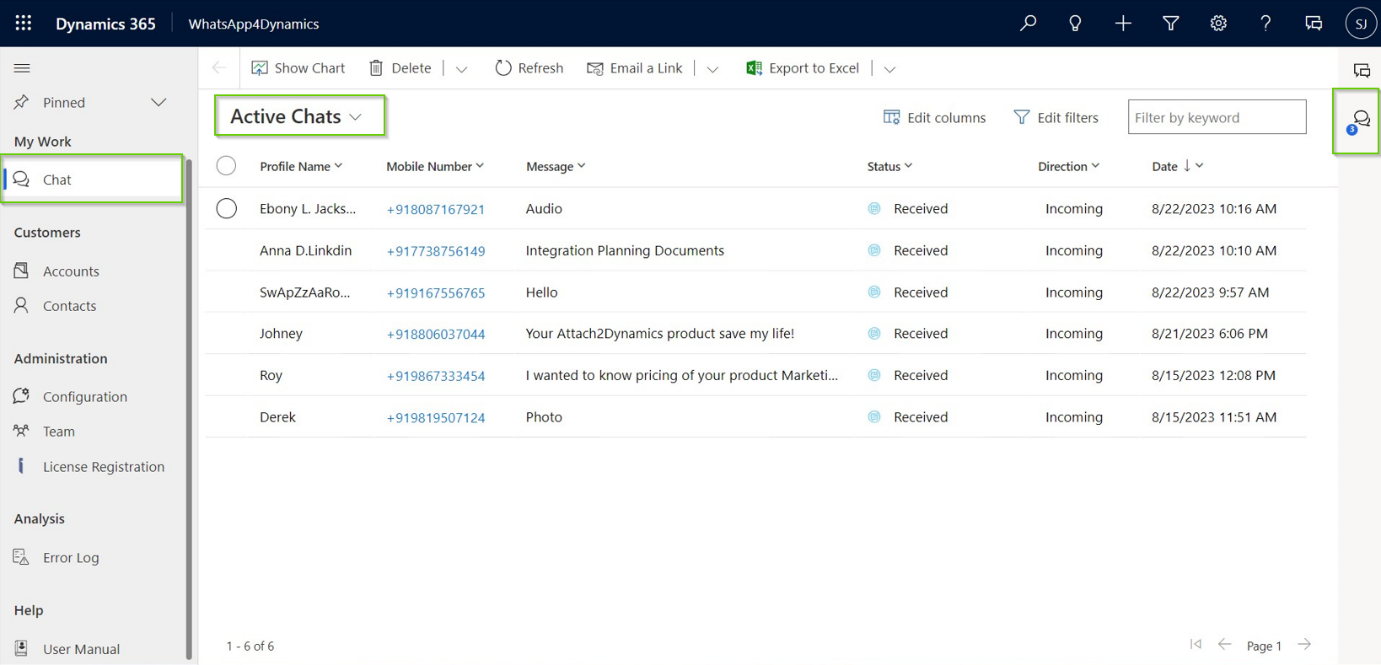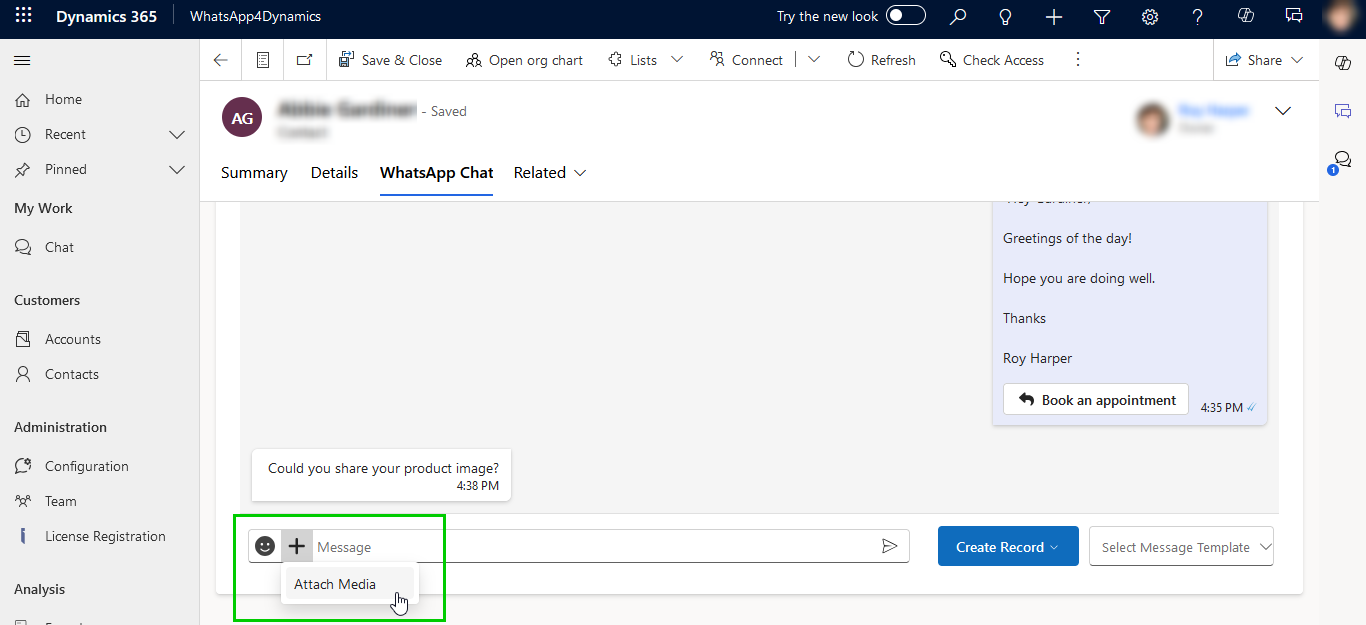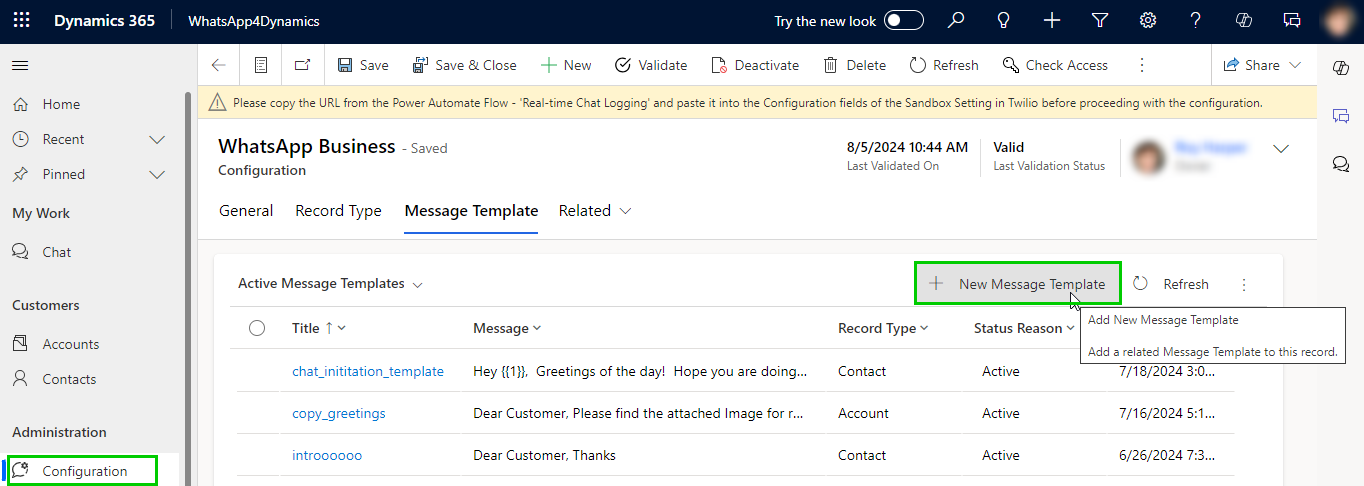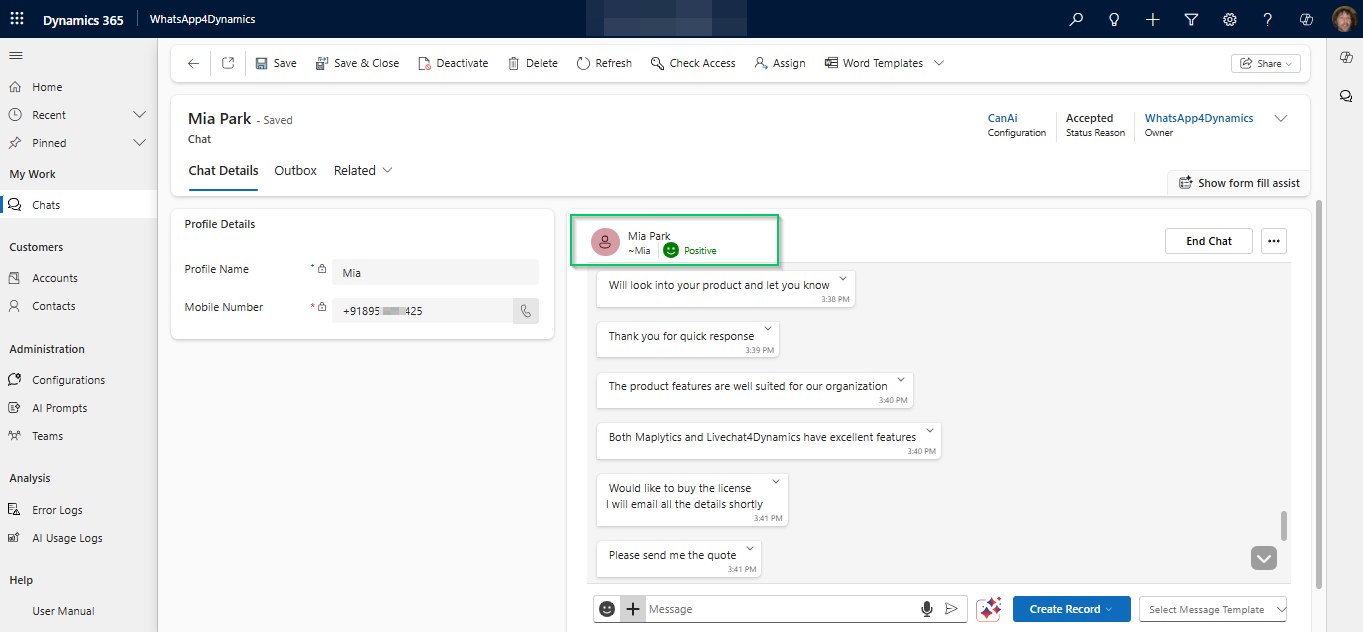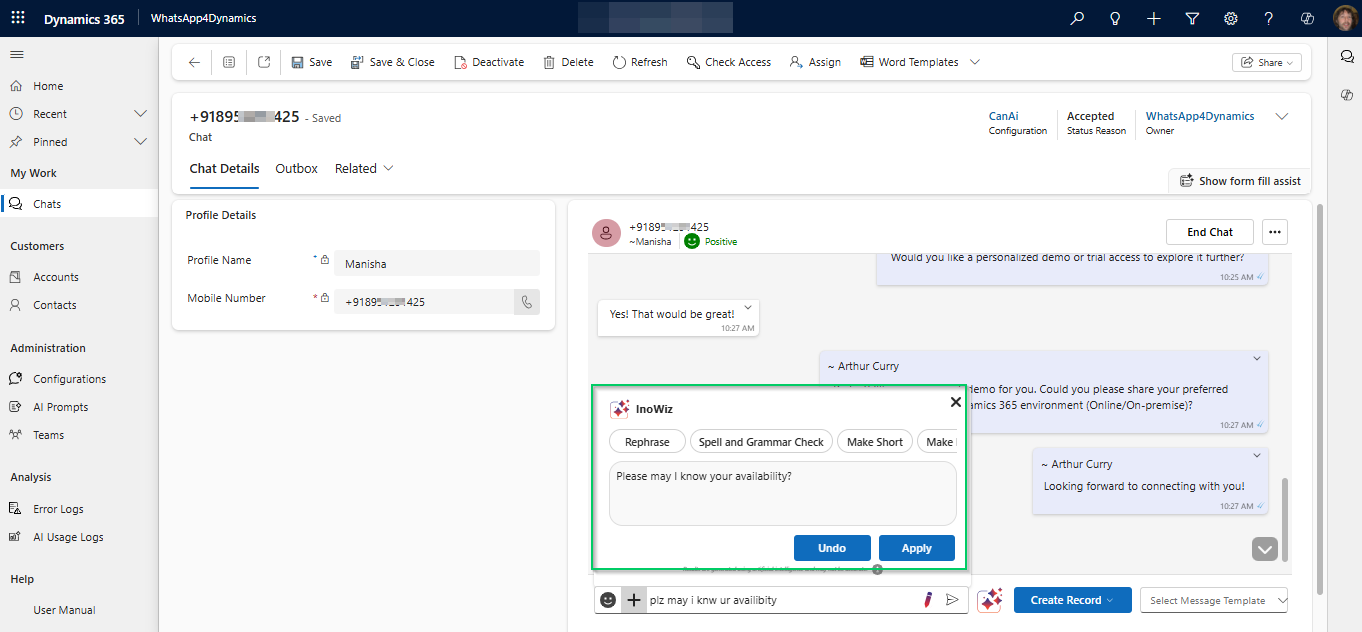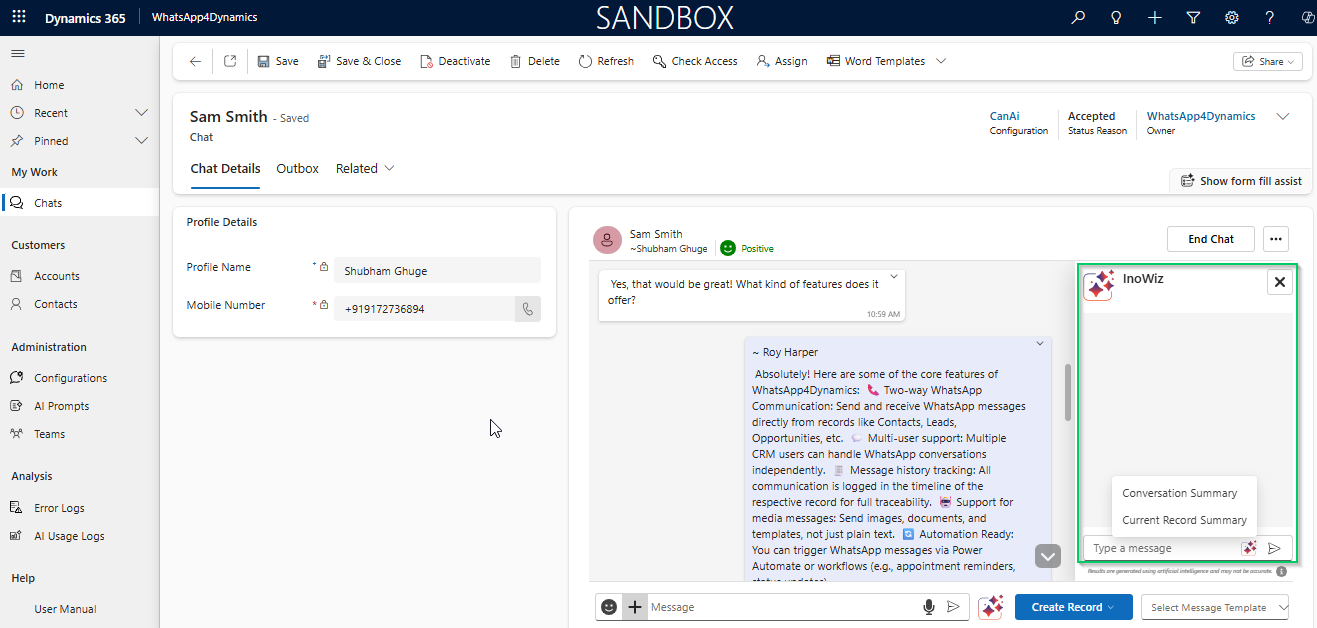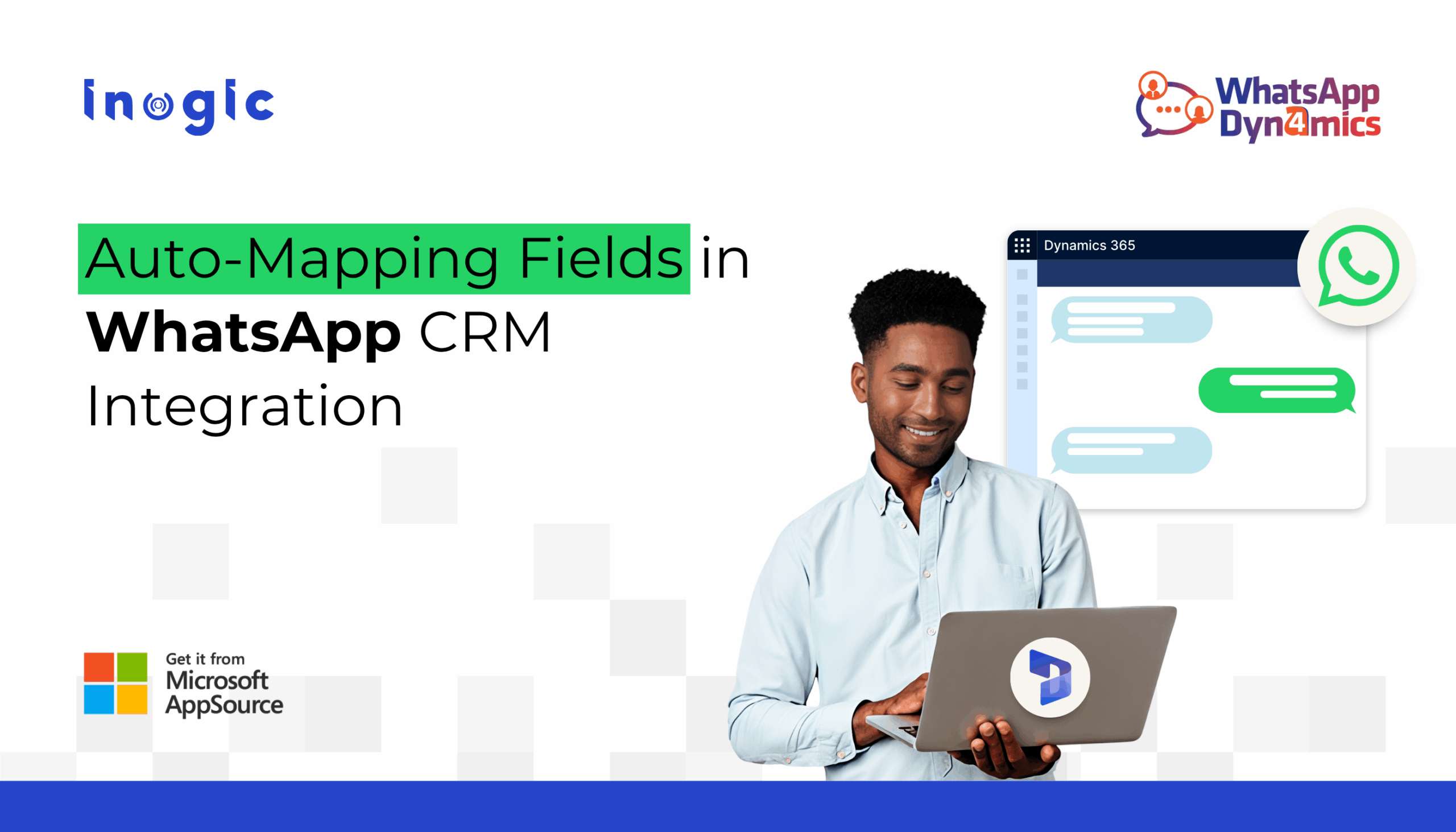
Still copying WhatsApp chat details into your CRM manually?
If yes, there’s a faster, smarter way!
The latest Dynamics 365 WhatsApp integration update introduces Dynamic Field Mapping — a feature that automatically fills CRM records with real-time chat data. No more copy-paste. Just click, map, and go!
WhatsApp4Dynamics, the leading solution behind Dynamics 365 WhatsApp integration, now introduces Dynamic Field Mapping. This powerful feature lets you create CRM records instantly from WhatsApp chats, with key fields auto-filled in real time.
What Is Dynamic Field Mapping?
Dynamic Field Mapping enables CRM users to auto-populate fields when creating records from a WhatsApp chat.
Whether you’re creating a standard entity like a Contact or Case, or a custom entity like a Service Request or Order, mapped data flows in instantly from existing records like Contact.
How to Configure Dynamic Field Mapping in Dynamics 365
1. Go to: Advanced Settings > Customizations > Customize the System
2. Navigate to: Entities > Contact > 1:N Relationships
3. Find the Contact-to-Entity relationship (e.g., Contact to Order)
4. Click Mappings > New Mapping
5. Create field mappings, for example:
- Contact Name → Customer Name
- Email → Email Address
6. Click Save and Close
Once done, records created from a WhatsApp chat will automatically include the mapped details — no typing needed.
Real-Time Use Case
Imagine you’re chatting with Emily Clark, a new lead, on WhatsApp.
During the chat, you click “Create Record → Order”
The system auto-fills:
- Customer Name: Emily Clark
- Email: emily.clark@example.com
- Phone: +1 456 789 1234
You review and hit Save in seconds.
Why Dynamic Field Mapping Is Beneficial:
- Saves Time: Eliminates manual data entry, speeding up CRM record creation.
- Reduces Errors: Automatic mapping ensures accurate, consistent data.
- Boosts Productivity: Frees up your team to focus on engaging customers, not paperwork.
- Enhances Customer Insights: Real-time data capture improves visibility and decision-making.
- Streamlines Workflow: Creates a seamless connection between WhatsApp chats and CRM records.
Other Powerful Features in Dynamics 365 WhatsApp Integration
WhatsApp Conversation Manager
View and manage chats from within CRM, complete with message status, timestamps, and sender info.
Chat Notifications
Get notified of incoming WhatsApp messages while navigating through CRM — no missed chats, ever.
Multimedia Messaging
Send images (JPG, PNG), documents (PDF, DOCX, XLSX), and more directly from the CRM chat window.
Message Templates
Send Meta-approved WhatsApp templates (text, media, buttons) directly through CRM for quicker engagement.
CRM Record Mapping
Automatically link WhatsApp chats to existing CRM records based on mobile number — personalized communication made easy.
AI-Powered Smart Messaging
Powered by InoWiz Copilot, WhatsApp4Dynamics now includes intelligent AI features that transform customer interactions:
- Sentiment Analysis: Instantly understand the customer’s mood, Positive, Neutral, or Negative, right when the chat loads.
- Smart Reply Rephrasing: Rewrite responses with the right tone, improved grammar, and professional clarity in one click.
- Chat Summaries: Get an instant summary of the entire conversation and related CRM record.
- Live AI Suggestions: Get answers to customer queries in real time, powered by web intelligence.
Final Thoughts
If you’re using WhatsApp4Dynamics, the Dynamic Field Mapping feature is a no-brainer upgrade. It makes data entry seamless, reduces workload, and helps your team stay focused on delivering exceptional customer experiences—not filling out forms.
Ready to Eliminate Manual Entry from Your CRM Workflow?
Experience smarter messaging, seamless automation, and better customer engagement with Dynamics 365 WhatsApp integration.
Try WhatsApp4Dynamics today with a 15-day free trial from our website or Microsoft AppSource.
Have Questions? Contact us at crm@inogic.com