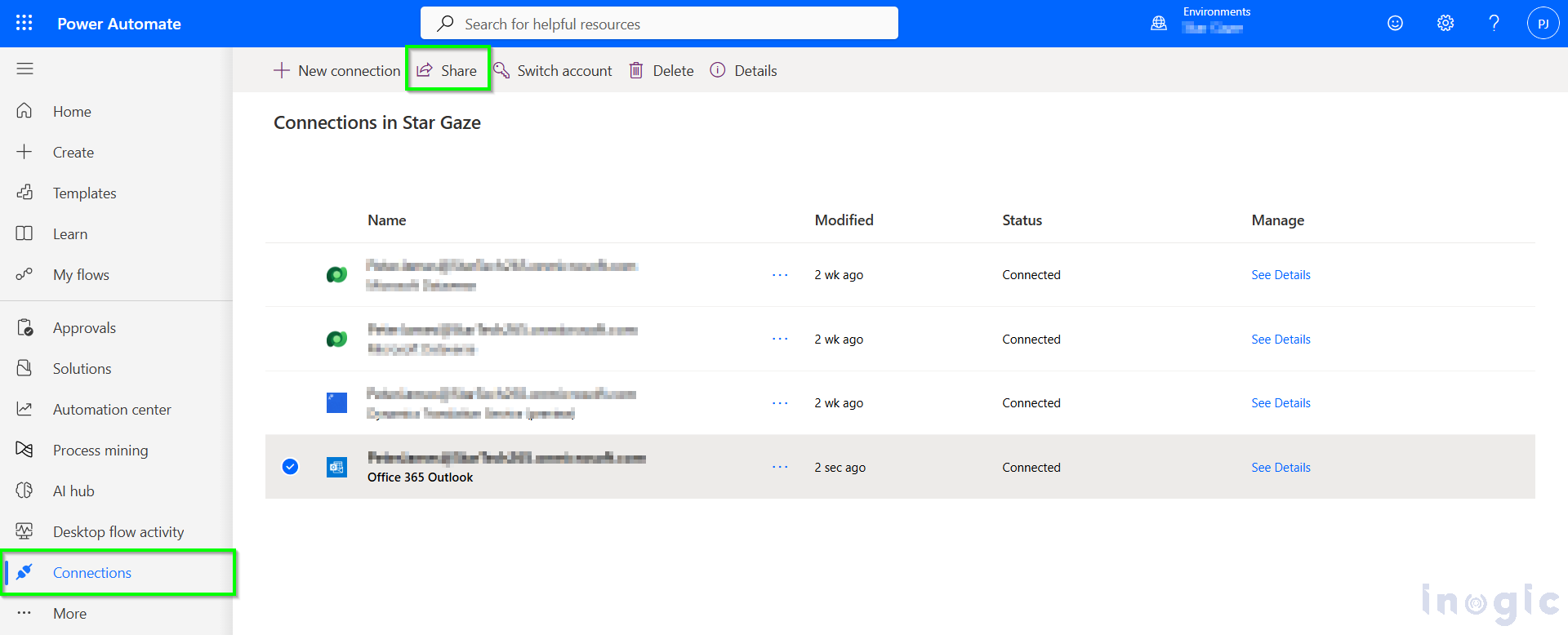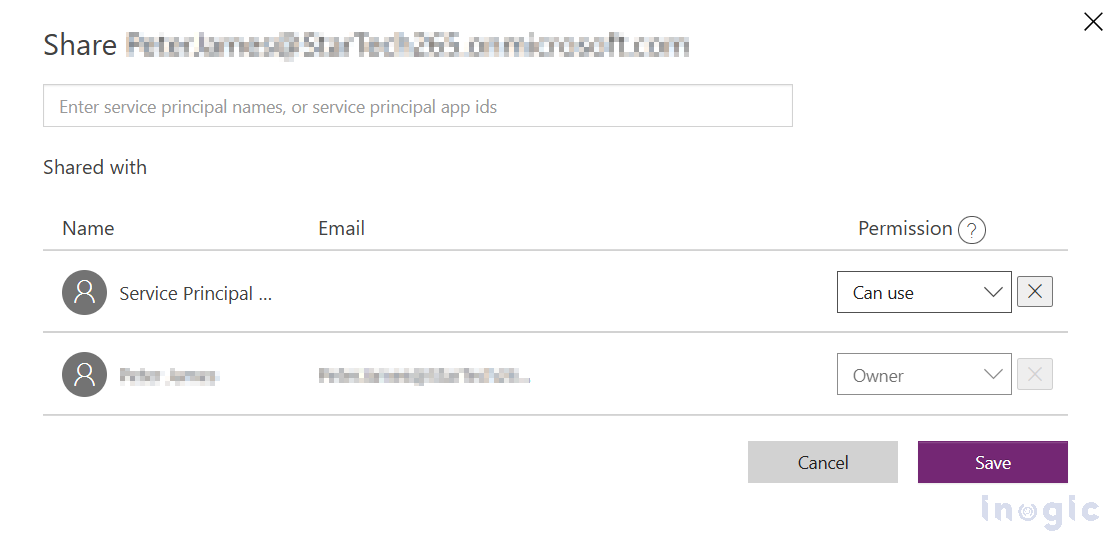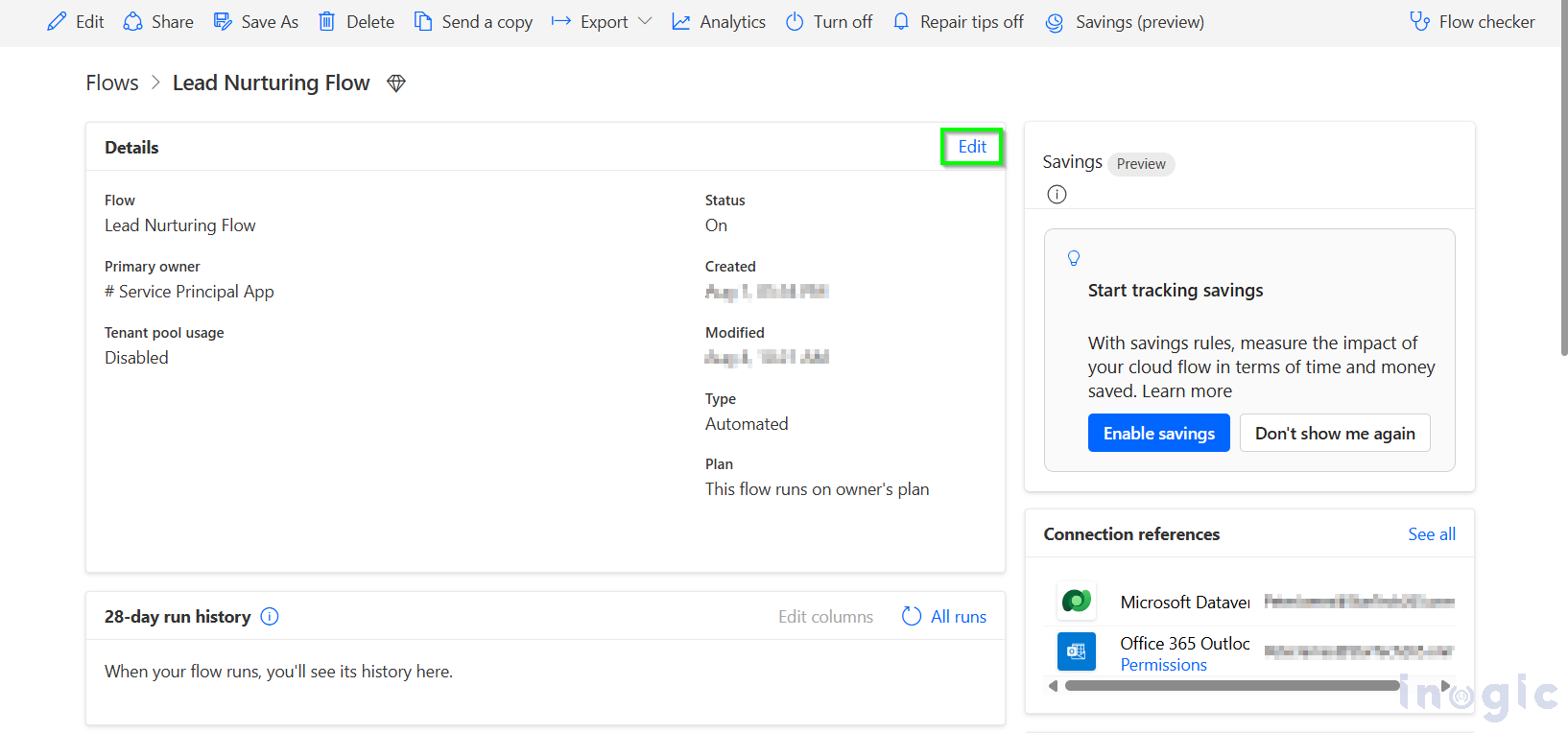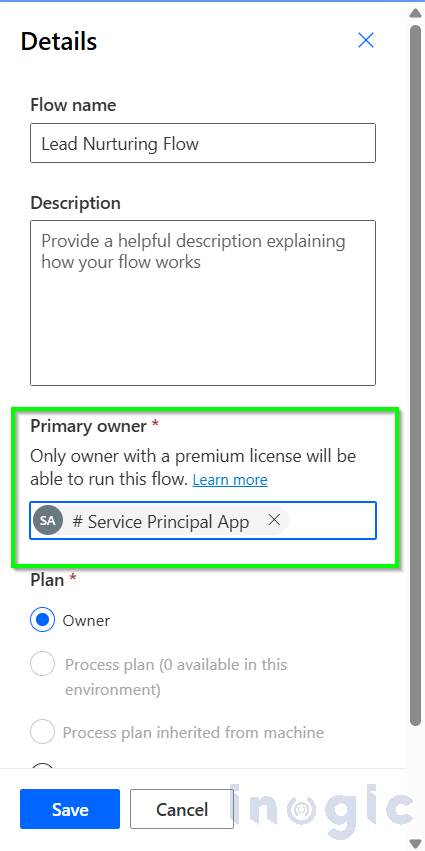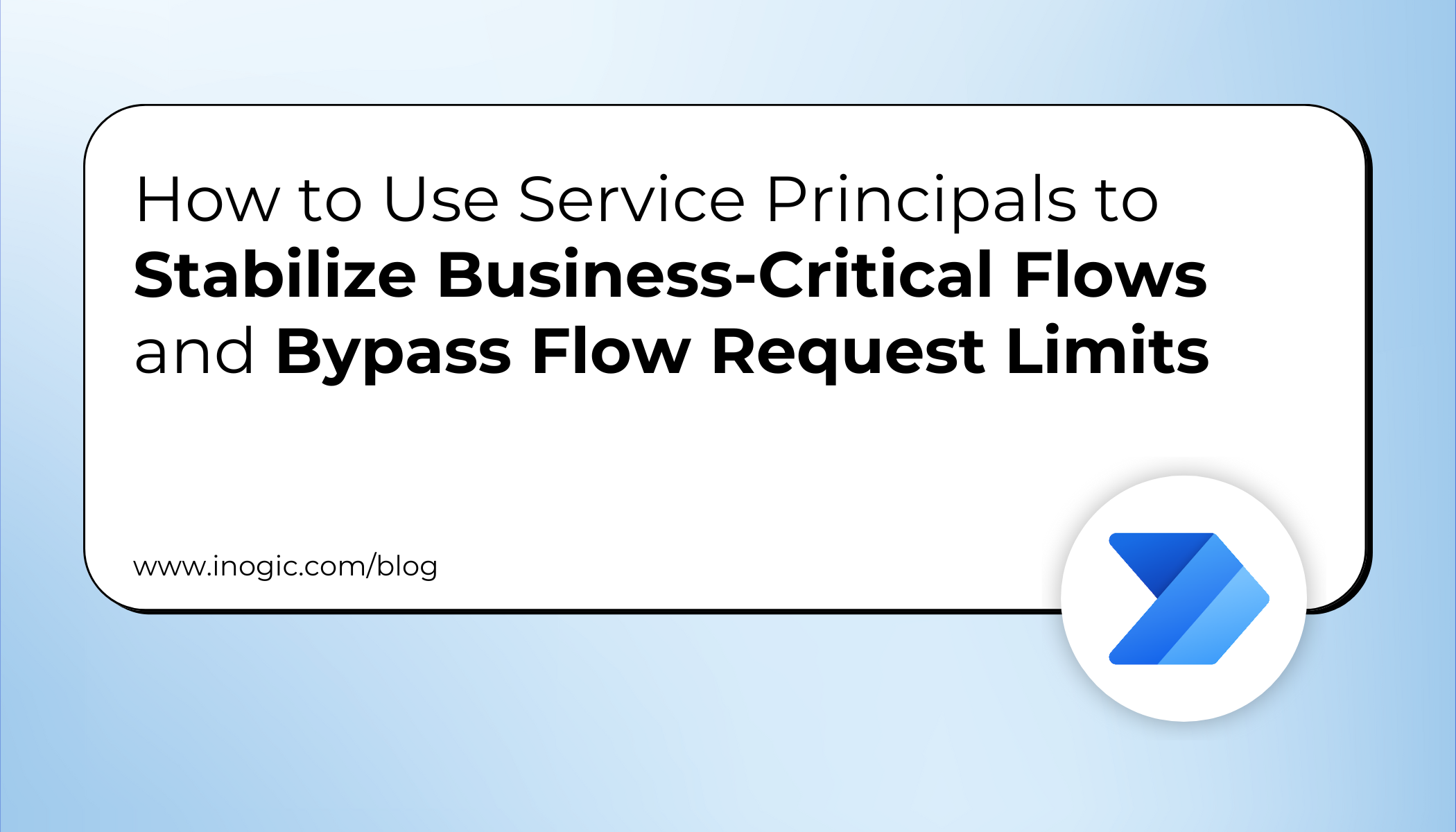
Introduction
Often, we encounter challenges in mission-critical flows that drive key departmental or enterprise-wide processes, including bulk operations. While these flows are essential for business continuity, they can face disruptions in multiple ways, such as ownership changes due to role transitions or user deactivation, or exhausting daily Power Platform flow request limits. For example, if a user owns multiple high-volume flows, such as those processing thousands of Dataverse records or sending bulk emails, every run consumes requests from their personal allocation. Once his limit is reached, all his flows start throttling, causing delays or failures across multiple processes. The risk is even higher for flows using premium connectors, such as Microsoft 365 Outlook, which can fail if the owner’s license is revoked or reassigned. The complexity further increases in environments that use DevOps pipelines to deploy flows across Development, Test, and Production, where manual ownership or connection adjustments can introduce delays and errors.
Take, for example, a flow triggered by a lead status update that sends personalized follow-up emails using the premium Outlook connector. Such a flow keeps leads engaged through timely communication, but if it breaks due to an ownership change, a revoked license, or exceeding the owner’s daily flow request limit, engagement rates can drop by up to 50%. Sales reps are then forced to follow up manually, leading to inefficiency, delays, and lost opportunities.
In this blog, we’ll explore how service principal-owned flows can stabilize automation in Dynamics 365 CRM, share a practical implementation for resolving lead nurturing disruptions, and demonstrate how they can prevent flow request limit bottlenecks in enterprise-wide or high-volume processes.
Understanding Service Principal Application Users
Before going ahead, let’s know a little bit more about Service Principal Application Users. A service principal is a non-human identity in Microsoft Entra ID that represents an application or service. In Power Platform, a service principal application user owns and manages Power Automate flows, ensuring stability for mission-critical processes like lead nurturing in Dynamics 365 Sales.
Unlike human users, it’s unaffected by role changes, requires no user license, and operates under its own independent flow request limits. When paired with a Power Automate Per-flow license for premium connectors (e.g., Microsoft 365 Outlook), it can support up to 250,000 requests daily in Dataverse, ensuring that high-volume flows don’t consume a human owner’s quota. This separation of capacity makes service principals ideal for reliable, cost-efficient automation in D365 CRM.
Licensing Requirements for Service Principal-Owned Flows
Service principal-owned flows in Dynamics 365 Sales and Dataverse require specific licensing to ensure uninterrupted operation, especially for flows like the lead nurturing automation using the premium Microsoft 365 Outlook connector.
- General Licensing: Service principals, as non-interactive users, cannot use user licenses. Flows with premium connectors, such as Outlook for sending personalized emails, require a Power Automate Per-flow license, which supports up to 250,000 requests per 24 hours.
- Dynamics 365 Context: In environments with Dynamics 365 Sales and Dataverse, flows using standard or premium connectors (e.g., updating lead scores) get 500,000 base requests plus 5,000 per User Subscription License (USL), up to 10M with Tenant pool enabled, often exempting additional licensing.
- Power Apps/Power Automate Context: For flows triggered by Power Apps or standalone Power Automate, standard connectors get 25,000 base requests, while premium connectors need a Per-flow license for up to 250,000 requests. Verify licensing in the Power Platform admin center.
Implementation Steps for Service Principal-Owned Flows
To address ownership challenges and licensing dependencies, implementing a service principal-owned flow provides a stable, resilient solution. Here’s how to set up such a flow in Power Automate, for example, lead nurturing in our scenario.
Prerequisites
- Create a service principal application user in Microsoft Entra ID (Azure Portal > Microsoft Entra ID > App registrations > New registration) and link it in the Power Platform admin center (Settings > Users + permissions > Application user > New App User).
- Share Required Connectors:
For non-solution flows, share the Dataverse connector (for lead updates) and Microsoft 365 Outlook connector (for emails) with the service principal:
Navigate to Connections, select your connector, and add the service principal as a shared user.
For solution flows, connection sharing is not required, as connections are embedded.
- Assign Flow Ownership:
- In the Power Automate portal, navigate to “My Flows” from the side menu.
- Open your flow and go to the Details section, click Edit, and set the Service Principal Application User as the owner.
Note: Service principal users can’t be co-owners of a flow. The service principal application user does not appear in the Owners edit dialog.
- Turn On the Flow:
- Activate the flow in the Power Automate portal to start automated lead nurturing.
- Monitor initial runs to confirm emails are sent and lead scores are updated correctly.
By operating under a non-human identity, this flow is immune to disruptions caused by user deactivation or license revocation, ensuring consistent performance for any enterprise-wide application or bulk operations.
Best Practice: For flows that are enterprise-wide, high-volume, or bulk operations, assign them to the service principal from the start. This ensures that both ownership stability and flow request limit capacity are addressed proactively, avoiding later disruptions.
Conclusion
Service principal-owned flows offer a reliable approach for stabilizing automation across Dataverse environments, including Dynamics 365 Sales and other critical enterprise-wide applications. As demonstrated in the lead nurturing example, they eliminate failures tied to ownership changes, avoid per-user flow request limit exhaustion, simplify licensing, and ensure consistent execution of the flow.
With service principal ownership and proper licensing in place, organizations can confidently automate business-critical processes, boosting lead conversion, preserving pipeline accuracy, and maintaining continuity across sales operations, without being constrained by the daily capacity of any single user.