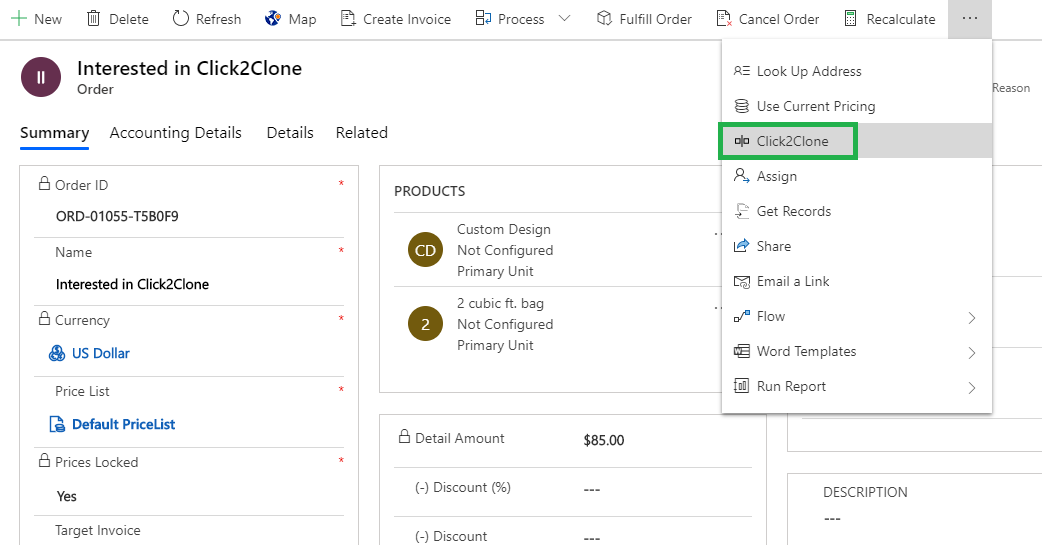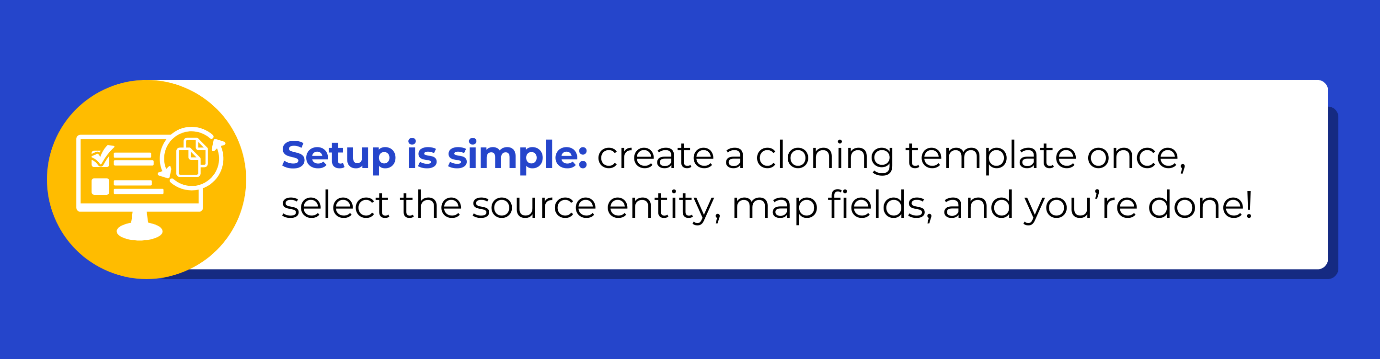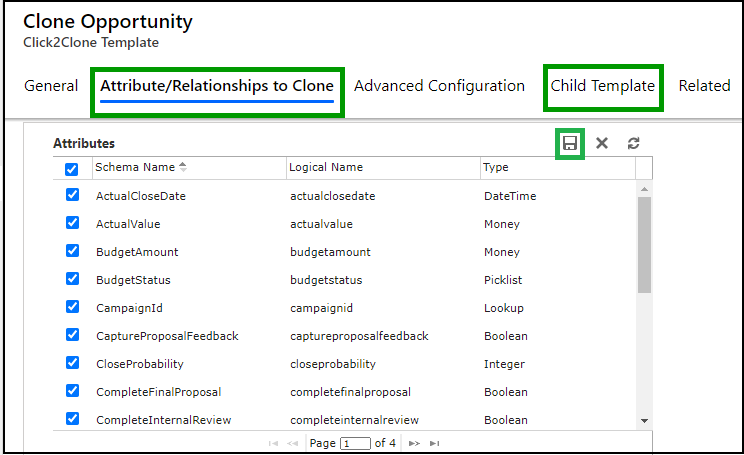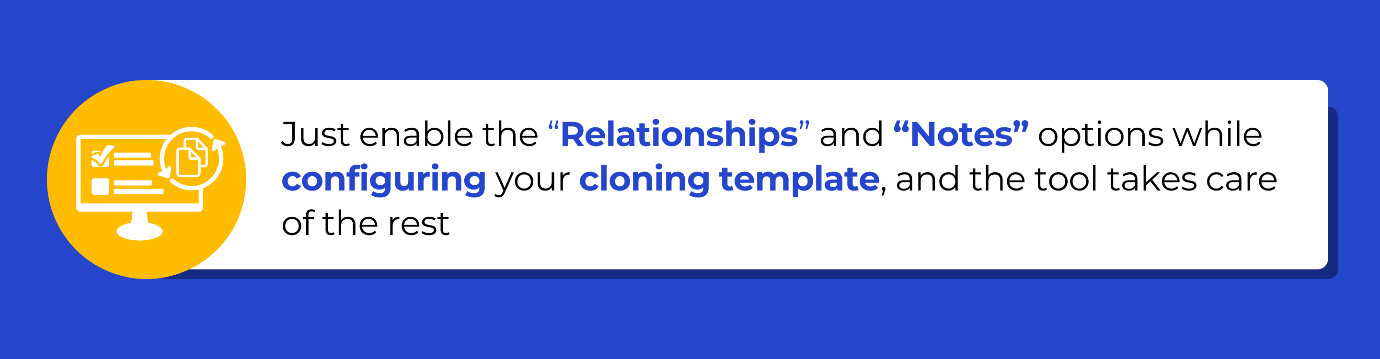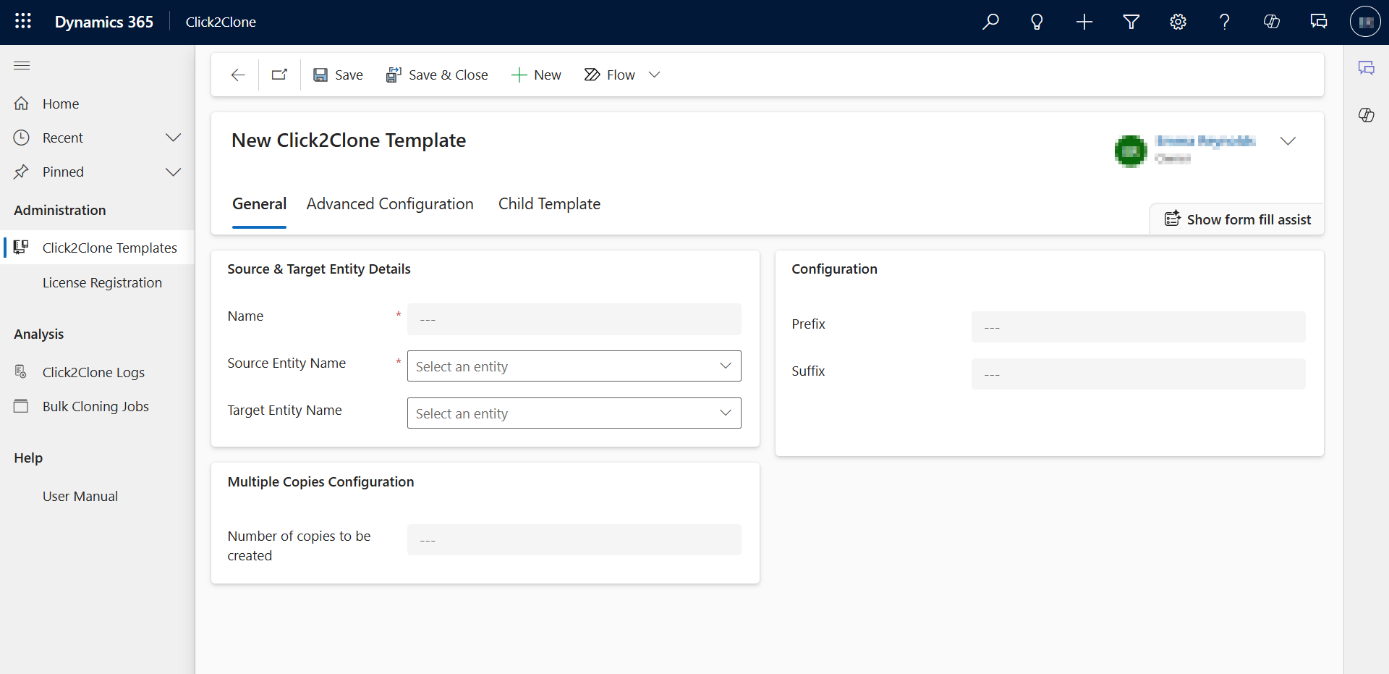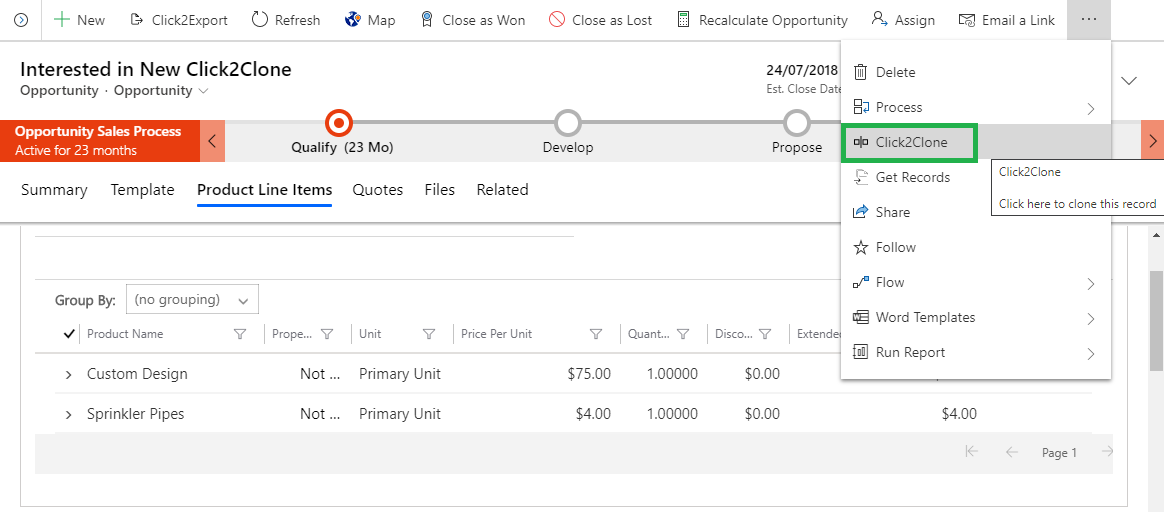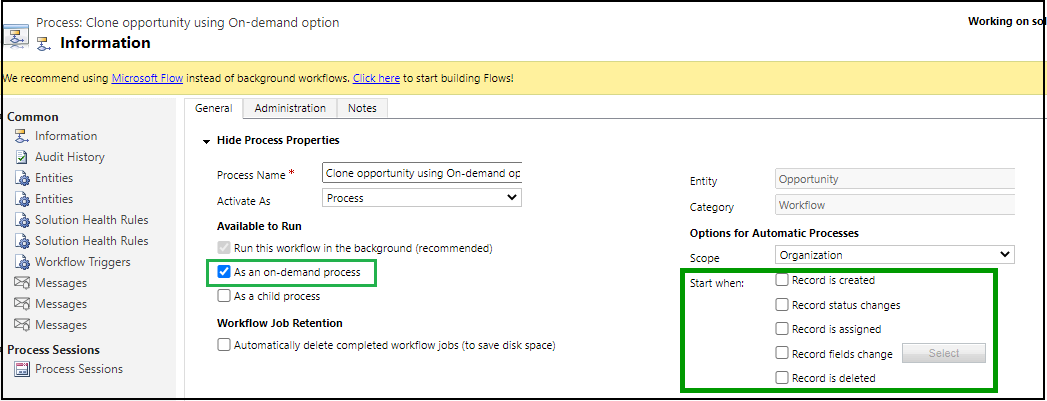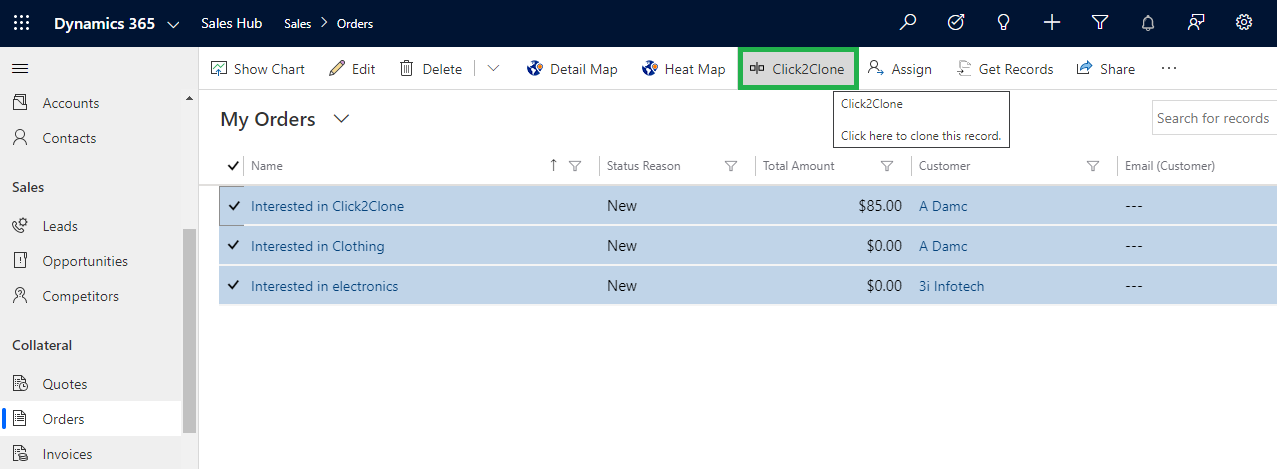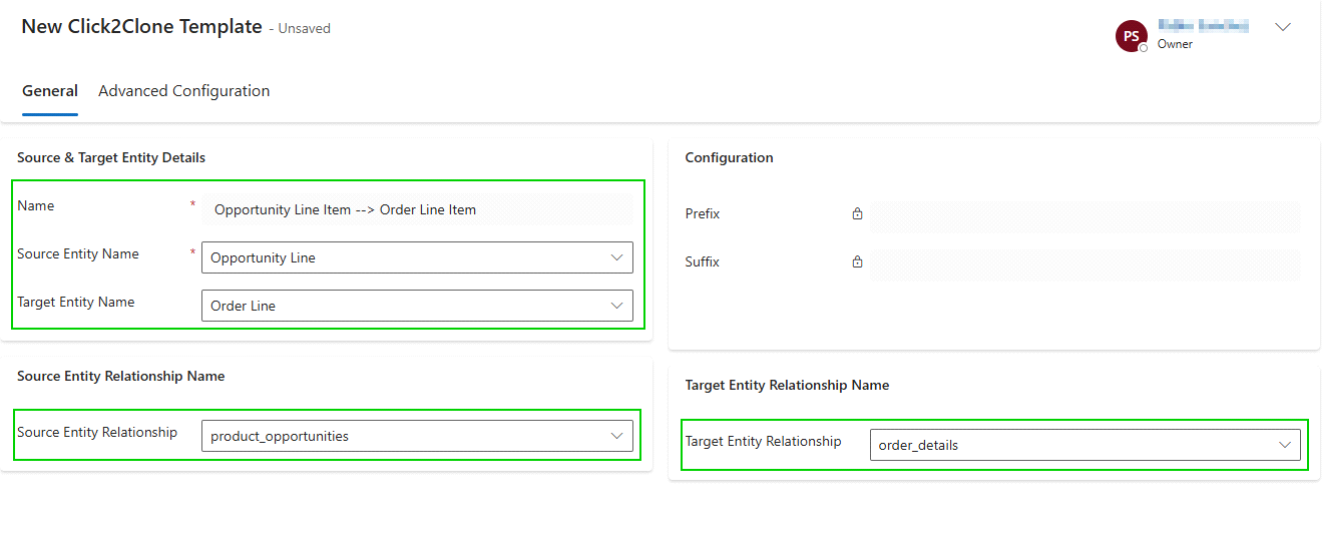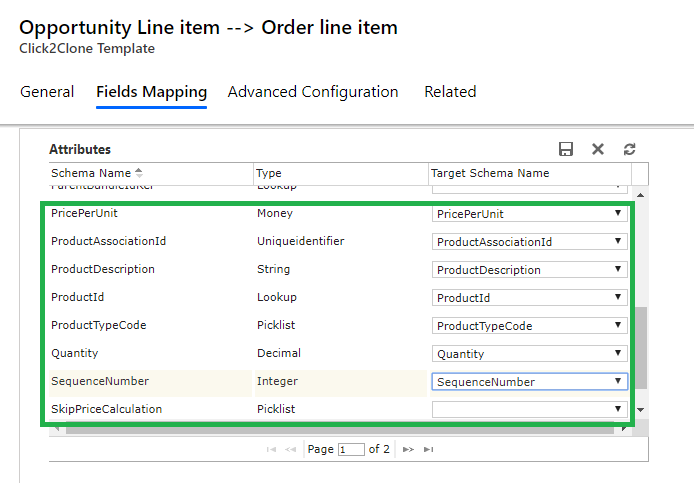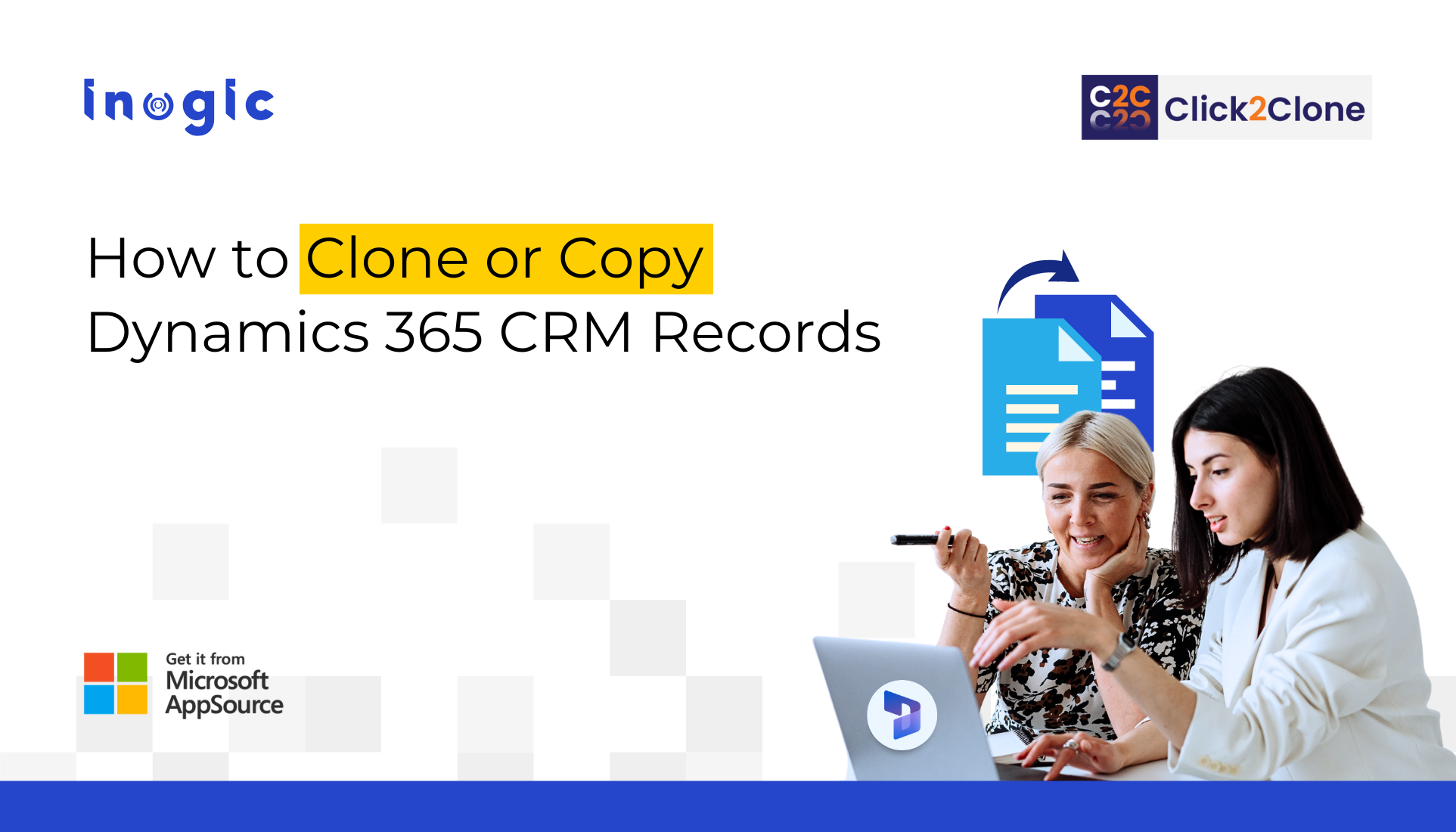
Manually duplicating records, copying related data, and recreating configurations in Dynamics 365 CRM isn’t just frustrating- it’s error-prone and slows everyone down.
Whether you’re,
- A sales rep needing to quickly clone opportunities
- A support agent recreating standard case templates
- Or an admin replicating setups across multiple environments
– You’ve probably thought, “There’s got to be a faster way.”
There is – and you’re about to discover it.
In this guide, we’ll explore the everyday challenges CRM users face with manual duplication and how tools like Click2Clone helps you eliminate repetitive tasks with a single click.
Optimize CRM Operations and Save Hours Every Week
How to easily recreate similar records in Dynamics 365 CRM?
If you often find yourself re-entering the same data, say for Quotes, Opportunities, or Orders, you’re not alone. Dynamics 365 CRM doesn’t offer built-in easy cloning, and manual entry increases both errors and effort.
The Smarter Solution: Click2Clone
With Click2Clone, you can:
- Instantly clone any record (OOB or custom) from the ribbon or grid
- Automatically copy related child records like Products, Notes, and Activities
- Use templates to predefine field values for consistency and speed
Copy Related Records in Dynamics 365 CRM
How to copy related records along with the main CRM record?
Yes, and this is one of the most common challenges—recreating related child records like sub-grids, activities, or related products manually is a pain.
Solution:
Click2Clone supports:
- 1:N and N:N relationship cloning
- Cloning of child records, attachments, and Notes
- Retains full relational integrity in the copied record
Template for Record Cloning in Dynamics 365 CRM
Can I create templates to clone CRM data frequently?
Many teams need to reuse the same record structure, like onboarding tasks, case templates, or lead processes. But re-creating them manually is inefficient.
Solution:
With Click2Clone, you can:
- Clone entire Business Process Flows (BPFs)
- Automatically recreate task templates, process steps, and stages
- Apply cloning logic in both manual and automated flows
⚙️ Templates let you set default values, define mappings, and even specify which stages or sub-records to include.
Automate Record Cloning in Dynamics 365 CRM
Can I automate record creation based on events, instead of doing it manually?
Manual cloning doesn’t scale when you want to trigger cloning automatically—say, after a record is created or qualified.
Solution:
Click2Clone integrates with:
- Workflows (classic Dynamics 365 workflows)
- Power Automate (Microsoft Flows)
For Example, automatically clone a standard onboarding case when a new Account is created, or recreate quarterly sales opportunities based on closed deals.
Copy Bulk Record in Dynamics 365 CRM
It’s hard to duplicate a record with small edits across multiple records. Any workaround?
Let’s say you want to duplicate five Opportunities with minor changes. Doing this one by one is not ideal.
Solution:
Click2Clone offers a Bulk Cloning feature:
- Select multiple records from the grid
- Clone all selected records at once
- Apply preset field values to all or edit post-clone
⚙️ Great for batch operations like quarterly pipeline generation or recurring service requests.
No Code Setup for Cloning Dynamics 365 CRM Records
Can I set up the cloning process without needing developers or writing code?
Absolutely. This is one of the biggest advantages of using Click2Clone.
Solution:
It’s a 100% no-code setup, ideal for business users, CRM admins, or consultants.
⚙️ Configuration steps:
- Create a Click2Clone template
- Select source and target entities
- Map fields and relationships
- Set optional default values
- Enable automation if needed
Field level mapping while Cloning Dynamics 365 CRM Data
How do I ensure the cloned data is accurate and consistent?
Manual duplication always risks missing fields or entering incorrect data.
Solution:
Click2Clone ensures:
- Accurate field-level mappings
- Consistent default values
- Preserved relationships and attachments
- Reduced human error
Real-Life Examples of Cloning Dynamics 365 CRM Records
See how different teams simplify their daily tasks with cloning:
Sales Teams: Instantly duplicate Opportunities with all associated Products and Activities for repeat deals.
Support Agents: Auto-generate Cases preloaded with task lists, templates, and standard workflows.
Finance/Admins: Recreate identical Quotes, Orders, or Invoices for recurring customers without manual entry.
HR Teams: Clone onboarding or training records for each new hire to ensure consistency and save setup time.
Final Thoughts: Stop Wasting Time on Manual Record Creation
If you’re manually recreating the same CRM records, you’re not just wasting time—you’re risking consistency, compliance, and productivity.
With Click2Clone, you can:
✅ Save hours every week
✅ Eliminate manual errors
✅ Automate cloning of records and related data
✅ Duplicate entire processes with a single click
✅ Empower your teams to work smarter—not harder
Want to try it firsthand? Get a 15-day free trial directly from our website or Microsoft Appsource.
Prefer a guided walkthrough? Book a personalized demo and watch the difference unfold in real time.
Have questions? Reach out to us at crm@inogic.com – we’re always happy to help.