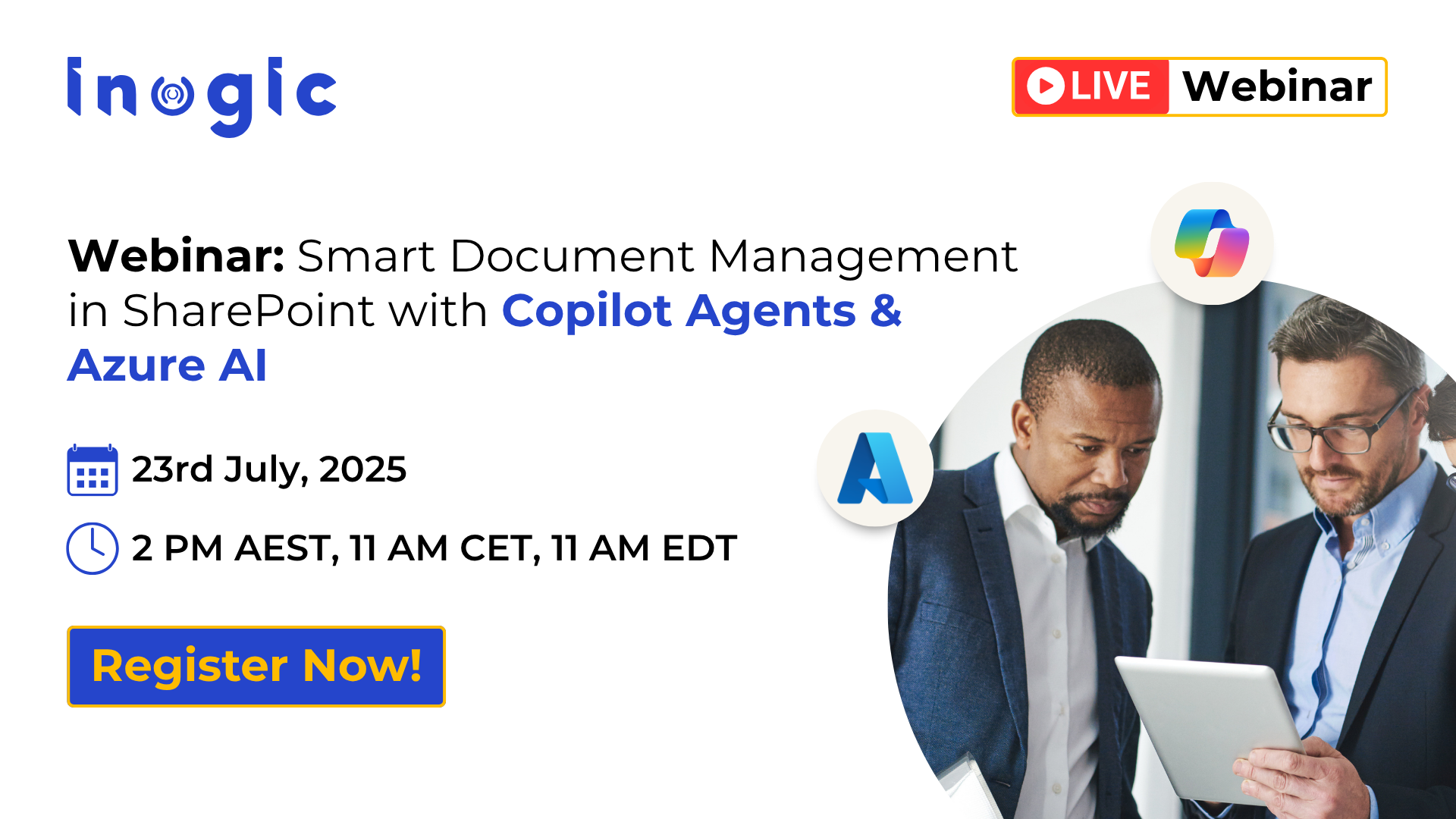 Managing a flood of incoming documents, whether for loan applications, onboarding, or compliance, can quickly become chaotic. Manually sorting emails, classifying attachments, tagging metadata, and filing them correctly in SharePoint eats up valuable time and leaves room for errors.
Managing a flood of incoming documents, whether for loan applications, onboarding, or compliance, can quickly become chaotic. Manually sorting emails, classifying attachments, tagging metadata, and filing them correctly in SharePoint eats up valuable time and leaves room for errors.
But what if this entire workflow could be automated?
Join our exclusive live webinar to see how Microsoft Copilot Studio Agents, powered by Azure AI and OCR, can transform how your organization processes documents.
Smart Document Classification & Auto Folder Assignment in SharePoint using Copilot Agents & Azure AI📅 Date: 23rd July, 2025
|
Why Attend?
This session will demonstrate how to transition from email clutter to structured, well-organized SharePoint libraries, without requiring human intervention. With Copilot Studio Agents, you’ll learn how to:
- Automatically detect and trigger workflows for incoming emails with attachments
- Extract and classify documents with Azure AI Document Intelligence & OCR
- Assign metadata and auto-route files into the correct SharePoint folders
- Generate easy-to-read summaries of applicant or customer submissions
No more endless inbox monitoring or manual filing. With AI and automation, you can focus on decision-making, not document sorting.
A Real-World Use Case
Imagine this:
A customer applies for a loan by emailing their passport and bank statement. Here’s what happens next, completely automatically:
- Copilot detects the email and triggers an autonomous workflow.
- Azure AI OCR reads each attachment, extracting relevant content.
- Copilot classifies the files—Passport → ID Proof, Bank Statement → Address & Income Proof.
- Documents are auto-tagged and saved into the right SharePoint folders with applicant metadata.
What used to take hours can now be done in minutes, without lifting a finger.
What You’ll Learn?
In this step-by-step live demo, we’ll show how easy it is to:
- Trigger Copilot Agent on Incoming Emails
- Automatically monitor a mailbox using the Outlook connector.
- Capture email metadata and attached documents seamlessly.
- Extract & Classify Documents with Azure AI OCR
- Let AI read and understand the type of document, ID proof, address proof, or income proof.
- Get structured data for further processing.
- Assign Metadata & Organize in SharePoint
- Apply metadata like applicant name, submission date, and document type.
- Move files to predefined folders, such as /Applicants/ID Proof/ or /Address Proof/.
- Generate Human-Readable Summaries
- Quickly view a summarized report of what was submitted.
- Identify missing or unreadable documents instantly.
Who Should Attend?
This webinar is perfect for:
- IT Teams & Workflow Architects looking to streamline document-heavy processes.
- Document Managers & Compliance Officers handling large volumes of sensitive files.
- Industries like BFSI, Real Estate, and HR, where document classification is critical.
- AI Enthusiasts who want to see real-world Copilot automation in action.
Whether you’re processing customer applications, contracts, or onboarding forms, this automation can save you hours of repetitive work.
Why This Matters?
Manually classifying and filing documents slows down your operations and introduces errors. By combining Copilot Studio Agents with Azure AI, you can:
- Save time with zero-touch automation
- Improve accuracy by eliminating manual errors
- Ensure compliance with consistent metadata tagging
- Unlock insights from unstructured document data
This is more than automation—it’s a smarter way to work.
📅 Date: 23rd July, 2025
⏰ Time Slots: 2 PM AEST | 11 AM CET | 11 AM EDT
Let Microsoft Copilot Agents do the heavy lifting while you focus on decisions, not documents.
Don’t miss this chance to see AI-powered document processing in action.
Turn your email and document chaos into organized, actionable insights—live!