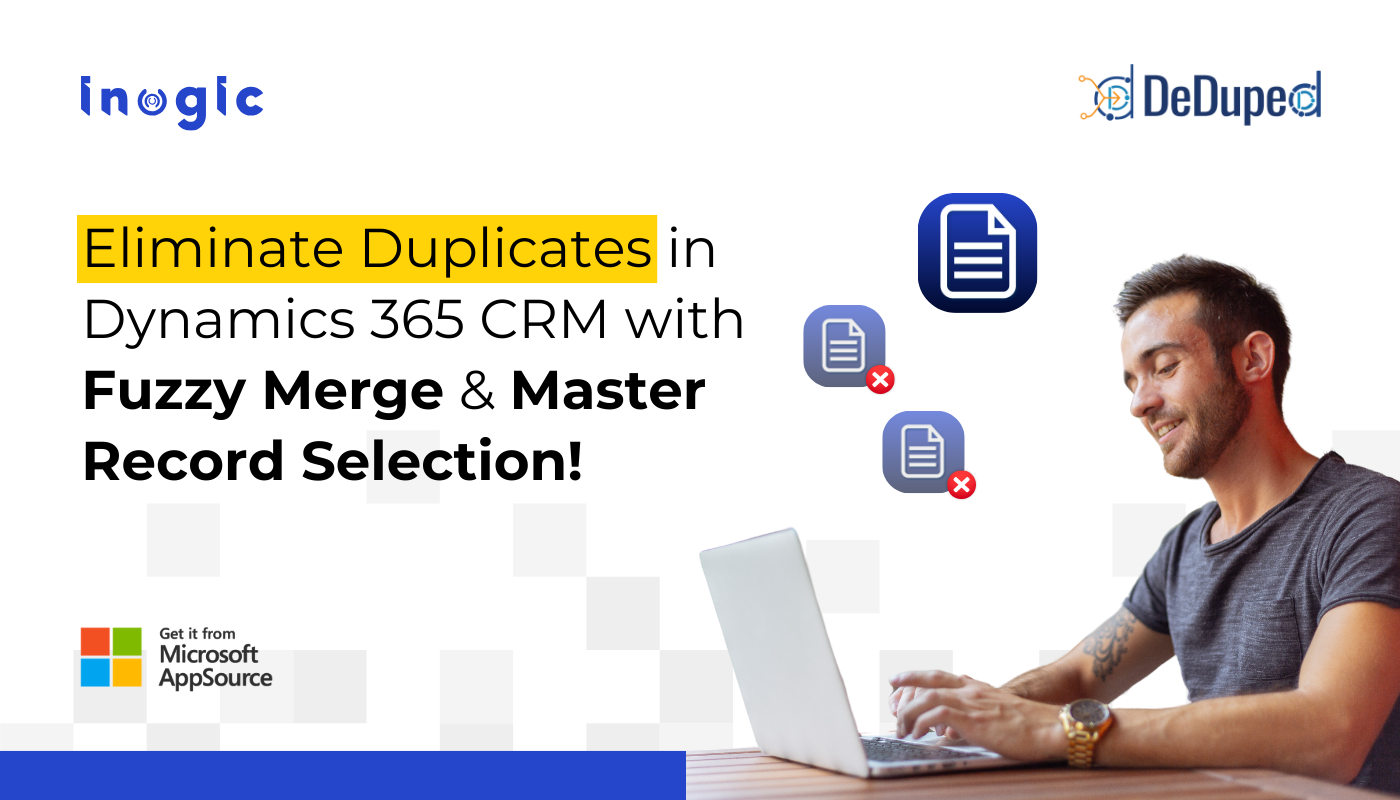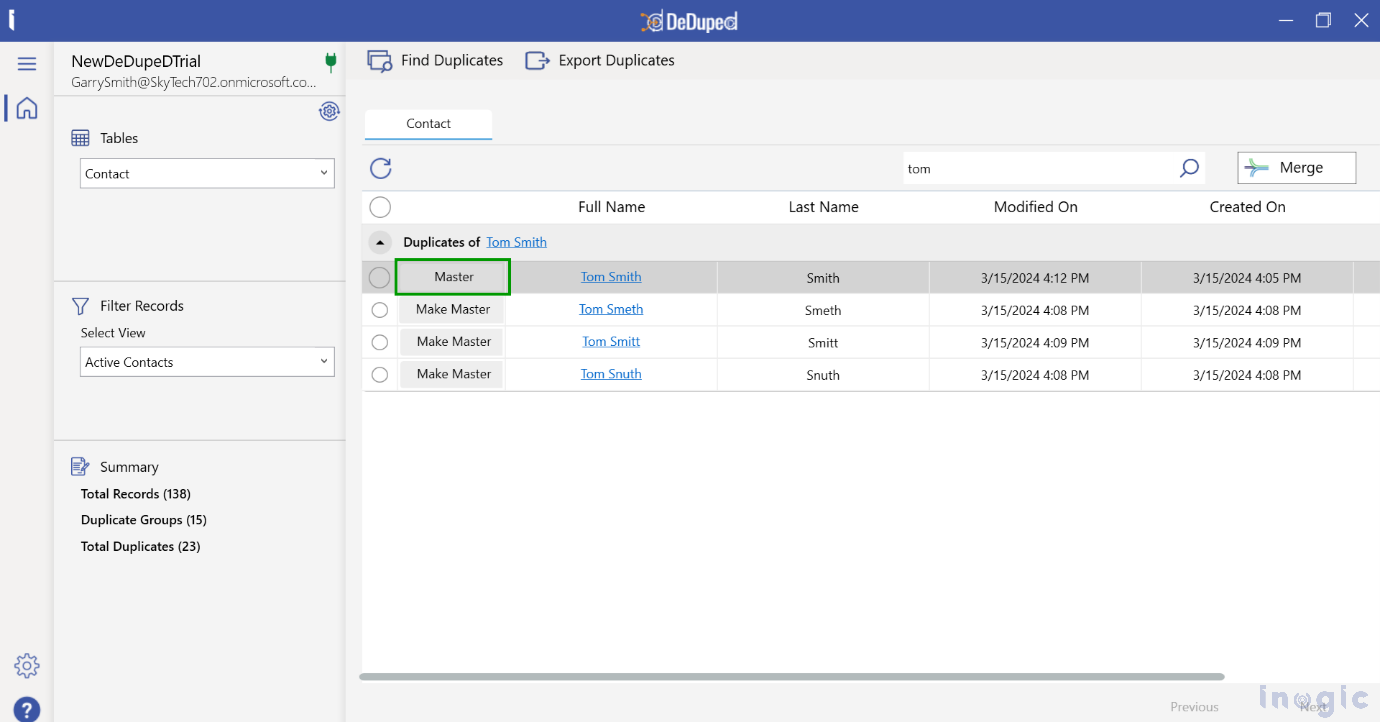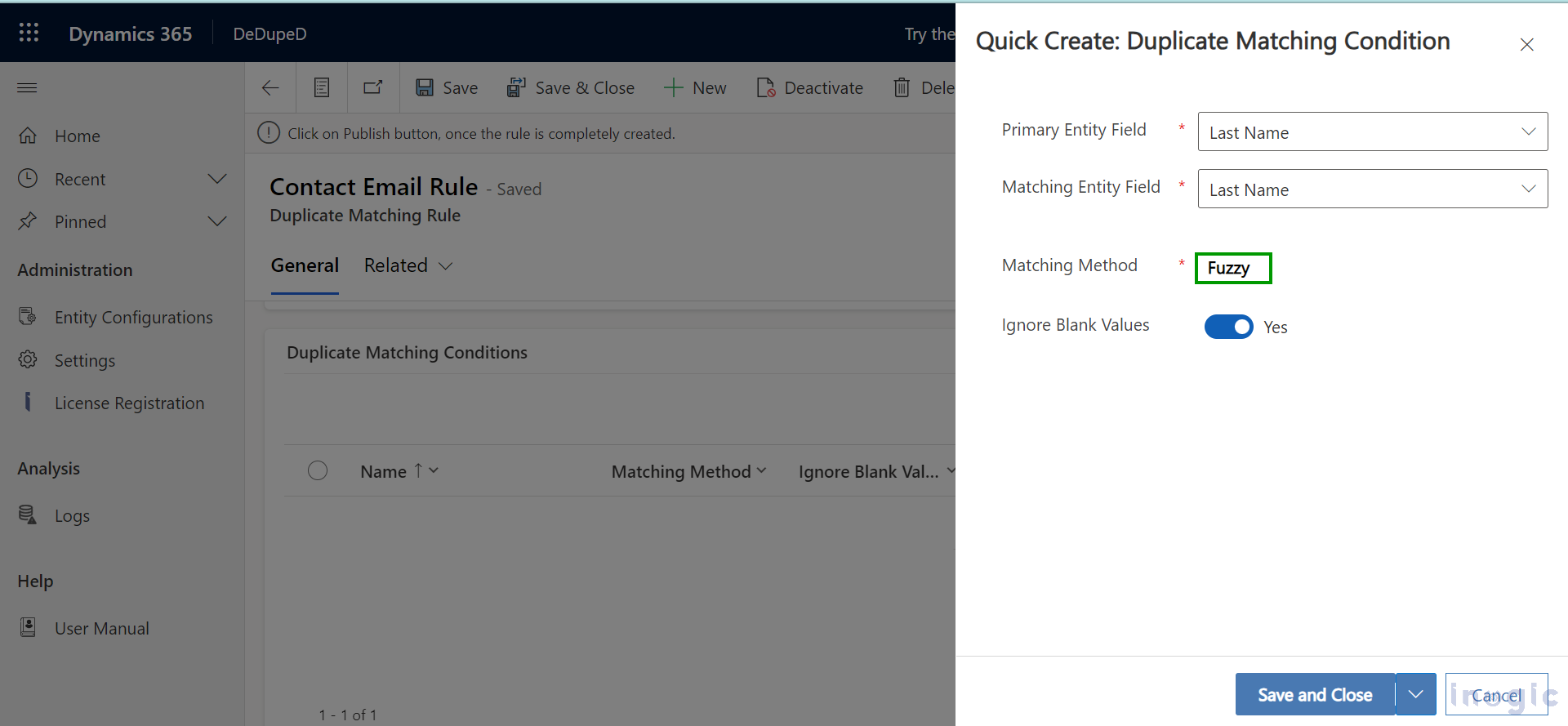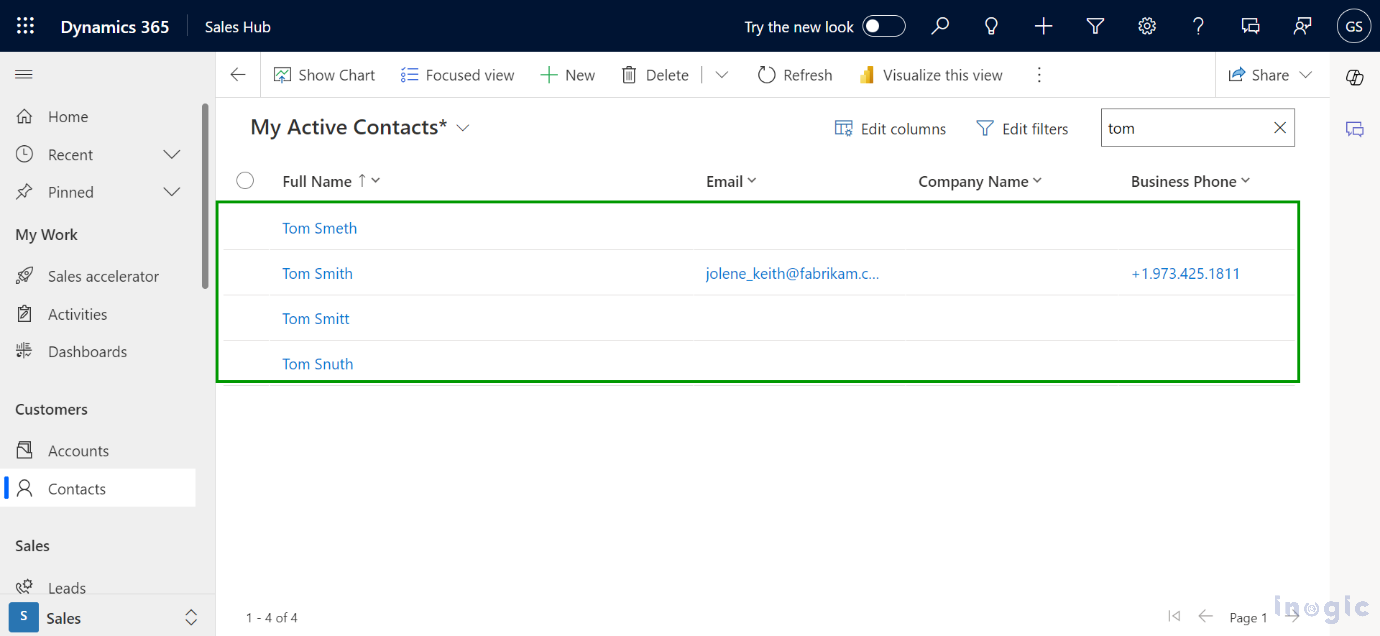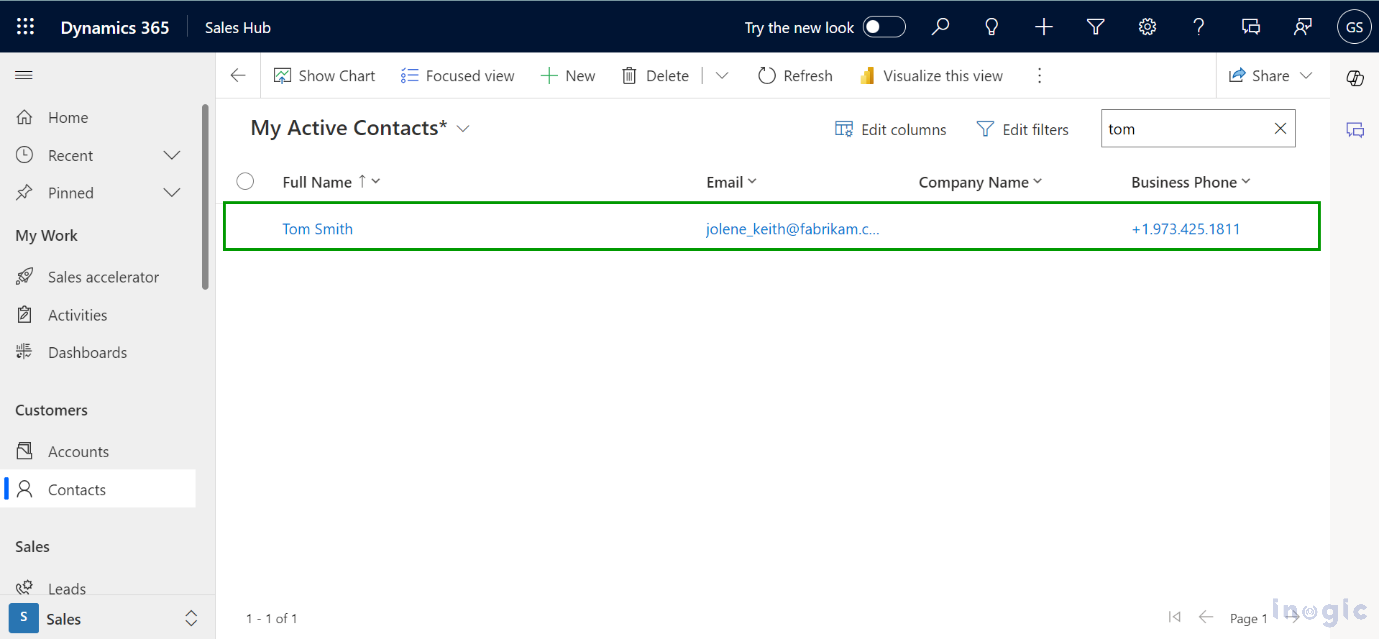Accurate data is the lifeblood of any successful CRM system and sales process. But let’s face it, duplicate records are a persistent problem. They create confusion, clutter your database, and ultimately sabotage your sales and marketing efforts.
And not all duplicates are created equal. Sometimes, you encounter partially similar records. These might have variations in names, addresses, or phone numbers, making them difficult to catch with built-in duplicate matching logics like Exact, First N Characters, or Last N Characters. Unfortunately, Microsoft Dynamics 365 CRM’s built-in deduplication lacks the fuzzy merging logic to handle these “fuzzy duplicates.”
Here’s where choosing the right master record becomes even more critical. When merging duplicates with partial similarities, selecting the most complete and up-to-date record ensures you retain valuable customer insights. Imagine merging a contact with a detailed purchase history and recent interactions into an empty record—you’d be losing crucial information!
This is where ISV app DeDupeD by Inogic step in. The app enhances your deduplication experience by providing more advanced duplicate merging logic, such as fuzzy merging. You can select a desired master record while merging duplicates, retain the required field values, and remove the rest.
- Choose the Right Master Record: DeDupeD goes beyond simple matching. It empowers you to define specific criteria for selecting the most comprehensive and up-to-date record as the master. This ensures you retain valuable customer insights during the merge process.
- Fuzzy Matching Method: This powerful feature tackles those partial duplicates. By employing fuzzy merging logic, you can identify duplicates in records with slight variations, like typos or abbreviations.
For example, if an existing contact record’s last name is ‘Smith’ and a new record is created with the last name ‘Smeth’, then by using this method, you can detect duplicate records containing the word ‘Smeth’ and merge the duplicate record into the master record. This ensures that you capture all relevant information and create a truly unified customer profile.
There is much more to DeDupeD’s amazing features than this:
- Detect duplicates on demand for any and all Dynamics 365 CRM entities (OOB or Custom).
- Prevent duplicates from both the server and client sides.
- Merge duplicates directly from individual records.
- Select the right master record while merging duplicates.
- Merge up to N number of duplicates in bulk with DeDupeD’s Windows-based tool.
- Display entity view columns on DeDupeD duplicate merge UI for a familiar deduplication experience.
By leveraging these features, DedupeD elevates your CRM deduplication experience to a whole new level.
Don’t let duplicate data hinder your CRM’s effectiveness. Embrace the power of advanced deduplication tools like DeDupeD and unlock the true potential of your customer data.
If you’re interested in learning more about DeDupeD, you can explore our product documentation.
To experience the app first-hand, you can visit our website or Microsoft AppSource to download it for a 15-day free trial.
For a personalized demonstration of the app or for any questions regarding its implementation in Microsoft Dynamics 365 CRM, feel free to contact us at crm@inogic.com.