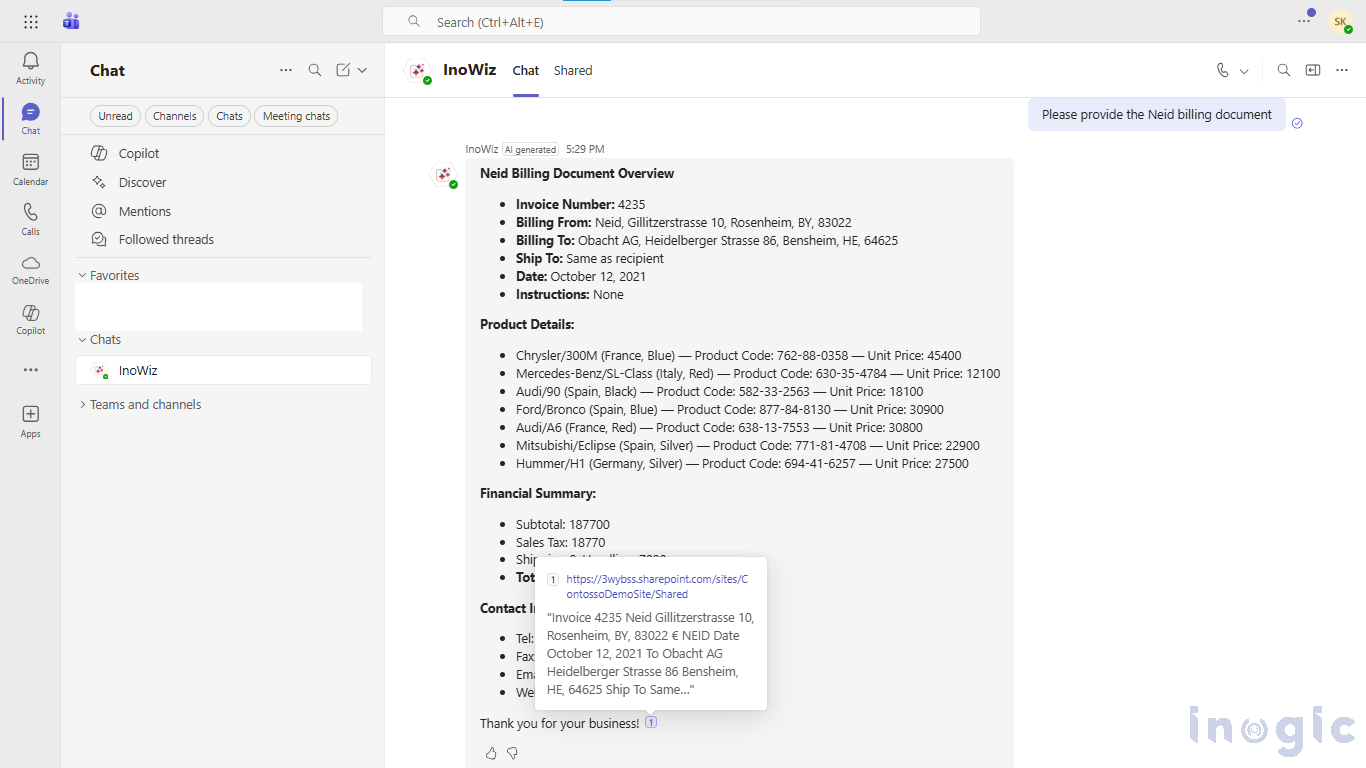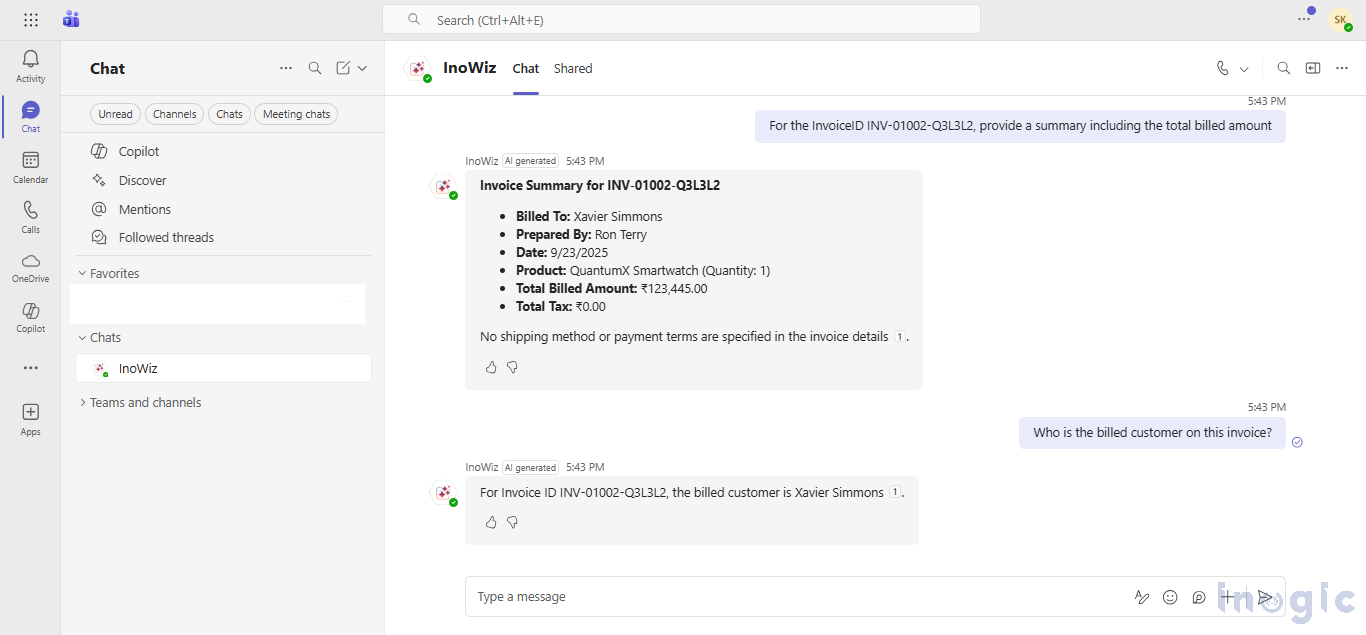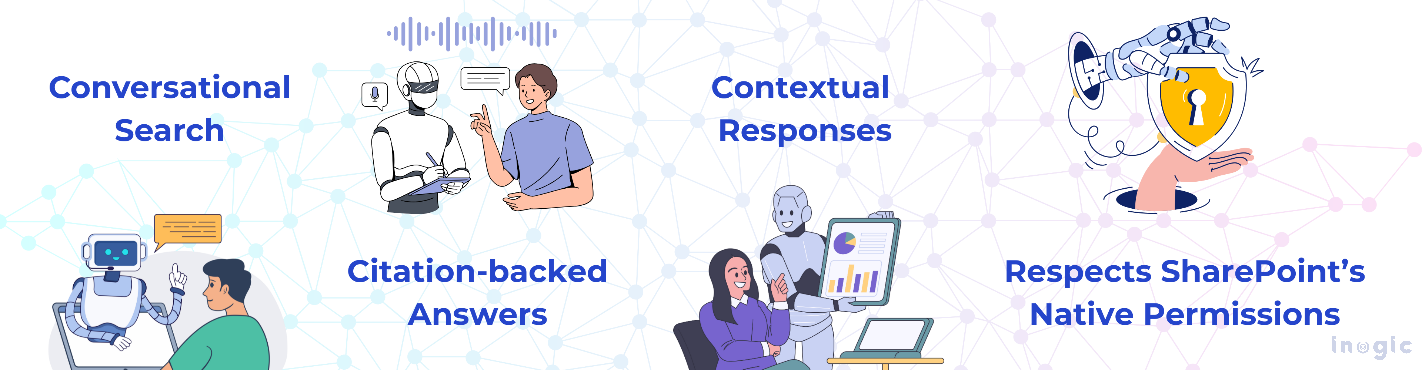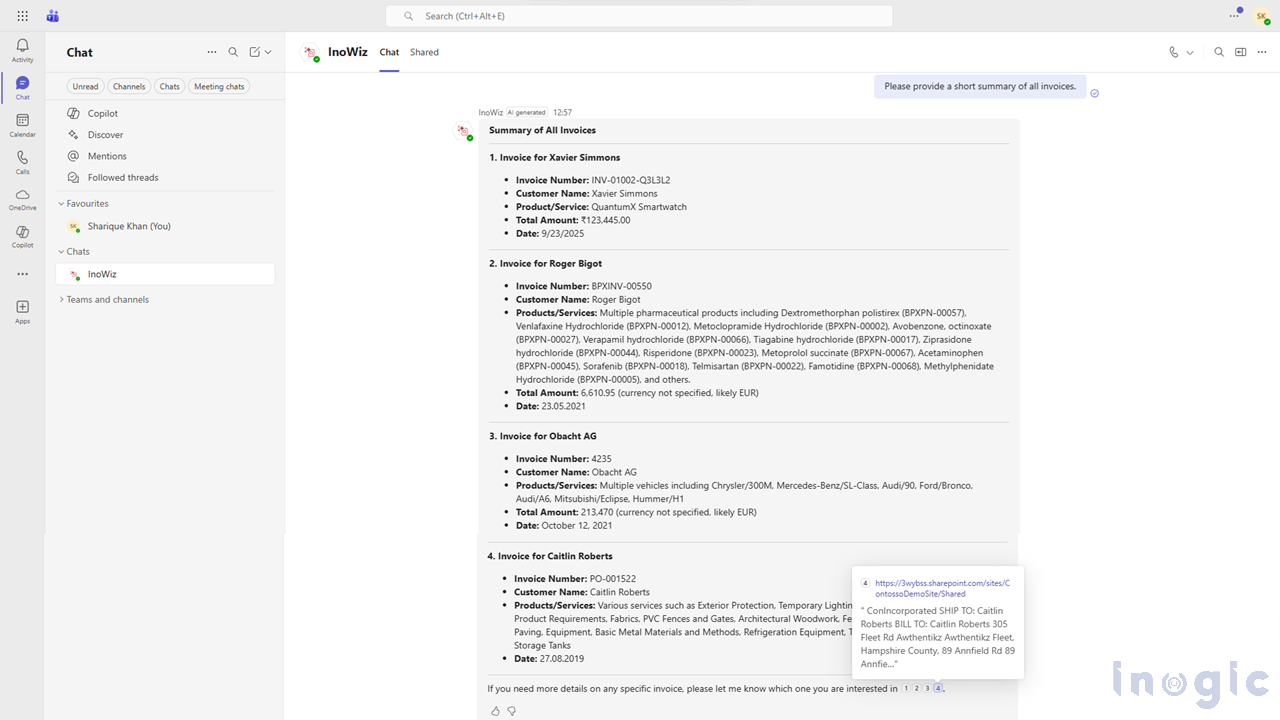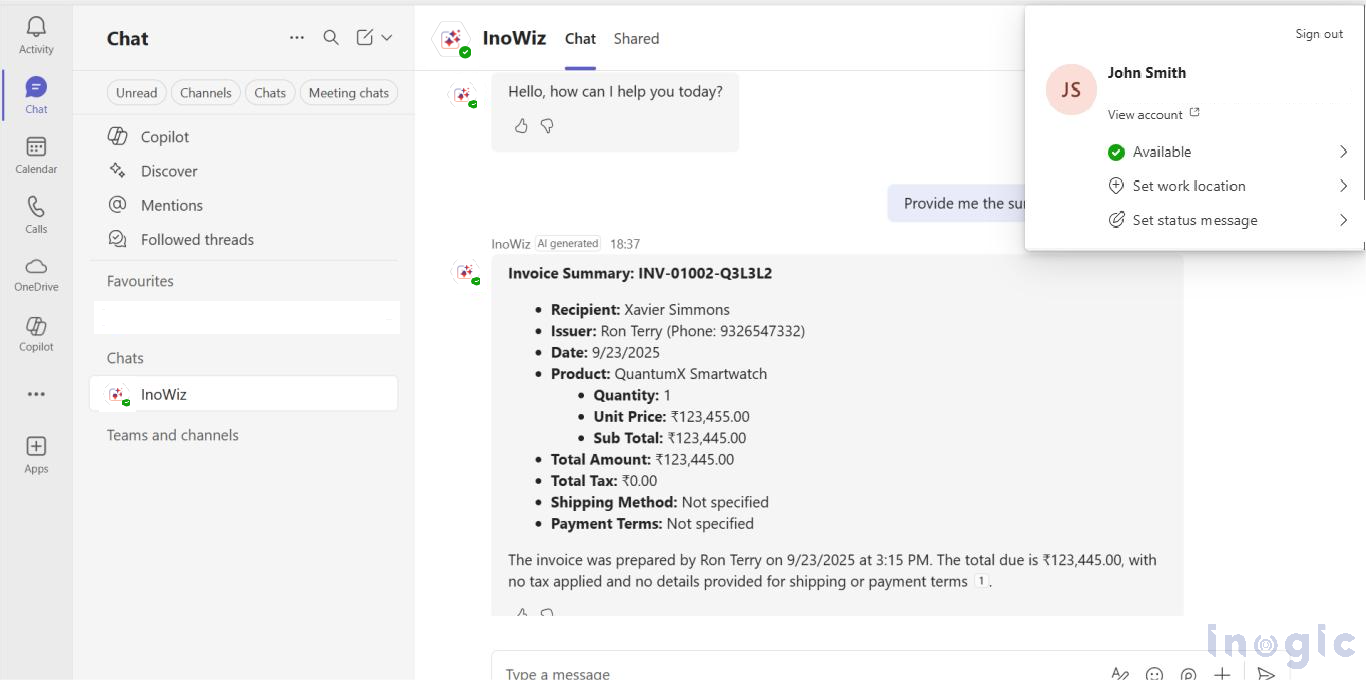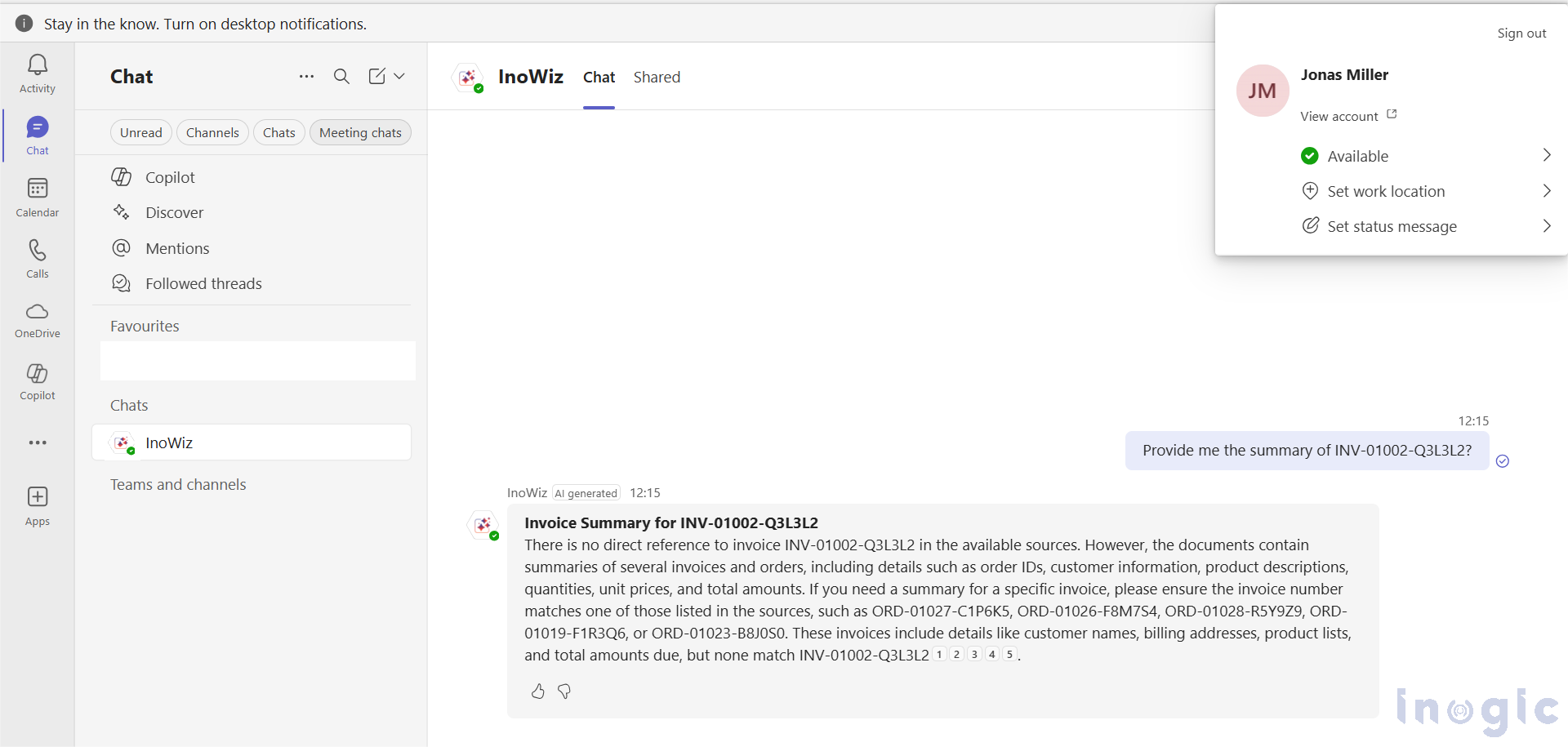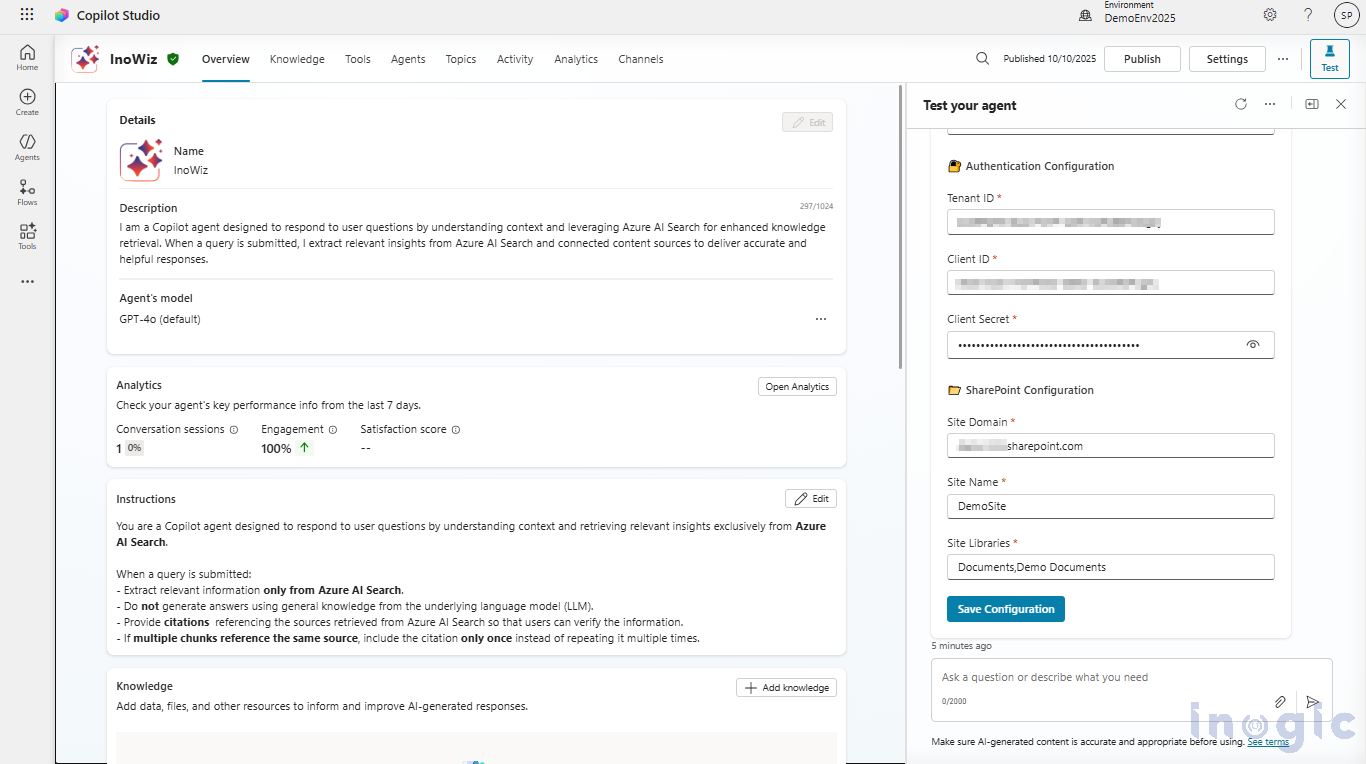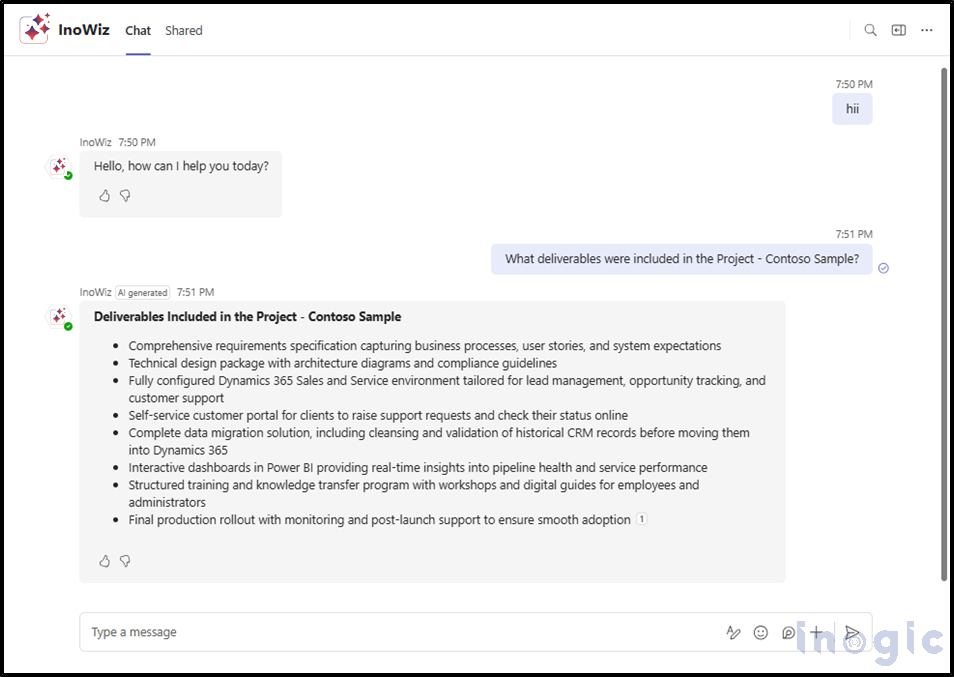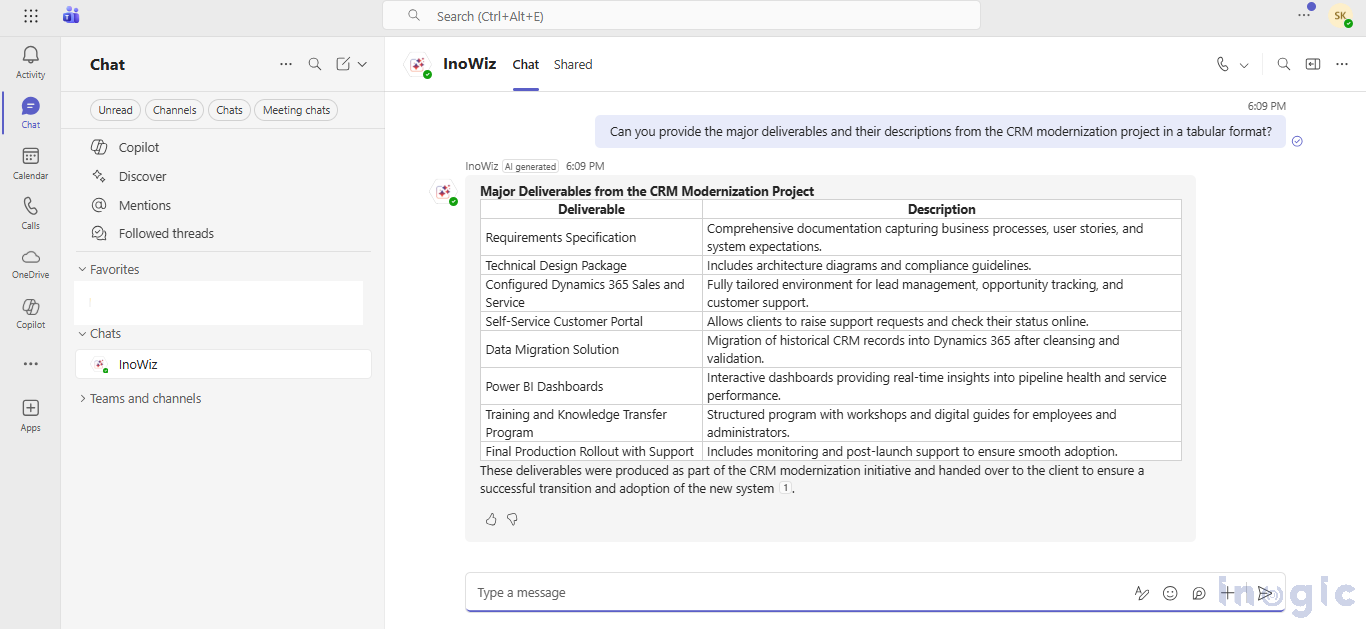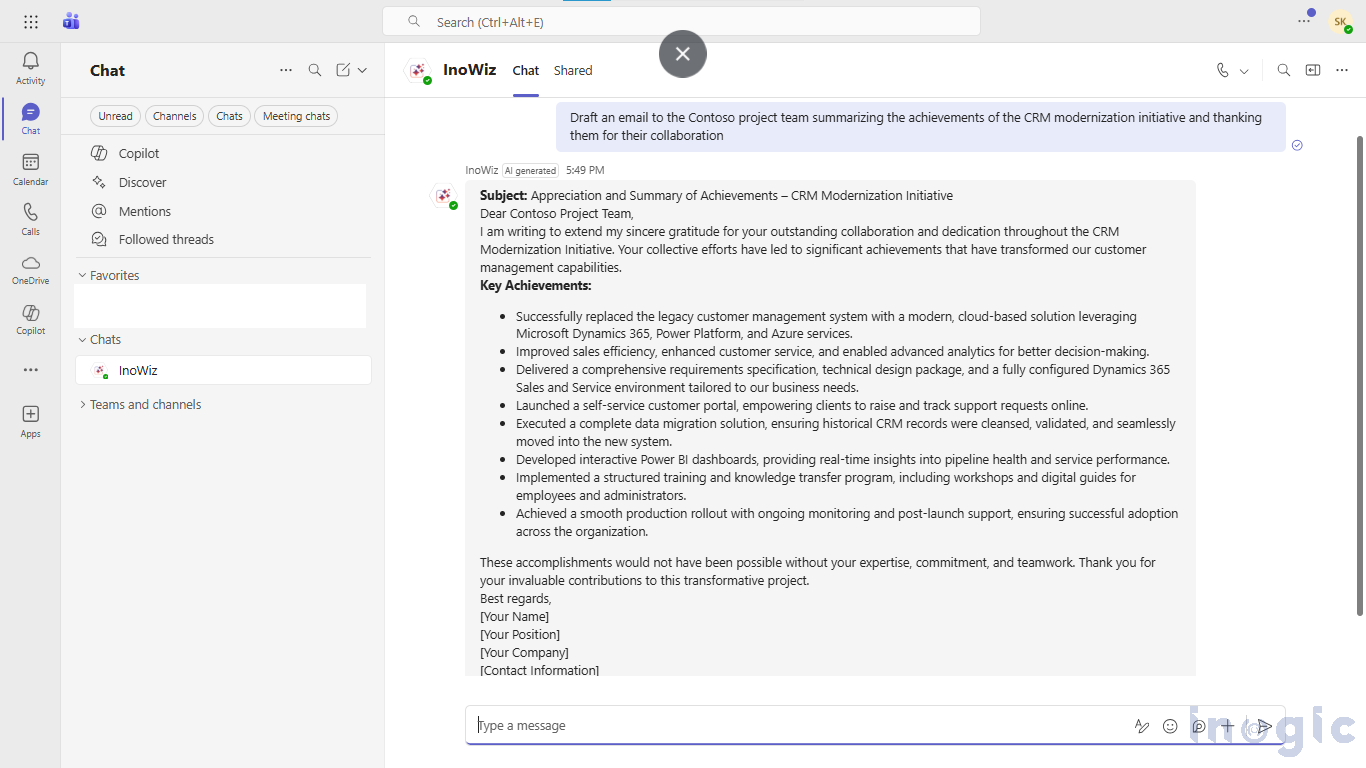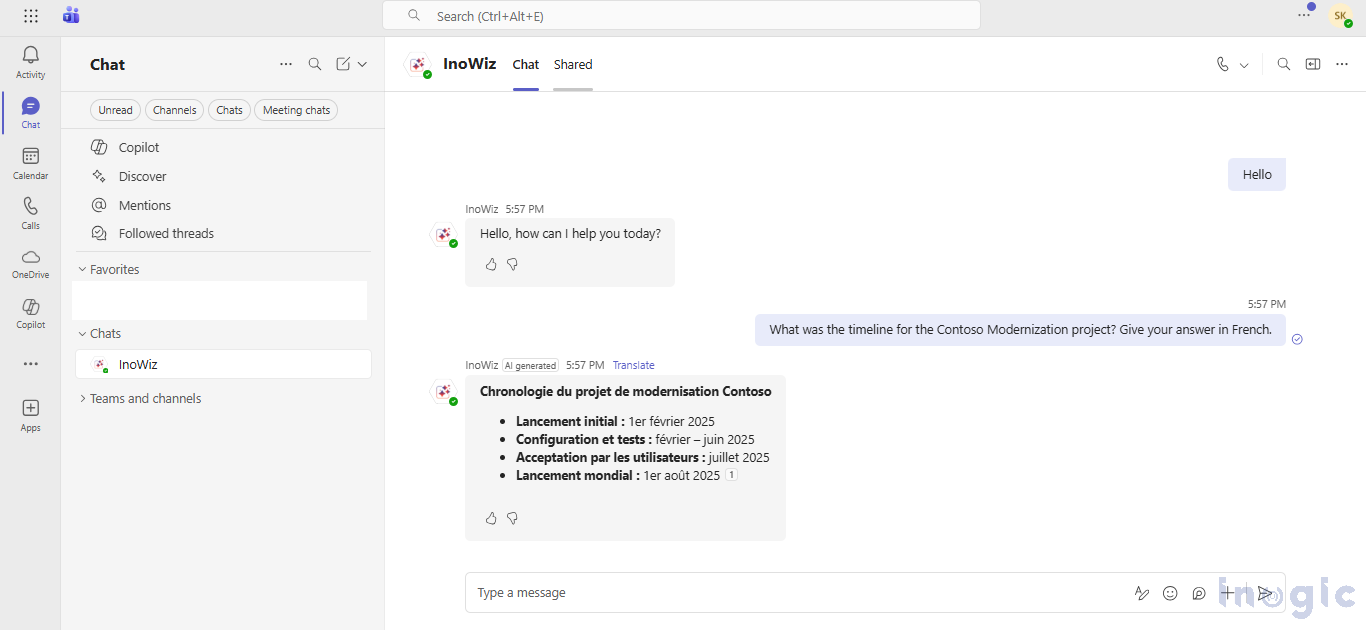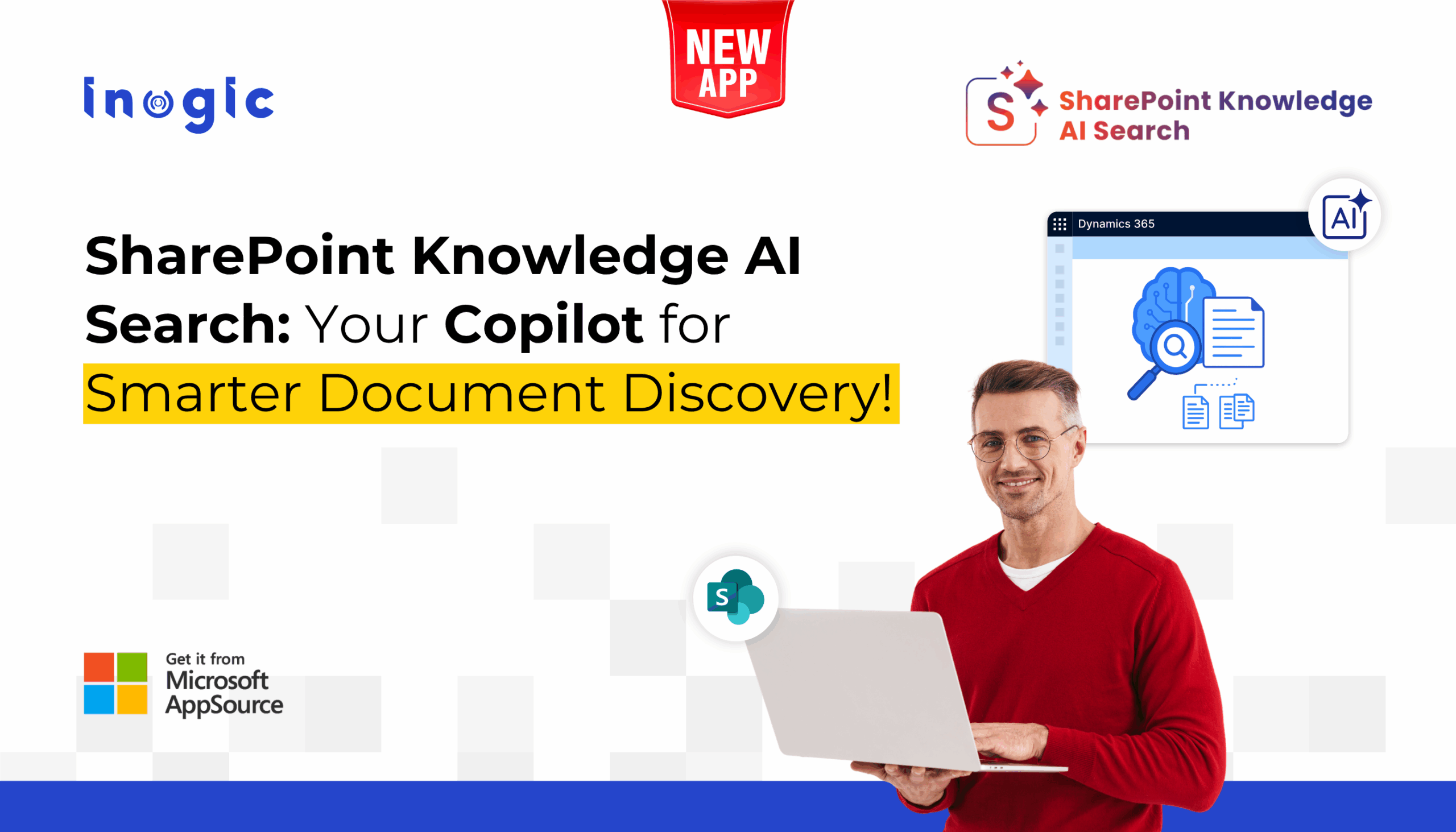
If you’ve ever spent minutes or even hours scrolling through SharePoint, opening one document after another just to find a single piece of information, you know the frustration.
That ends today!
Introducing SharePoint Knowledge AI Search – the AI intelligent document search using Azure AI Search and Copilot that transforms SharePoint into an intelligent knowledge assistant.
No more typing endless keywords or guessing filenames.
Now, simply ask your SharePoint a question in natural language — just like you’d ask ChatGPT or Microsoft Copilot — and get instant, contextual, and secure answers from across all your SharePoint documents.
What Is SharePoint Knowledge AI Search?
SharePoint Knowledge AI Search is a next-generation Copilot agent that combines the power of Azure AI Search and Semantic Indexing to deliver contextual, citation-backed answers from your SharePoint content.
Unlike traditional keyword-based search, this AI-driven solution understands the intent behind your query, scans multiple documents simultaneously, and returns a unified, context-rich response — all while maintaining SharePoint’s native permissions and security compliance.
Example:
Please provide the Neid Billing document
You’ll instantly receive detailed insights with document references — no need to open multiple files or manually compile data.
Why Traditional SharePoint Search Isn’t Enough Anymore
Standard SharePoint search is keyword-based, not context-aware.
That means if you don’t remember the exact phrase, filename, or metadata, you’ll often end up scrolling through pages of irrelevant results.
For enterprise users managing thousands of documents — from contracts and project reports to financial summaries — this leads to time loss, inefficiency, and delayed decisions.
SharePoint Knowledge AI Search changes that.
It uses Azure AI and semantic understanding to transform how information is found and used:
- Faster answers, not just search results
- Context-aware responses instead of document dumps
- Cross-document understanding powered by Azure AI
Introducing the Copilot Agent for SharePoint Search using Azure AI Search
The Copilot Agent brings conversational AI intelligence directly to SharePoint. Instead of browsing folders or running keyword searches, you can ask:
for the Invoice ID INV-01002-Q3L3L2, provide a summary including the total billed amount.
If you have access to the document, the Copilot Agent instantly retrieves it, generates a concise, context-rich summary, and includes citations to the original file — ensuring complete transparency and trust.
If you don’t have permission, it fully respects SharePoint’s native security model, automatically withholding restricted information.
With this combination of contextual AI understanding and enterprise-grade compliance, SharePoint Knowledge AI Search ensures your team gets accurate, secure, and verifiable answers — instantly
SharePoint Knowledge AI Search offers:
Conversational, Contextual, and Cross-Document Search
Imagine asking one question and receiving insights from ten different SharePoint files instantly.
That’s exactly what SharePoint Knowledge AI Search delivers. It goes beyond traditional keyword searches, understanding meaning, relationships, and context across your documents.
For example:
Provide a short summary of all invoices.
The AI quickly scans all relevant files, synthesizes the data, and provides a concise, context-aware summary — eliminating the need for manual searching and ensuring accurate, actionable insights every time.
With built-in Azure AI Search and semantic understanding, SharePoint Knowledge AI Search acts as your AI-powered Copilot for SharePoint search, interpreting natural language queries just like a personal assistant — delivering fast, accurate, and context-aware insights from across all your SharePoint content.
Enterprise-Grade Security with AI Intelligence
Security isn’t an afterthought — it’s built in.
SharePoint Knowledge AI Search fully respects SharePoint’s native permissions and Microsoft 365 compliance policies, ensuring that only authorized users can access sensitive information.
For instance, if a user without access tries to query a restricted document, Copilot simply doesn’t show it, ensuring sensitive data stays protected.
Example:
John types, summarize invoice INV-01002-Q3L3L2.
Since he has access, Copilot retrieves the file and delivers a secure, context-rich summary.
While Jonas, who doesn’t have permission, runs the same query, Copilot hides the details, preventing unauthorized access and keeping sensitive data protected.
With AI-powered insights and enterprise-grade security, your team can confidently leverage SharePoint content without compromising compliance or control.
Easy to Configure Azure AI Search Setup
No complex configuration, no coding required.
SharePoint Knowledge AI Search comes with easy to configure Azure AI Search settings, allowing for quick deployment and instant value.
Users can immediately start asking natural language questions, such as:
- Show me the latest project budget approval document.
- What are the contract changes for Contoso this quarter?
The app delivers context-rich summaries with document citations in seconds, eliminating the need to manually browse files.
This easy configuration setup drastically reduces IT overhead, enabling enterprises to activate smart, AI-powered SharePoint search with minimal effort.
Transforming SharePoint into an Intelligent Knowledge Hub
With SharePoint Knowledge AI Search, you’re not just upgrading search — you’re redefining how your organization discovers, understands, and acts on information.
Teams no longer waste time scrolling through folders or hunting for documents. Instead, they can access instant, context-aware insights, enabling faster, smarter, and more informed decisions directly within SharePoint.
Tabular Format Response
Say goodbye to messy data! With AI-generated table responses, you can view complex SharePoint information in a clear, structured, and easy-to-read format. Compare insights, create reports, and make decisions faster—all within your Microsoft 365 and Copilot workspace.
AI-Powered Email Draft Generation
No more typing from scratch! Instantly create professional and personalized emails with AI that understands your context. It reads your SharePoint data, crafts accurate drafts, and keeps your communication consistent—saving time and effort across Microsoft 365 and Copilot.
Multi-Language AI Search Support
Collaboration without territorial borders! The new AI Search understands and responds in multiple languages, delivering precise, contextual answers to users worldwide. Perfect for global teams working across SharePoint sites and Microsoft 365 environments.
Real-World Use Cases
SharePoint Knowledge AI Search helps teams across departments find answers faster, reduce manual work, and act on insights immediately.
| Role | Example Query | Result |
| Sales | Latest contract updates for Contoso | Summarized contract changes with direct source links |
| HR | Show onboarding checklist for new hires | Instant checklist aggregated from multiple documents |
| Legal | Find clause 4.2 across all NDAs | Consolidated clause summaries with citations |
| Finance | Summarize invoice INV-01002-Q3L3L2 | Contextual summary with document reference |
With AI-powered, context-aware search, every team member can access actionable insights instantly, improving efficiency, compliance, and decision-making.
Why You’ll Need SharePoint Knowledge AI Search
- Conversational & Intuitive — Ask questions naturally, just like ChatGPT or Microsoft Copilot.
- Unified, Context-Aware Answers — Get a single, actionable response across multiple documents.
- Enterprise-Grade Security — Fully respects SharePoint permissions and Microsoft 365 compliance policies.
- Seamless Microsoft 365 Integration — Works effortlessly with SharePoint, Teams, Power Apps, and other Microsoft apps.
- Lightning-Fast Insights — Reduces search time from minutes to seconds, boosting productivity.
FAQs
Can I use SharePoint Knowledge AI Search in Teams or Outlook?
Yes! The app integrates seamlessly across Microsoft 365 apps, including Teams, Outlook, and Dynamics 365, so you can access AI-powered search wherever you work.
Is my data secure while doing SharePoint Search using AI Copilot?
Absolutely. SharePoint Knowledge AI Search fully respects native SharePoint permissions and Microsoft 365 compliance policies, ensuring that sensitive information remains protected.
What kind of questions can I ask?
You can ask a wide range of queries, from “Find latest contract updates” to “Summarize invoice INV-01002-Q3L3L2”, and get context-rich, citation-backed answers in seconds.
Conclusion: Your SharePoint Just Got Smarter!
Your SharePoint already holds the answers — now, SharePoint Knowledge AI Search helps you find them instantly, accurately, and securely.
Powered by Azure AI, Copilot integration, and semantic intelligence, this app transforms SharePoint into a true knowledge companion for every department, user, and decision.
So, are you ready to have such an intelligent SharePoint Search Companion?
Get started with SharePoint Knowledge AI Search and turn your SharePoint into an AI-powered knowledge hub today.
For more details, visit the Inogic Website or Microsoft Appsource.
Want to have a first-hand personalized demo? Reach us at crm@inogic.com, and get an exclusive demo, see exactly how it works before anyone else.