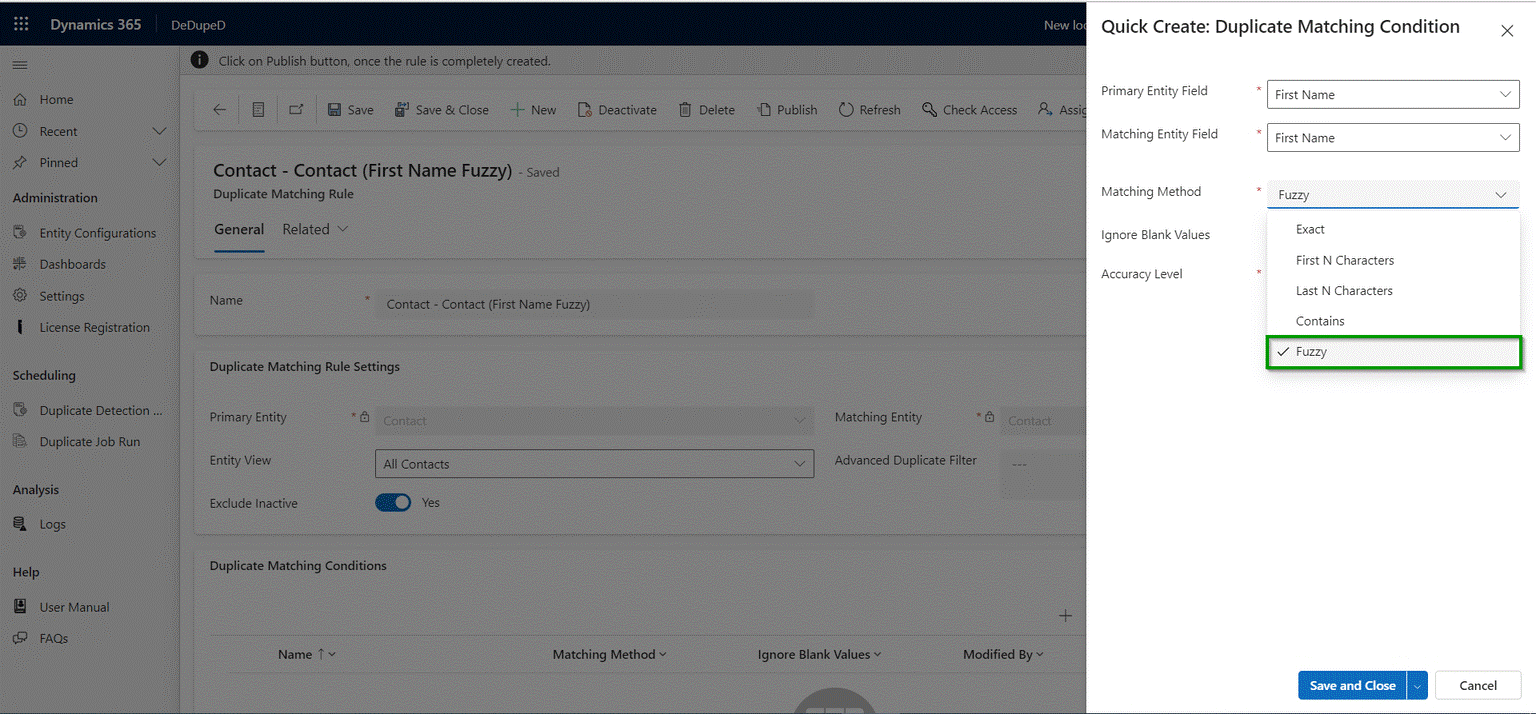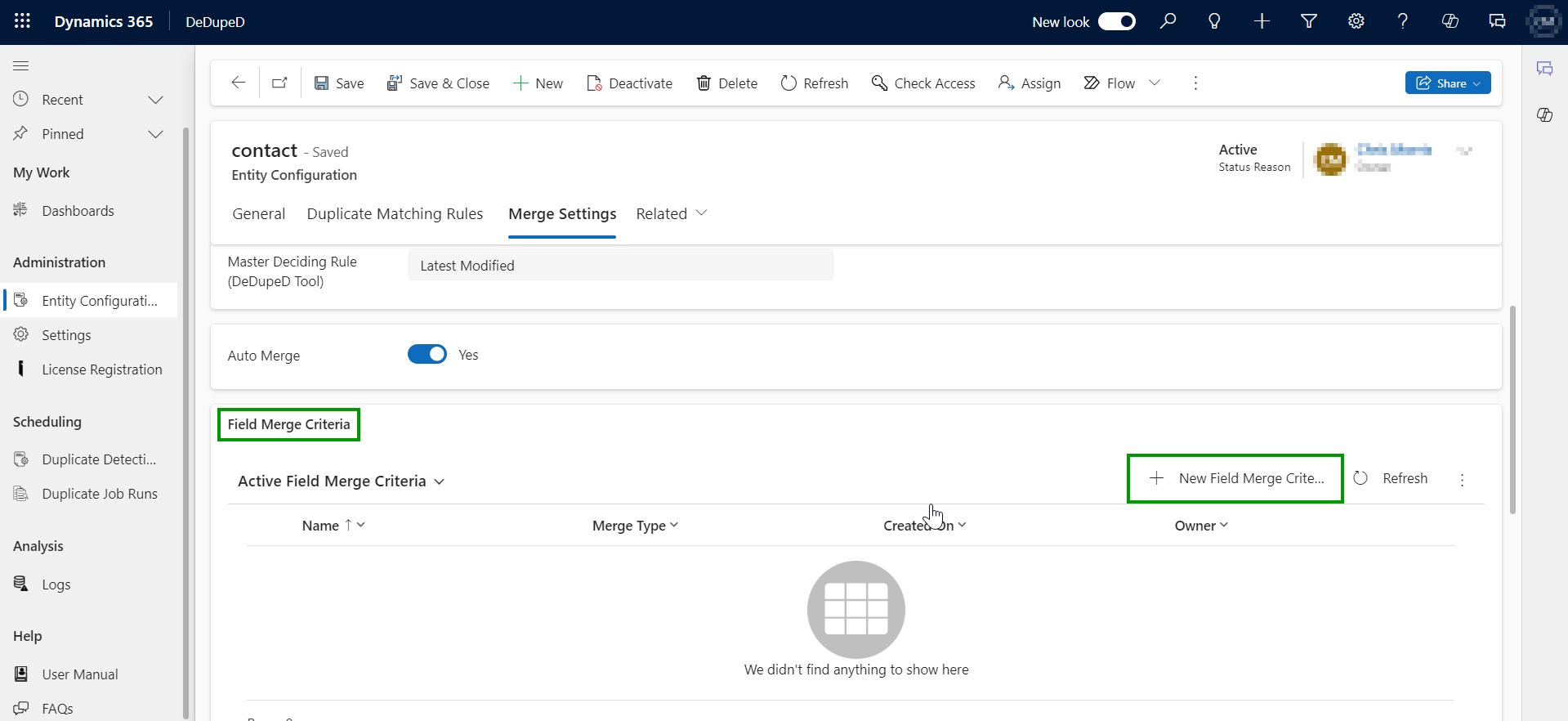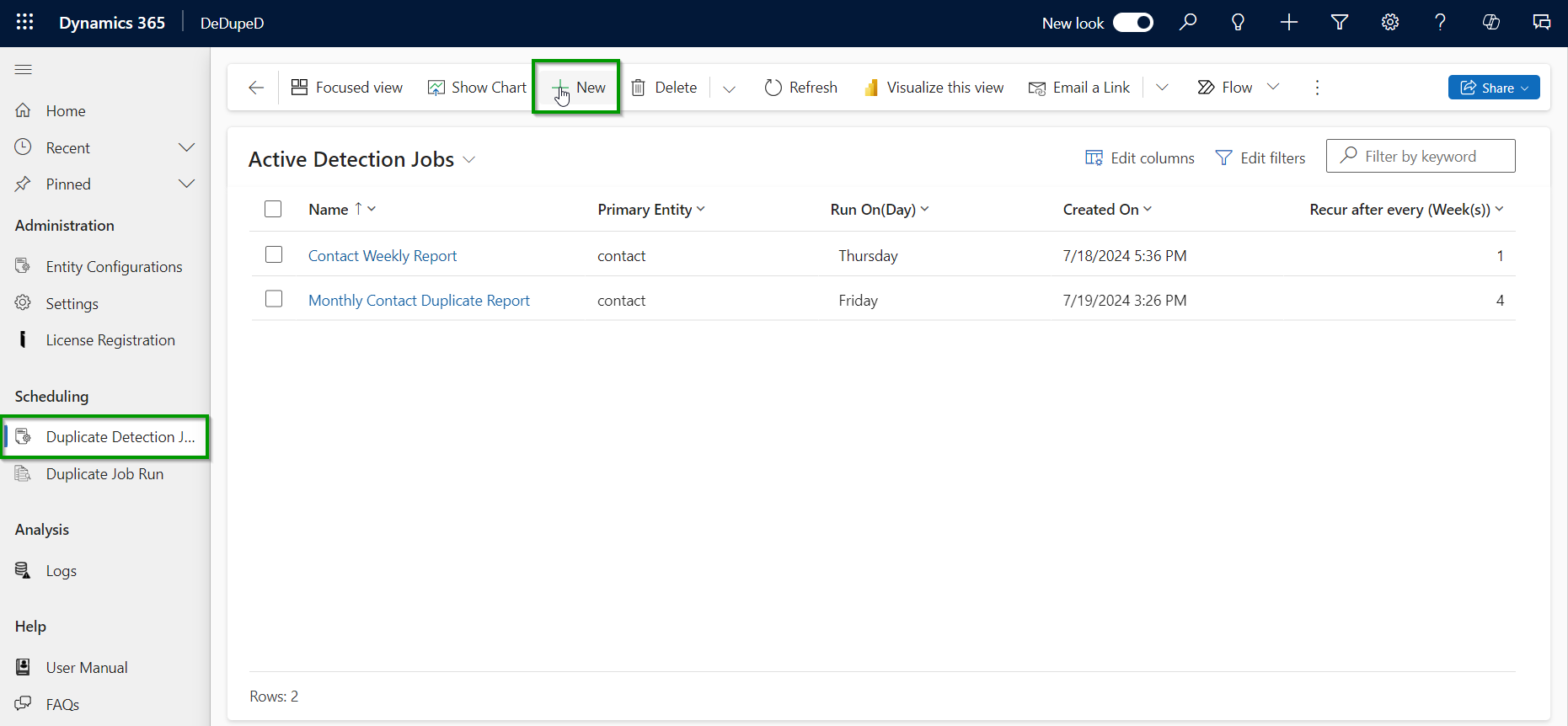Cleaning CRM data is essential; without it, slow CRM speed, reporting misleads, and customer engagement stalls. Businesses often struggle to identify duplicate Dynamics 365 records, especially when dealing with large volumes of inconsistent or outdated data. Keeping that data clean isn’t always easy. Many businesses still rely on outsourcing CRM data cleanup to BPOs, hoping for a quick fix.
But manual data cleanup, done externally, often leads to high costs, long wait times, and compliance risks. What if you could manage it all in-house, automatically, and without compromising data privacy?
In this blog, we’ll explore how to automate your CRM data clean-up without outsourcing to a BPO. We’ll also delve into how to use the solution in the best way possible. But for now, let’s understand the issues with outsourcing CRM cleanup to BPOs.
The Problem with Outsourcing CRM Data Cleanup
Here’s what teams using BPOs often face:
Turnaround Delays: BPO cleanups can take days or even weeks due to time zone differences, queue-based work, and back-and-forth clarifications. That lag can stall your marketing campaigns, lead routing, and customer engagement.
Lack of Business Context: External teams may not understand your CRM schema, naming conventions, or how custom entities relate to each other. That leads to inconsistent merges and the risk of breaking important relationships between records.
Data Privacy and Compliance Risks: Sending sensitive customer data outside your organization, especially across borders, can raise red flags with GDPR, CCPA, HIPAA, and internal security protocols.
Ongoing Costs, No Long-Term Fix: Since BPO cleanups are transactional, you pay every time your CRM gets messy again. There’s no mechanism for preventing duplicates, only reacting to them.
Why DeDupeD is the Smarter, Scalable Alternative
Meet DeDupeD, a solution designed specifically for Microsoft Dynamics 365 CRM. It’s not just a deduplication tool, it’s an automated time saver.
DeDupeD brings intelligent, in-CRM deduplication to the table, no outsourcing, no file exports, and no waiting. It helps you detect duplicate Dynamics CRM records in real time using intelligent rules and matching logic.
Here’s what sets DeDupeD apart:
- Works natively inside Dynamics 365 CRM
No need to export data or give external access. - Intelligent matching with configurable logic
Detects fuzzy matches, phonetic duplicates, and field-level variations (e.g., “J. Smith” vs. “John Smith,” “Contoso Ltd” vs. “Contoso Limited”). - Real-time or scheduled cleanup
Configure deduplication to run on record creation, in batches, or at set intervals, giving you control. - Smart merge logic
As a duplicate merge tool for Dynamics 365, DeDupeD gives you precise control over field-level decisions during merges. - Full audit trail
Track what was merged, when, and by whom, ideal for regulated industries and internal accountability.
Side-by-Side Comparison: DeDupeD vs. BPO Services
| Feature / Criteria | DeDupeD | BPO Services |
| Deployment Time | Instant (via AppSource or Inogic website) | Weeks (contracts, onboarding, training) |
| Data Privacy | Within Dynamics 365, no chances of data leaks | High risk due to external data handling |
| Cost Model | Subscription-based pricing model | Cost per project or volume |
| Customization | Highly configurable matching logic and merge rules | Limited flexibility, slower to adjust |
| Scalability | Scales effortlessly with CRM growth | Requires more manual labor and hours |
| Turnaround Time | Real-time or scheduled jobs | Days to weeks |
How to Use DeDupeD for CRM Data Cleanup: Step-by-Step
Here’s how it works:
Step 1: Install DeDupeD from Microsoft AppSource or the Inogic website
Step 2: Define your duplicate detection rules (Exact match, Fuzzy match, Custom logic)
Step 3: Configure merge logic for each entity (choose which fields to retain)
Step 4: Schedule auto-deduplication jobs (daily, weekly, or event-triggered)
Step 5: Keep your data clean, use the bulk cleanup feature for large volumes of duplicates.
You can apply these rules across Leads, Contacts, Accounts, or even custom entities, depending on how your CRM is structured.
Conclusion
CRM data cleanup shouldn’t feel like a never-ending outsourcing cycle. With increasing emphasis on data security, compliance, and operational efficiency, handing off sensitive records to external vendors is no longer the most viable option.
Ready to see DeDupeD in action?
Visit our online help documentation to explore detailed features and capabilities of the app.
You can try DeDupeD free for 15-days by installing it directly from our website or Microsoft AppSource.
Still unsure if DeDupeD is the right fit for your business? Reach out to us at crm@inogic.com for a personalized demo tailored to your CRM setup.