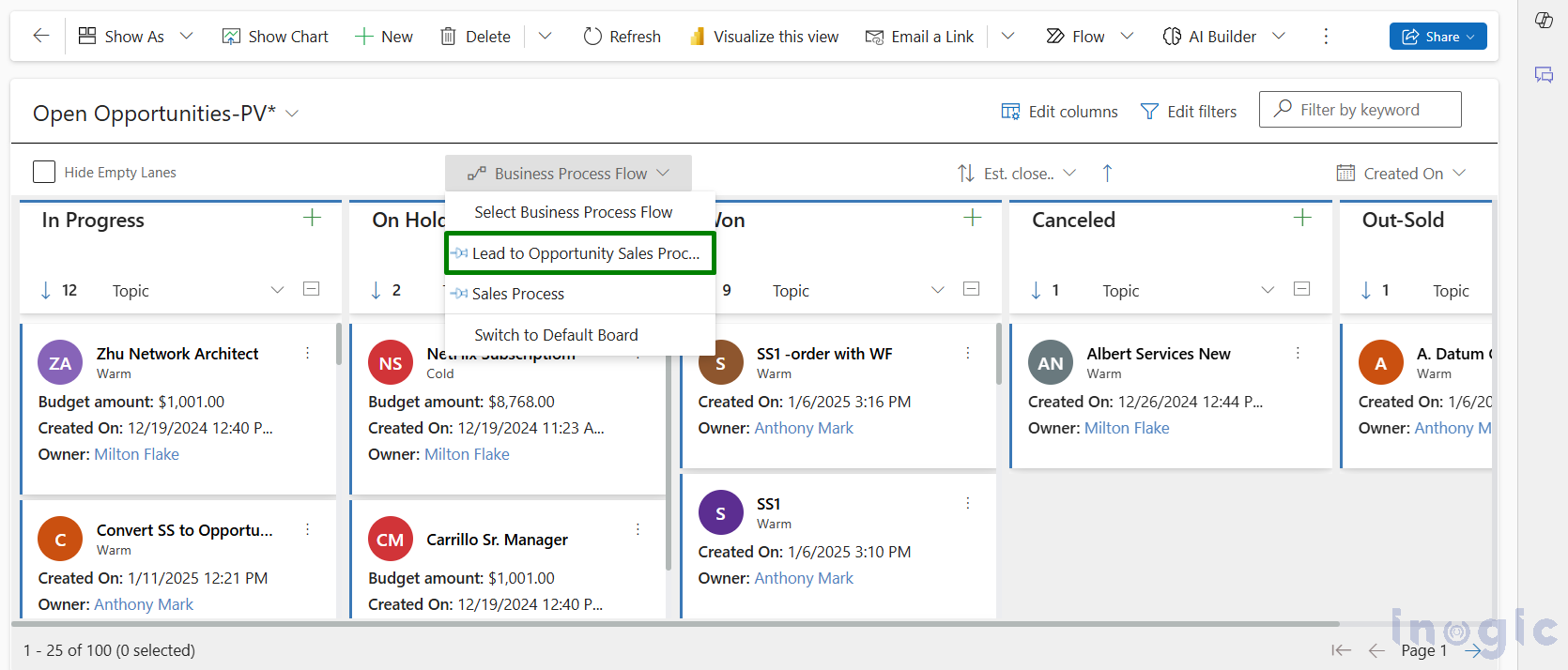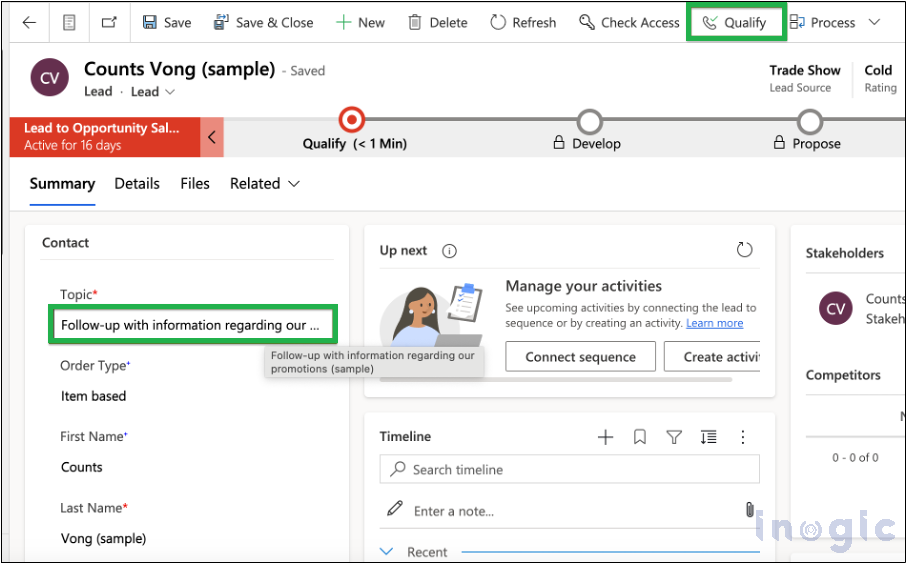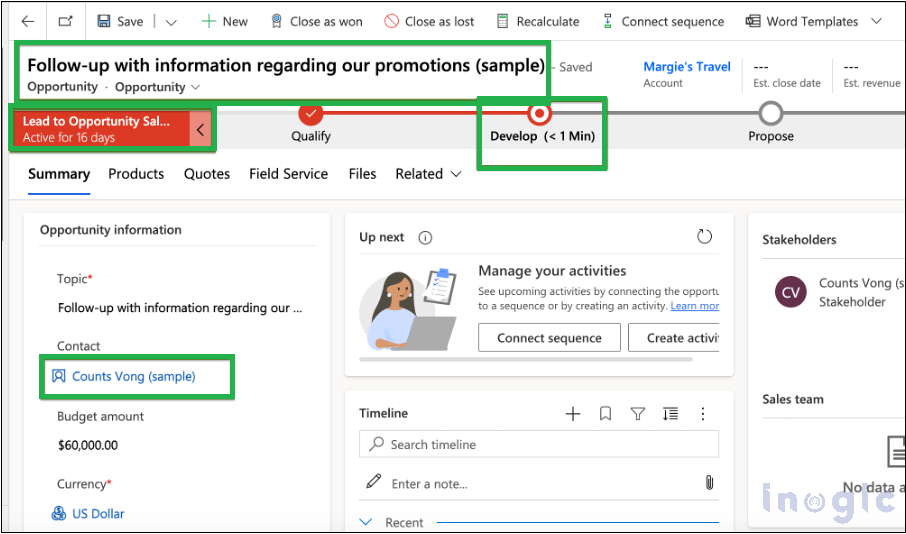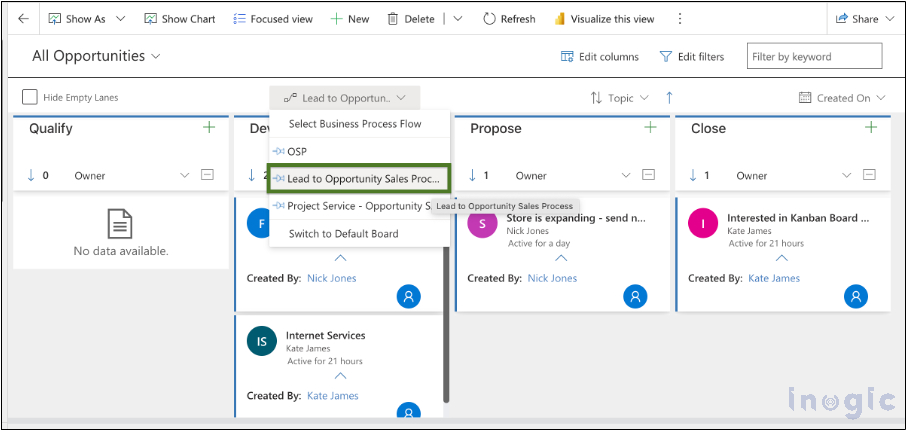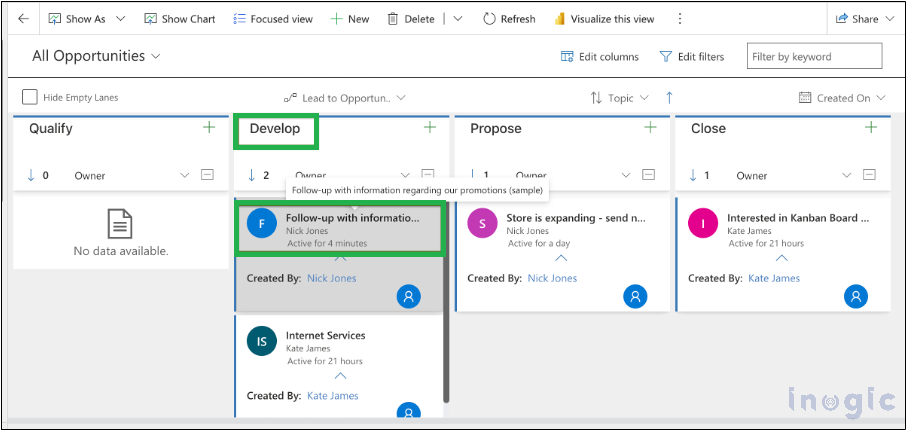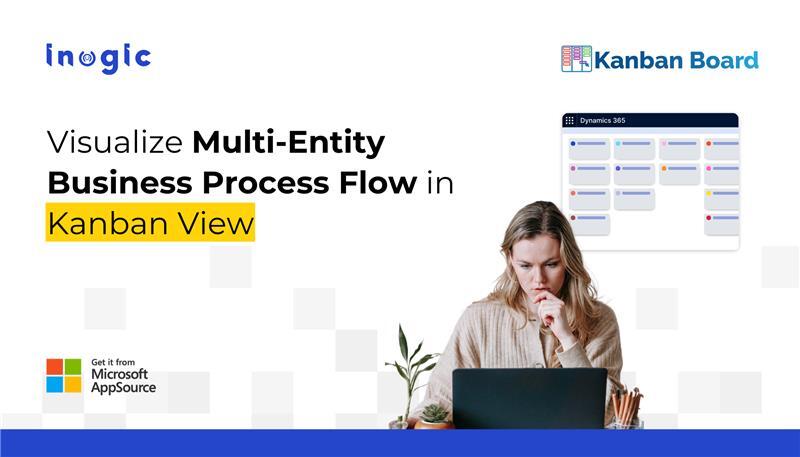
Let’s face it — business processes rarely fit in neat, one-table boxes.
- A sale might start as a Lead, evolve into an Opportunity, move to a Quote, and finish as an Order.
- An employee might begin as a Candidate, become a New Hire, and progress through Onboarding.
- A customer issue might flow from Support Ticket to Escalation to Resolution and finally to Satisfaction Survey.
These are real journeys, and they cross multiple record types.
That’s why relying on a single-entity process view just doesn’t cut it anymore. You need a visual experience that mirrors your end-to-end business flow across entities, teams, and touchpoints.
Want smooth transitions across entities? Visualize Multi-Entity Business Process Flows in Kanban Board.
From Start to Finish, Kanban Board Follows Your Business Flow
Kanban Board is a powerful visualization app built for Microsoft Dynamics 365 that transforms your data into an interactive, card-based Kanban view. Designed to simplify process tracking, it helps you organize records into lanes and rows, drag them across stages, take quick actions, and most importantly, visualize the entire business flow.
What Are Multi-Entity Business Process Flows?
A Business Process Flow (BPF) in Dynamics 365 is like a guided path — it tells users what stage they’re in and what comes next. It’s great for structure.
But most processes aren’t confined to one entity. They span multiple entities and evolve.
Multi-Entity BPFs allow your team to:
- Start a record in one entity (e.g., Lead)
- Progress it through related entities (e.g., Opportunity → Quote → Order)
- Maintain full visibility and consistency throughout
It’s one continuous journey, not fragmented steps.
Why Use a Kanban Board for Multi-Entity BPFs?
The Kanban Board supports the ability to display and interact with Multi-Entity Business Process Flows (BPFs), allowing users to apply a single process across multiple entities. This means you can track a single journey — like a sales pipeline — even as records transition between entities like Leads and Opportunities.
Example: Lead to Opportunity Sales Process
Let’s take the “Lead to Opportunity Sales Process” as an example. This BPF is typically associated with the Lead entity, but with Kanban Board, you can extend and visualize the same BPF on the Opportunity entity.
This enables a smooth handoff and continuous process tracking between stages. Here’s how it works:
- Start with the Lead Entity
The record begins its journey in the Lead entity, following the defined sales stages.
- Lead Qualification Triggers the Transition
When a lead is qualified, it moves to the Opportunity entity.
The same BPF becomes available on the Opportunity record.
3. Kanban Board Reflects the Transition Automatically
- The BPF will now show as available under the Options menu on the Opportunity entity.
- Once selected, the record will appear under the appropriate stage on the Kanban board.
- This provides a continuous, visual representation of the sales journey — from Lead to Opportunity — without losing context.
Key Features of Kanban Board for Multi-Entity BPFs
- Visual Pipeline Across Entities: See processes from start to finish, even when records cross entity boundaries.
- Drag-and-Drop Stage Updates: Instantly move records forward or backward in your flow.
- Quick Actions on Cards: Call, email, or schedule follow-ups right from the board — no clicks wasted.
- Aggregate Metrics by Stage: View deal counts, totals, or other key numbers at a glance.
- Persistent Filters and Sorting: Focus only on what matters to you, and keep that focus session after session.
Use Cases That Benefit Most
Sales Pipeline Management
Lead → Opportunity → Quote → Order → Invoice
Track the full cycle and never lose sight of a deal again.
HR and Talent Onboarding
Application → Interview → Offer → Onboarding → Active Employee
Streamline recruitment and onboarding across HR and hiring teams.
Customer Lifecycle in Service
Ticket → Escalation → Resolution → Feedback
Give support agents and managers real-time status with fewer clicks.
Final Word: Visualize. Simplify. Execute.
Multi-entity BPFs unlock the full potential of your Dynamics 365 environment — but they’re only as powerful as the tools that bring them to life.
With Kanban Board, your process becomes:
- Visible
- Flexible
- Actionable
No more fragmented records. No more status guessing. Just a clear, connected view of the journey your business runs every day.
Ready to visualize your entire CRM workflow from start to success?
Try Kanban Board with a 15-day free trial from our website or Microsoft AppSource and start visualizing in Microsoft Dynamics 365!
Need a live demo? Contact us at crm@inogic.com.