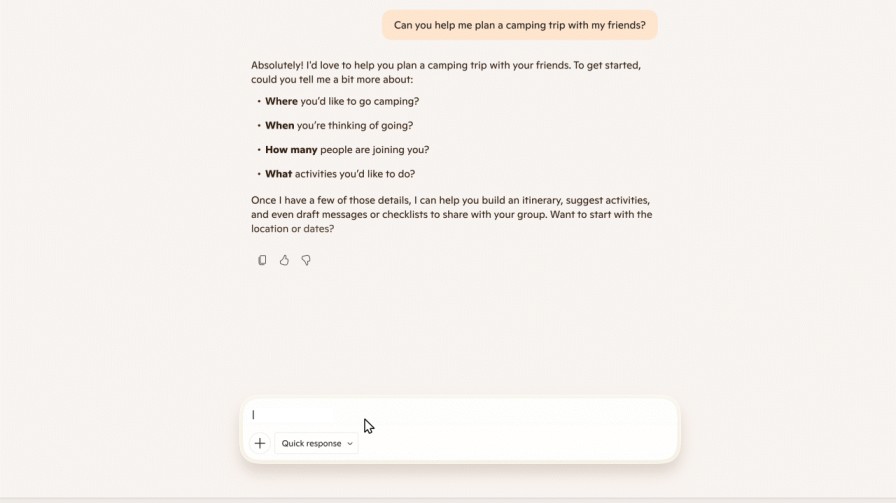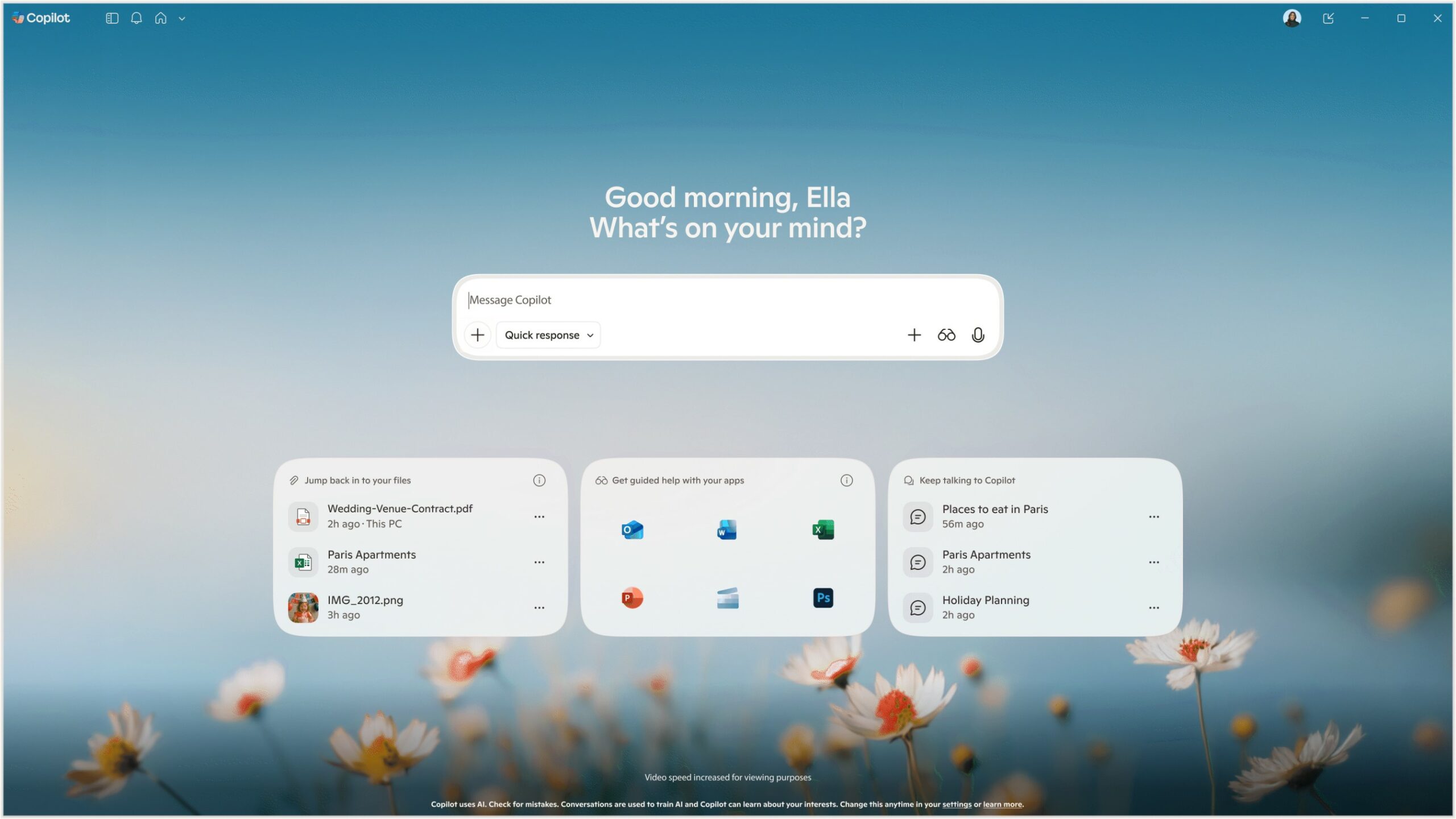Microsoft has officially dropped the Copilot Fall Release, and it marks a significant evolution in the world of generative AI. Going beyond the headlines and hype, this release is founded on a principle Microsoft AI CEO Mustafa Suleyman calls “human-centered AI.” The core mission is to shift the technology from demanding attention to giving users back their time, empowering human judgment, and deepening real-world connections.
This isn’t just a set of new features; it’s the realization of the AI companion vision – a tool that is deeply personal, contextually aware, and integrated into every aspect of your digital life. Here’s a breakdown of the most impactful announcements from the release:
1. AI That Connects and Collaborates: The Social Shift
Copilot is moving beyond the one-on-one chat to become a powerful tool for teamwork and community. The focus here is on social intelligence, how AI can elevate group dynamics and shared creativity.
- Copilot Groups: This is a game-changer for collaboration. You can now invite friends, classmates, or teammates- up to 32 people- into a shared Copilot session. The AI acts as a collaborative partner in real time, helping to:
- Co-write and brainstorm documents.
- Summarize complex conversation threads.
- Propose options, tally votes, and even split tasks.
- Imagine: Connection also fuels creativity. This new feature offers a collaborative space to explore and remix AI-generated ideas. Users can browse, like, and adapt creations, turning individual prompts into a dynamic, shared creative ecosystem.
2. Personalized Productivity: Memory, Context, and Integration
For the busy professional, the most crucial updates revolve around Copilot’s ability to remember, connect, and proactively assist, making it feel less like a search tool and more like a second brain.
- Introducing Mico: The new, optional visual presence, Mico (a nod to Microsoft Copilot), provides an expressive, warm, and customizable character. Mico listens, reacts, and even changes colors to reflect your interactions, making voice conversations feel more natural, friendly, and engaging.
- Deeper Memory & Shared Context: Copilot now has long-term memory, meaning it can remember key details like your long-term goals or important dates and recall them during future, separate interactions. This reduces the need to constantly repeat context and allows you to pick up past conversations right where you left off.
- Connectors: The Cross-Platform Link: A major win for cross-tool productivity. Copilot can now connect to services beyond the Microsoft ecosystem, including Gmail, Google Drive, and Google Calendar. With user consent, this allows Copilot to effortlessly search and find content, documents, emails, and events across all your linked accounts using natural language.
- Proactive Actions: Currently in preview, this feature allows Copilot to surface timely insights and suggest next steps based on your recent activity or research. It transforms the tool from a reactive assistant into a proactive partner, helping you stay ahead of your workflow.
3. Seamless Integration: Copilot Everywhere
Microsoft is ensuring that Copilot is not just an application, but an intrinsic layer across its products, making every Windows 11 PC an AI-powered PC.
- Copilot Mode in Edge: The Edge browser is evolving into an AI browser. With permission, Copilot can reason over your open tabs, summarize and compare information, and even perform complex actions, such as booking a hotel or filling out forms. New features include Voice-only navigation and Journeys, which organize past browsing into meaningful storylines for easier recall and task resumption.
- Copilot on Windows: The new “Hey Copilot” wake word offers hands-free conversation anytime your PC is unlocked. The tool can now open and summarize files, and, critically, it can guide you through tasks in real time using Copilot Vision to see and understand what’s on your screen.
- Pages and Search: The new Pages canvas supports multi-file upload (up to 10 files), while Copilot Search combines AI-generated, cited answers with traditional search results for faster, more trustworthy discovery.
4. Beyond Work: Empowering Health and Learning
While the workplace benefits are vast, the release highlights Copilot’s potential in critical personal areas:
- Copilot for Health: Responses to health-related questions are now grounded in credible sources like Harvard Health, empowering users with reliable information and helping them quickly find appropriate doctors based on specific preferences.
- Learn Live: This feature turns Copilot into a sophisticated, voice-enabled Socratic tutor that uses questions, visual cues, and interactive whiteboards to guide users through concepts, making learning more interactive and effective.
Why This Matters to Inogic
As a leading partner in the Microsoft ecosystem, particularly focused on enhancing customer engagement and operational efficiency through Dynamics 365 and the Power Platform, the Copilot Fall Release is vital to our mission. These new capabilities directly impact how our clients use their business applications. At Inogic, we are geared to help you seamlessly integrate these human-centered AI features into your existing Microsoft stack, ensuring your teams leverage Copilot not just as a new tool, but as a fundamental layer that drives productivity and smarter decision-making across your enterprise.
- Deeper Integration with Dynamics 365 & Power Platform: The new Connectors (Outlook, Gmail, Google Drive) allow Copilot to access critical customer and business data across multiple platforms. This enables more informed and accurate AI assistance within Dynamics 365 sales, service, and marketing workflows.
- Enhanced User Adoption: Features like Copilot on Windows and Copilot Mode in Edge make the AI ubiquitous and easier to use, which is key for driving successful adoption of Dynamics 365 across the client organization.
- Leveraging Copilot Groups for Collaboration: For clients using Teams and Dynamics 365 for large-scale projects or customer service resolutions, Copilot Groups offer a dedicated, AI-assisted space for shared brainstorming and co-writing, significantly boosting team efficiency.
- Customization and Solution Development: Inogic can leverage the advanced features, memory, and context of the new Copilot to build custom AI solutions and add-ons that are deeply personalized to a client’s specific business logic, enhancing their investment in the Power Platform.
Final Takeaway: The Era of the Empowered Professional
The Copilot Fall Release makes it clear that Microsoft’s vision for AI is one of empowerment, not replacement. By granting Copilot a deeper memory, connecting it to cross-platform tools, and engineering it to facilitate collaboration through Groups, Microsoft has delivered a comprehensive AI companion designed to handle cognitive burdens and administrative tasks. The emphasis on features like Copilot for Health and Learn Live also shows a commitment to augmenting our personal and intellectual lives.
This is more than a product update; it’s a milestone that firmly establishes the human-centered AI paradigm, moving us closer to a future where technology works entirely in service of people, giving us back our most valuable resource: time.
Ready to transform your business processes with these new, powerful AI capabilities?
Contact Inogic today at crm@inogic.com to explore how to successfully implement and customize Copilot’s new features within your organization and gain a competitive edge!