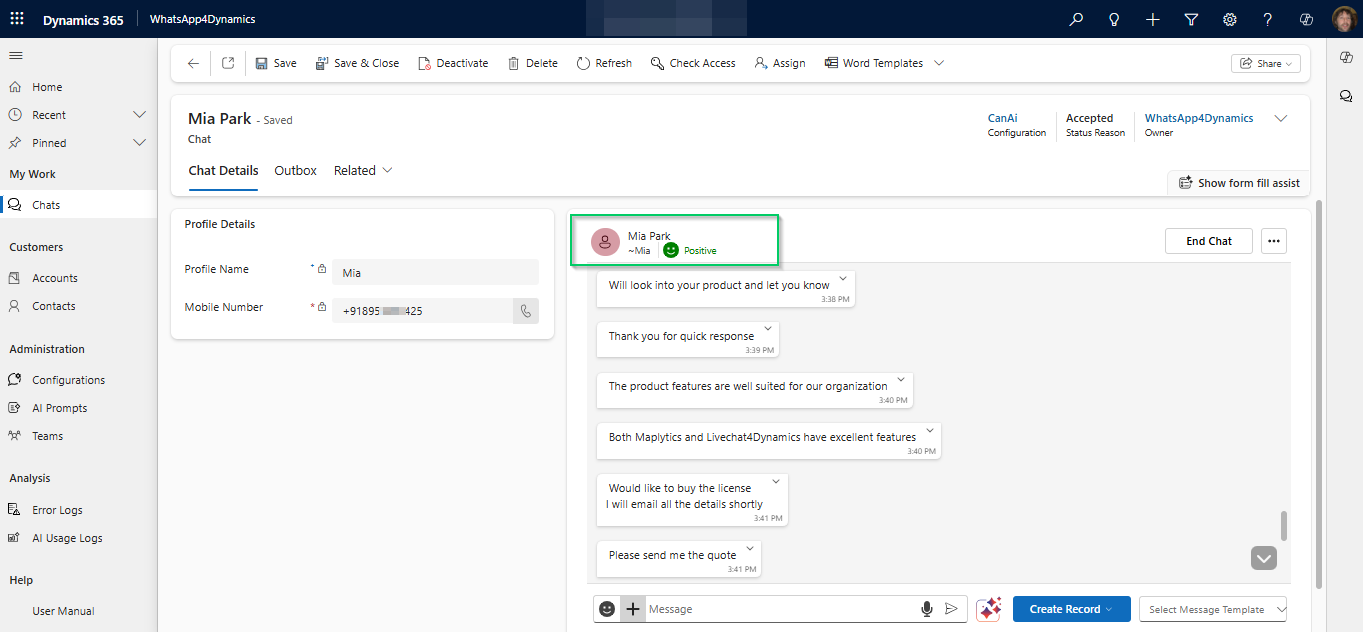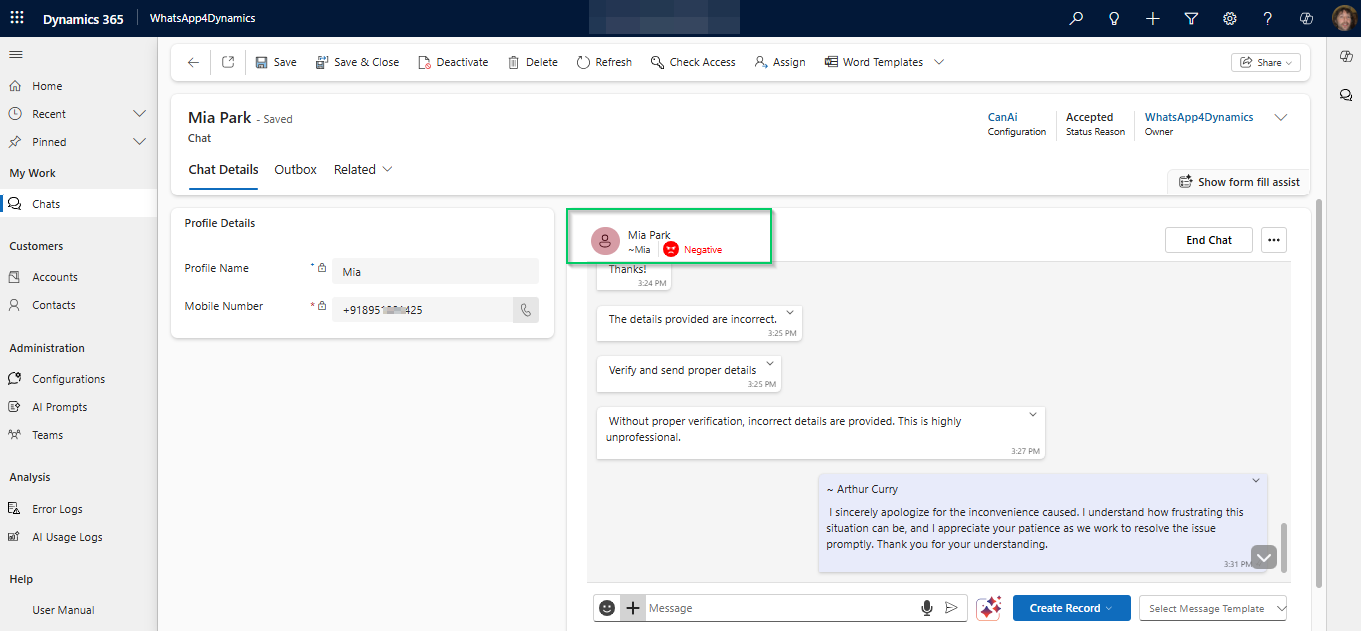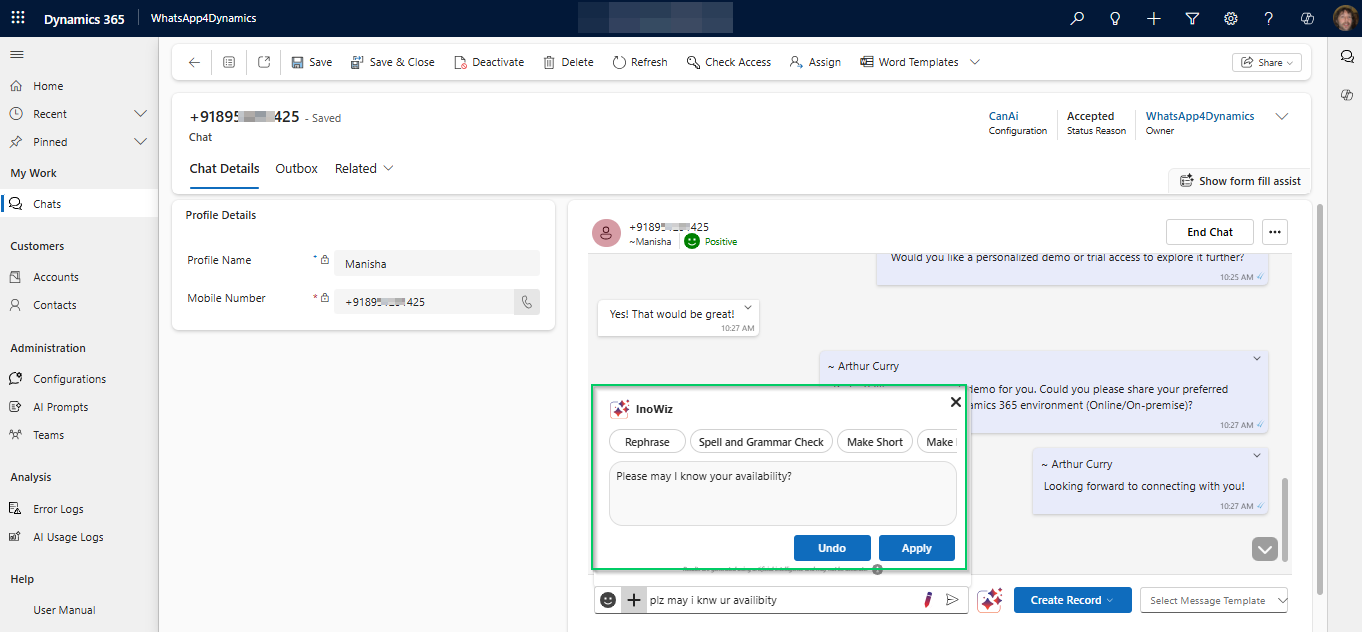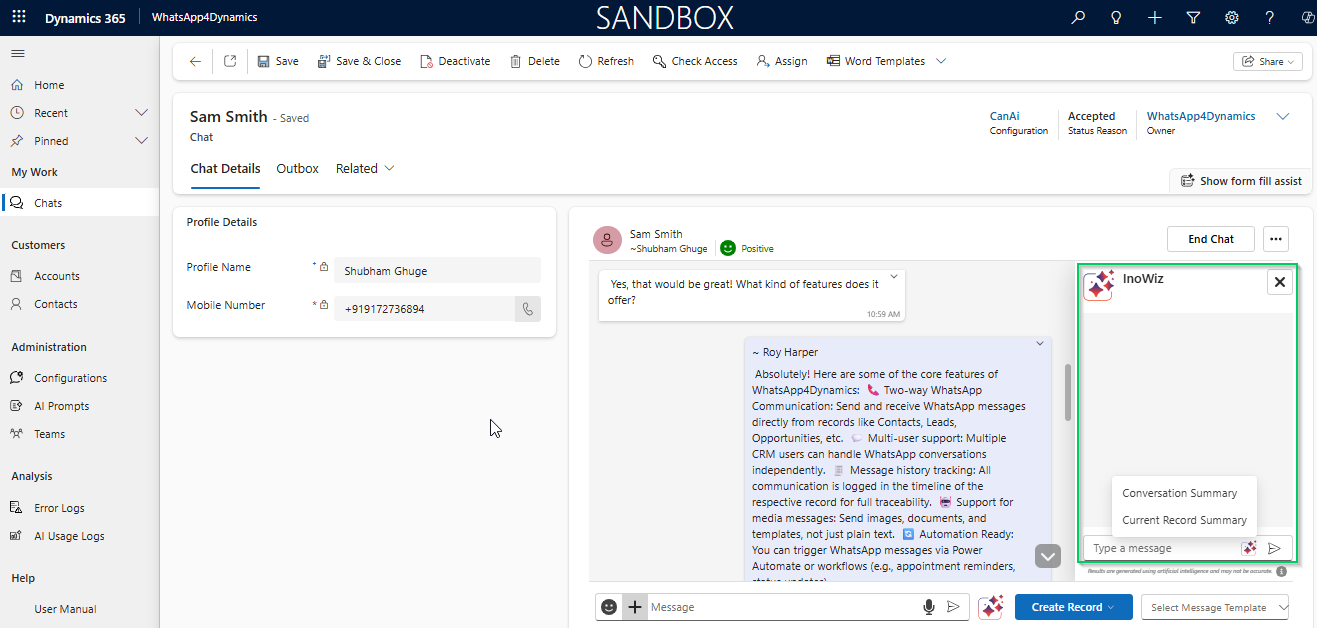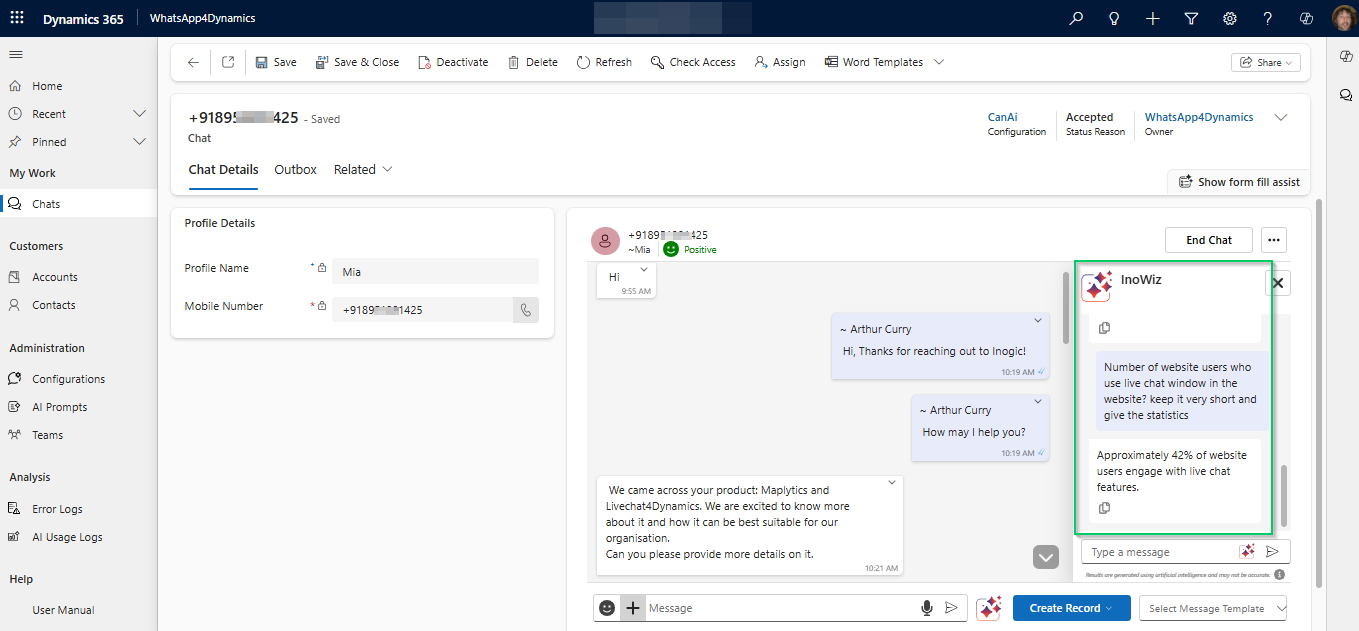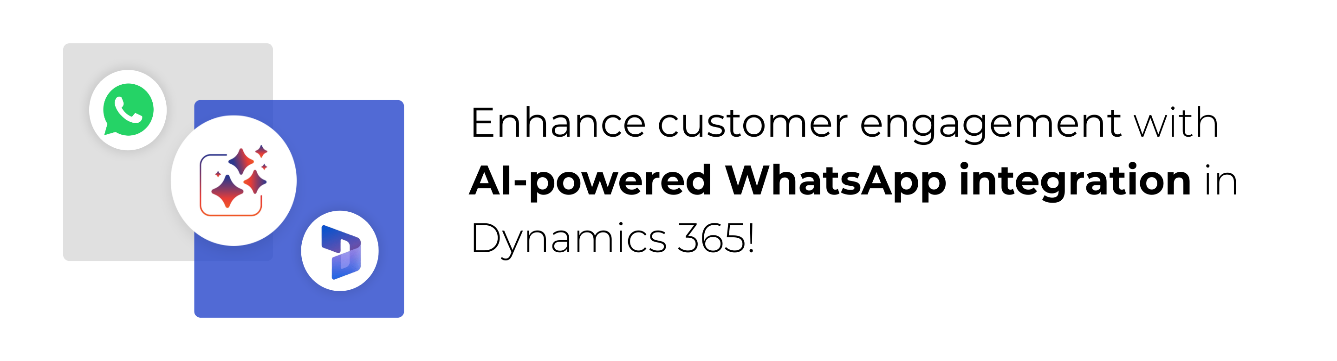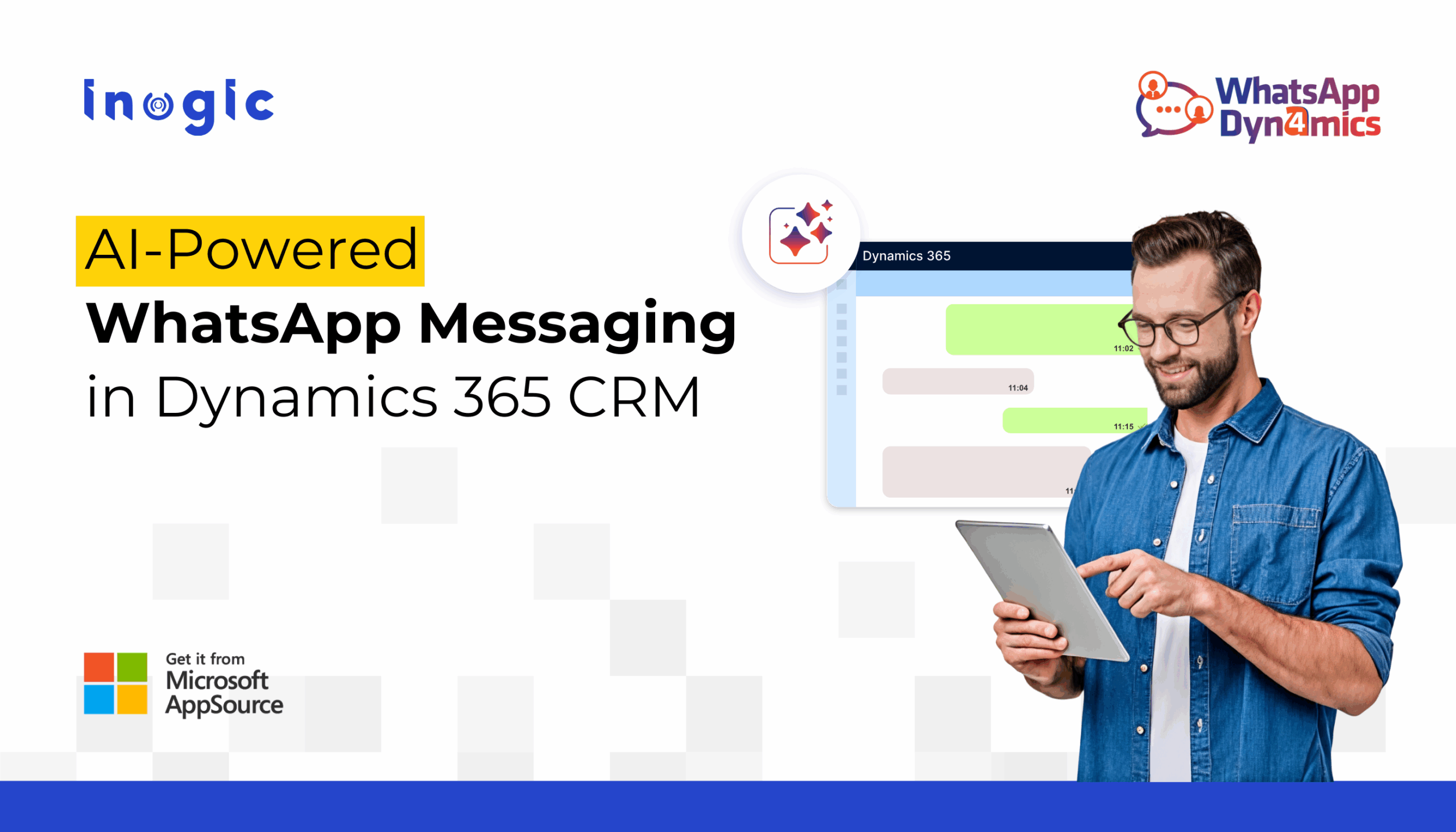
Do your customers expect instant replies on WhatsApp?
They probably do! and missing that window can mean losing a lead or frustrating a loyal client.
Managing WhatsApp chats inside Dynamics 365 CRM can be overwhelming without the right tools. That’s where WhatsApp4Dynamics comes in—turning your WhatsApp conversations into an intelligent, AI-powered customer engagement hub.
With AI enhancements, every message becomes smarter, faster, and more personalized helping your team respond in seconds, automate follow-ups, and keep conversations flowing effortlessly.
Let’s explore how AI + WhatsApp4Dynamics is redefining customer interactions in Dynamics 365 CRM.
The Problem Without AI in WhatsApp CRM
Without AI, managing WhatsApp in Dynamics 365 can quickly turn into a bottleneck:
- Manual Messaging – Slows down workflows and increases the chance of mistake.
- Delayed Responses – Customers lose interest when replies aren’t instant.
- Generic Replies – One-size-fits-all messaging fails to engage.
- No Conversation Context – Agents struggle to recall past interactions.
- Constant App Switching – Wastes time juggling between WhatsApp and CRM tools.
AI eliminates these roadblocks—making every chat faster, smarter, and more personal.
How AI in WhatsApp4Dynamics Solves CRM Challenges
WhatsApp4Dynamics, powered by InoWiz Copilot AI, turns WhatsApp into a smart customer engagement hub inside Dynamics 365 CRM. Here’s how AI makes the difference:
1. Sentiment Analysis
AI instantly scans incoming messages to detect tone – positive, negative, or neutral – so agents can quickly gauge customer mood and tailor their responses for maximum impact.
Example: If a customer expresses frustration, the agent is alerted and can address the issue promptly with an empathetic, solution-focused tone.
Benefit: Faster, more empathetic responses, leading to improved customer satisfaction.
2. AI Text Rephrase Panel
AI helps rephrase outgoing messages to match your company’s tone and style. It also checks grammar, clarity, and readability to ensure every interaction feels professional and on-brand.
Example: If an agent types a quick, informal response, AI can refine it into a polite, well-structured message that aligns with corporate communication standards
Benefit: Consistent, professional messaging that builds trust and strengthens brand image.
3. AI Chat Panel
This panel gives agents a real-time summary of both the ongoing WhatsApp conversation and related CRM records. AI automatically surfaces relevant customer insights like past purchases, open cases, or recent interactions – so agents don’t have to search manually.
Example: If a customer asks about an ongoing order, the panel instantly shows the order status, expected delivery date, and any related support tickets
Benefit: Faster, context-rich replies that improve efficiency and deliver a more personalized customer experience.
Fun Fact: 85% of WhatsApp users connect with brands through messaging apps at least once a month. That’s a massive opportunity for businesses to boost engagement — and with AI-powered WhatsApp in Dynamics 365, you can make every conversation faster, smarter, and more personal.
Industry Use Cases for AI-Powered WhatsApp Integration
- Retail Industry
Use Case: Send personalized product recommendations based on purchase history.
Benefit: Boosts sales and customer satisfaction with relevant promotions. - Healthcare Industry
Use Case: Deliver appointment reminders, follow-ups, and health tips tailored to each patient.
Benefit: Enhances patient engagement and reduces no-shows. - Real Estate Industry
Use Case: Share new listings, arrange property viewings, and answer queries instantly.
Benefit: Increases lead conversion and client satisfaction. - Financial Services
Use Case: Provide personalized investment advice and product suggestions based on AI analysis.
Benefit: Improves customer service and drives conversions. - Education Sector
Use Case: Send updates, reminders, and personalized learning materials to students and parents.
Benefit: Strengthens communication, engagement, and parent involvement.
FAQs on AI-Powered WhatsApp in Dynamics 365 CRM:
1. How does AI improve lead generation in Dynamics 365 with WhatsApp?
AI in WhatsApp4Dynamics analyzes customer behavior, identifies high-potential leads, sends personalized messages, and tracks engagement. This boosts lead conversion rates and strengthens the entire sales funnel inside Dynamics 365.
2. What are the main benefits of using AI in WhatsApp for CRM?
AI speeds up responses, ensures consistent messaging, and provides real-time insights—helping businesses deliver a more personalized, efficient customer experience.
3. Is AI in WhatsApp CRM good for sales?
Absolutely. With AI insights, sales teams can follow up faster, upsell strategically, and close deals more efficiently.
4. Can AI personalize messages?
Yes. WhatsApp4Dynamics leverages CRM data to create tailored, relevant, and context-aware messages for each customer.
5. Can AI-powered WhatsApp save agent time?
Definitely. Features like chat summaries, tone suggestions, and automated data capture streamline workflows, freeing agents to focus on meaningful customer conversations.
Wrapping Up
AI-powered WhatsApp4Dynamics is redefining how businesses connect with customers in Dynamics 365 CRM. From automated responses to personalized messaging and instant insights, it transforms WhatsApp into a smart, high-performance customer engagement tool.
🚀 Ready to see it in action?
Watch our demo video to experience the new WhatsApp Chat Assistant for Dynamics 365 WhatsApp integration in real time!
Ready to watch your customer engagement soar with AI?
Try WhatsApp4Dynamics with a 15-day free trial from our website or Microsoft AppSource.
Prefer a live demo? Email us at crm@inogic.com – we’ll walk you through it!