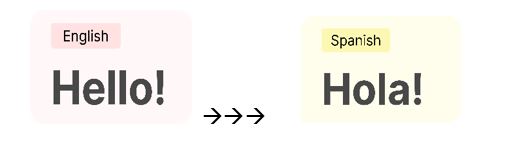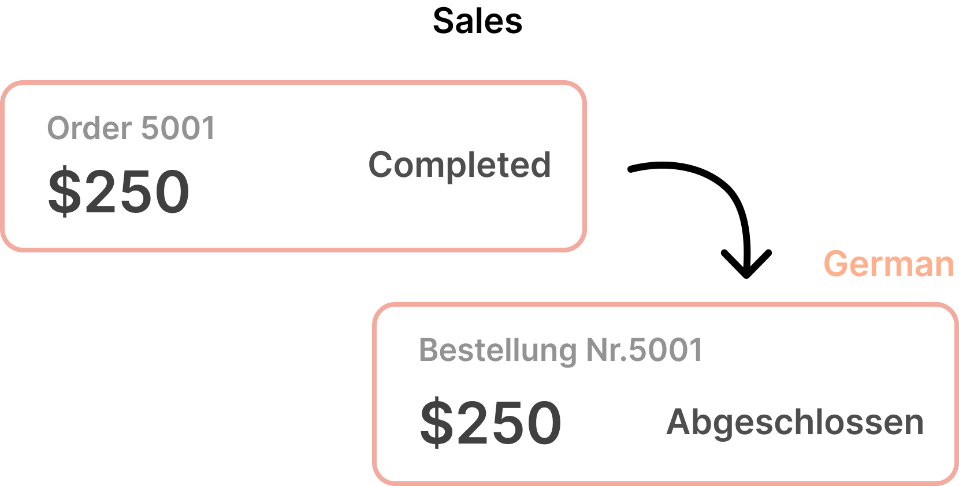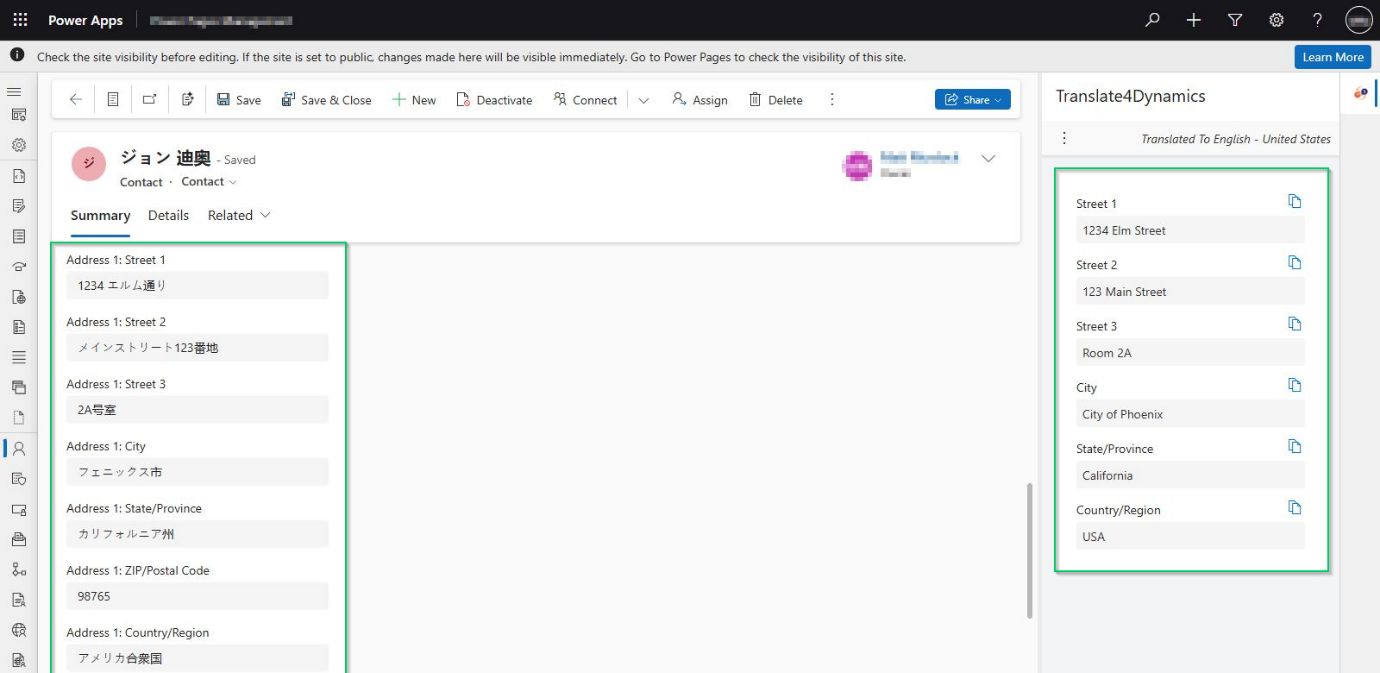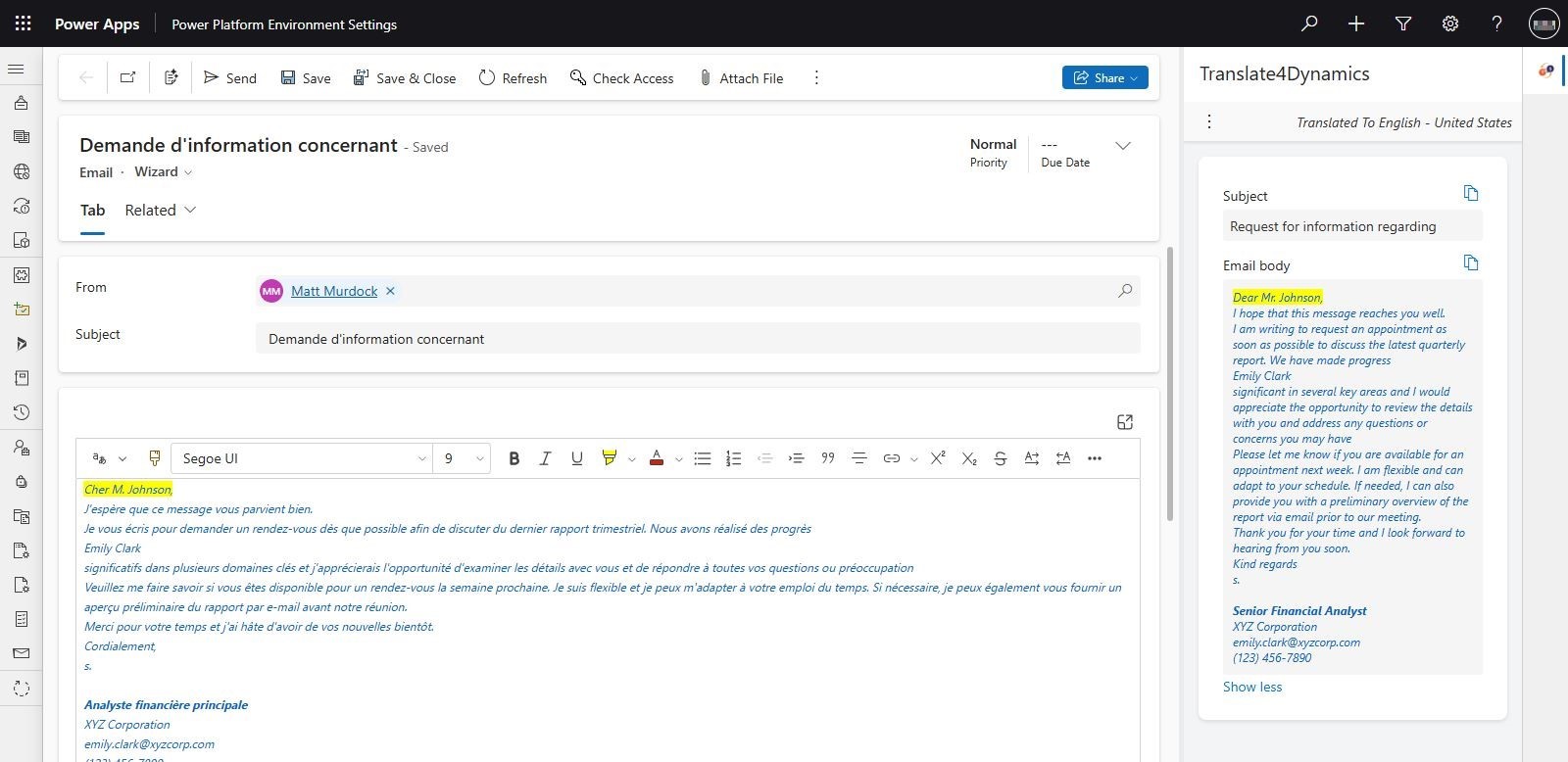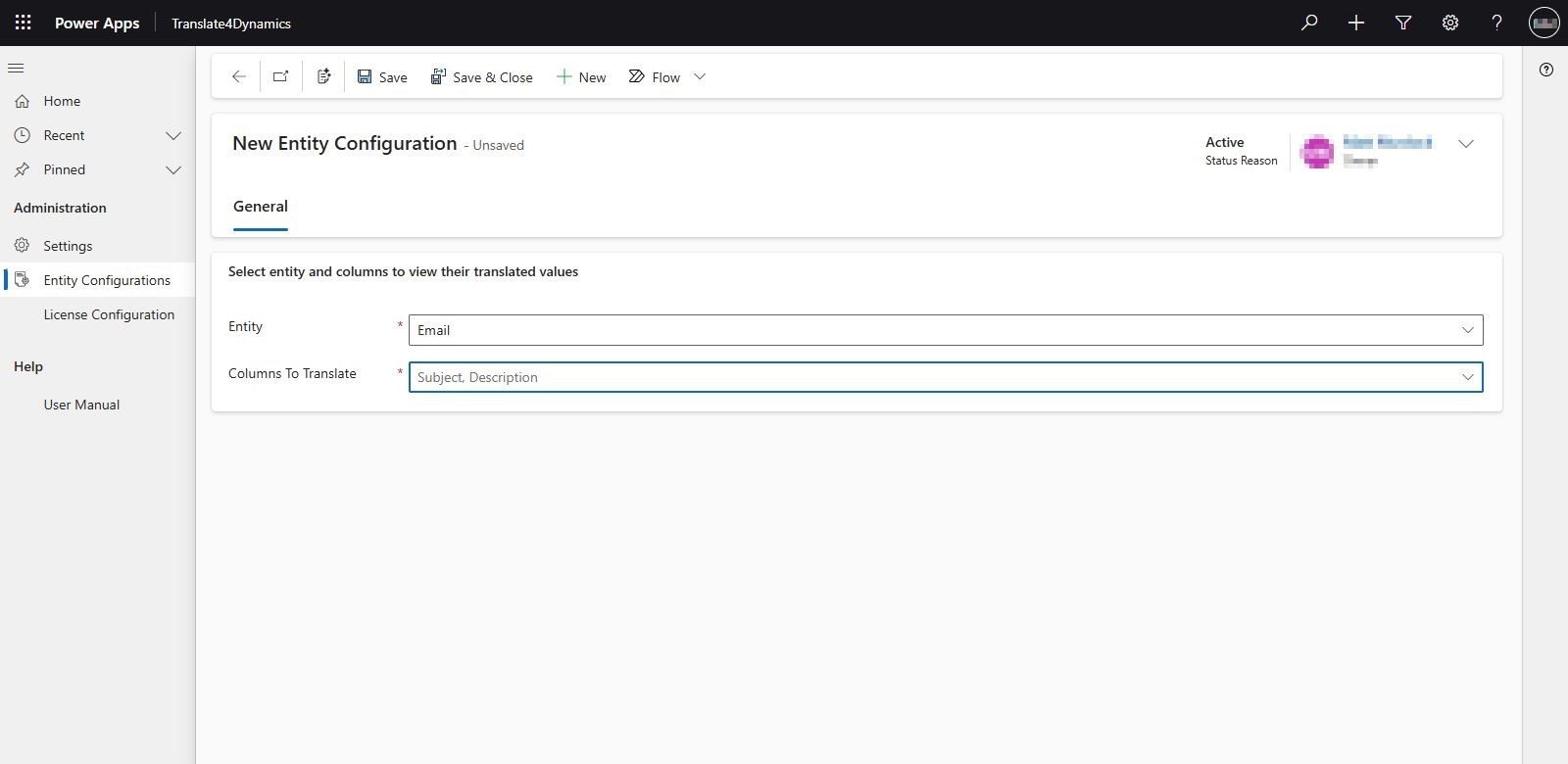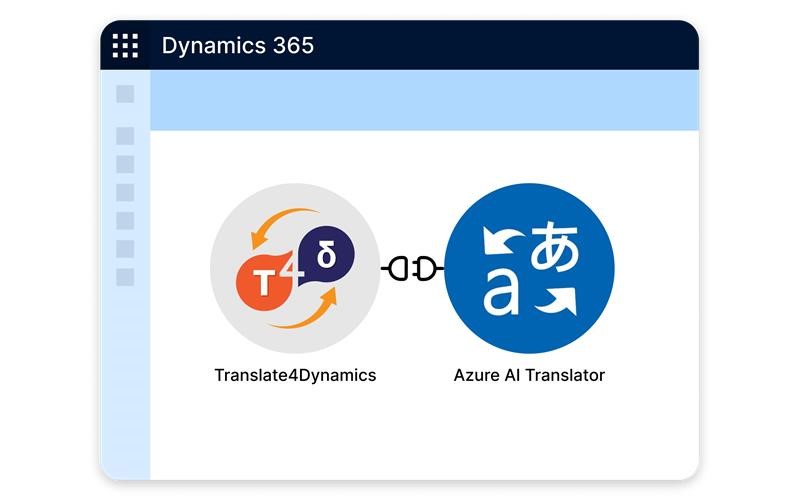Running a global business on Dynamics 365 CRM?
Then you already know: not all your customers—or team members—speak the same language.
But your CRM should.
That’s why a translation app for Dynamics 365 isn’t just nice to have—it’s essential. It bridges language gaps, personalizes communication, and empowers your team to deliver great service anywhere in the world.
One such solution making waves?
Translate4Dynamics—a real-time translation app powered by Azure Translator that helps you translate CRM field values instantly, right inside Dynamics 365.
Wondering what features to look for in a CRM translation app?
Let’s explore the must-haves that take your CRM from local to truly global.
1. Real-Time CRM Translation (No Copy-Paste)
What if you could translate any CRM text instantly without switching tabs, opening Google Translate, or pasting into some other tool?
Look for:
- Inline translation within CRM
- Multiple language options
- AI accuracy, no delays
💡 Translate4Dynamics translates on the spot. Just click and go. Magic happens.
2. Side-by-Side Translation View: The “Confidence Booster”
Ever seen a translation and wondered, “Wait… is that really what I meant?”
This feature lets you double-check without backtracking.
Must-haves:
- Original and translated content, shown together
- Easy toggling
- Great for training, QA, and audits
💡 Translate4Dynamics’ side-pane makes translation trustworthy, not just automatic.
3. Rich Text Translation — Because Formatting Matters
Let’s say you’re translating a product description filled with bold headings, bullet lists, and hyperlinks.
Will the translation destroy all that formatting?
A good app won’t. A great app won’t even blink.
- Rich text field support
- HTML-safe translation
- Font styles, bullet points, and links preserved
💡 Translate4Dynamics makes your original formatting multilingual.
4. Pick & Choose: Column-Level Translation Control
Your CRM has technical fields, internal codes, and notes you don’t want to translate.
Translation apps let you:
- Choose which fields to include
- Customize per entity
💡 With Translate4Dynamics, you get full control over which columns are enabled for translation.
5. Personalized Language Experience Per User
Juan in Spain wants Spanish.
Fatima in Dubai wants Arabic.
Julie in Canada wants English.
Your CRM should know the difference.
💡 With Translate4Dynamics, your CRM talks to every user in their comfort zone.
Bonus Power-Ups That Make a Difference
- On-Demand Translations — whenever, wherever
- Works with any CRM language supported by Azure Translator
Still Thinking? Here’s the Real Question:
Do you want to waste hours and risk errors with manual translations?
Or do you want to unlock a truly global CRM experience — one that speaks every language your customers and teams do?
Translate4Dynamics helps global teams translate CRM data in real time right where they work, with zero disruption.
Ready to Make Your CRM Multilingual?
Start your 15-day free trial of Translate4Dynamics from the Website or Microsoft AppSource.
Watch our video to see it in action.
Have questions? Email us at crm@inogic.com— we’re happy to help!
Don’t just translate. Transform.
Let Translate4Dynamics turn your CRM into your most multilingual teammate.