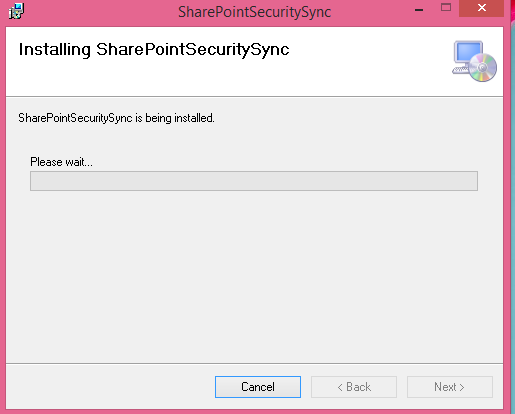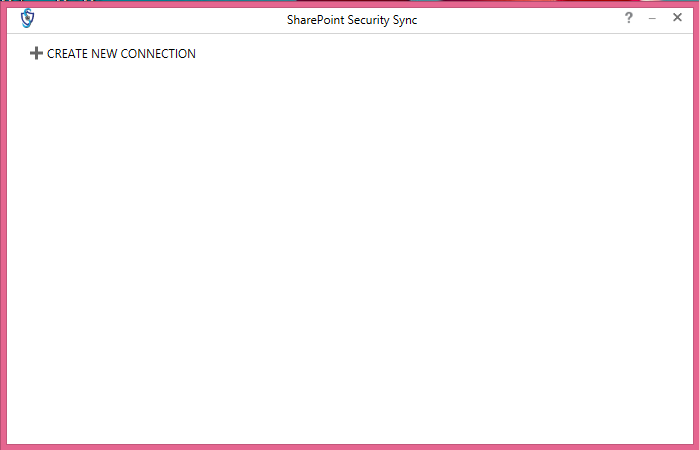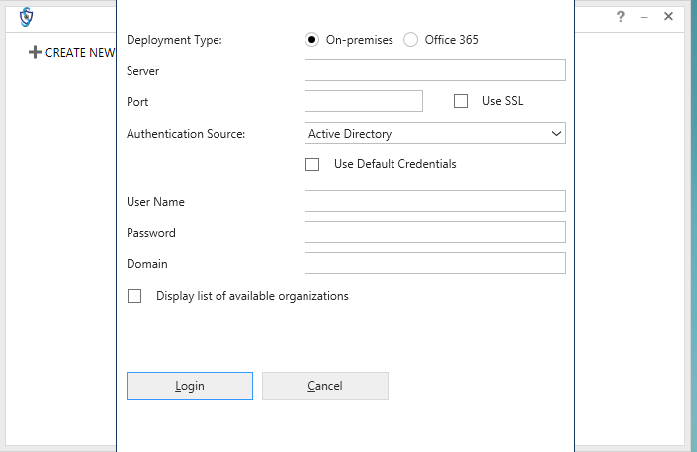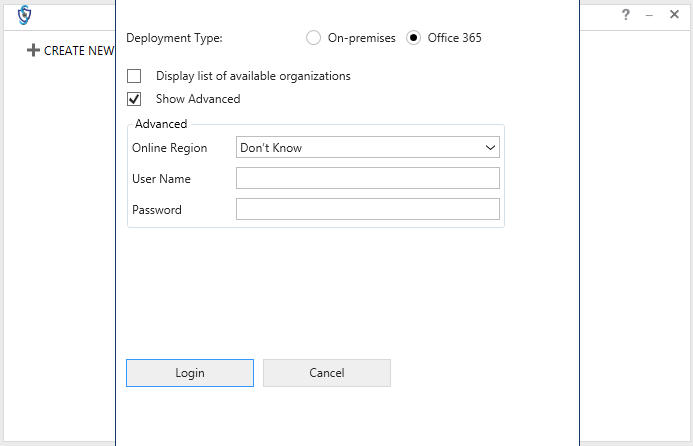SharePoint Security Sync Tool enables you to sync previous records in bulk. Syncing security privileges for records in bulk is a tedious and time-consuming task. In such a situation SharePoint Security Sync Tool can be used to carry out this huge task. It relatively takes less time to sync records with SharePoint Security Sync Tool.
Pre-requested – .NET Framework 4.6.2 or above.
Download and Install SharePoint Security Sync tool in your system.
After installing SharePoint Security Sync Tool in the system, next is Configuration. To configure the tool just follow the steps given below:
- Click on the SharePoint Security Sync Tool icon to open the tool.
- Click on ‘+Create New Connection’.
- Select deployment type as ‘Office 365’ and fill the following details in given fields.
- Display list of available organizations: Enable the checkbox in case of multiple organizations in CRM
- Online Region: Select the respective region
- Username: Use the CRM username
- Password: Use the CRM password
After filling all the details click on ‘Login’.
To know more visit our Website and for any queries, mail us at crm@inogic.com.