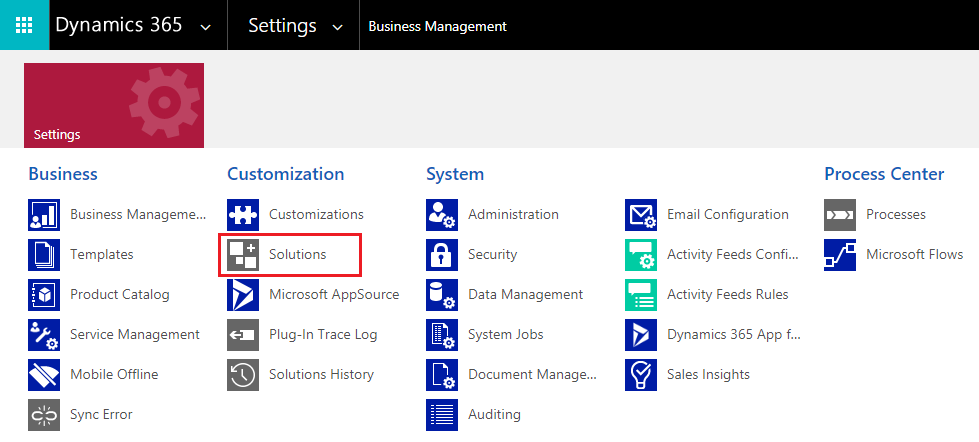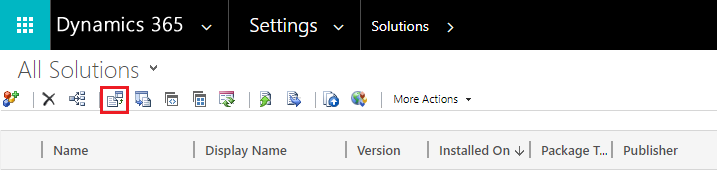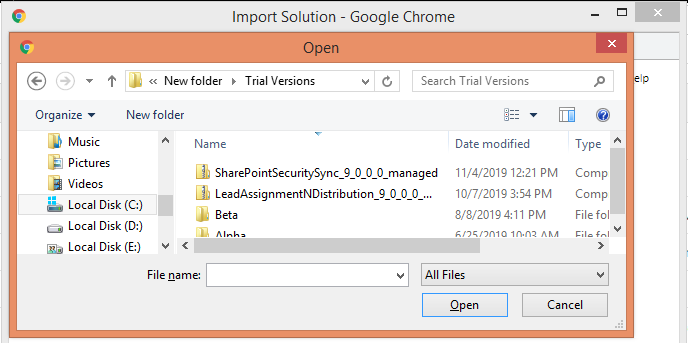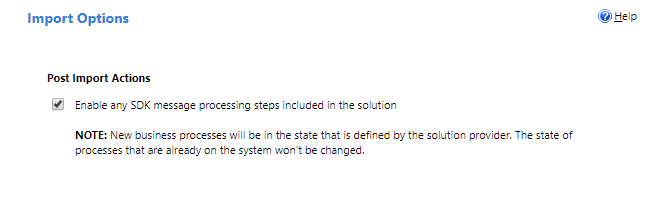SharePoint Security Sync synchronizes Security Level privileges in Dynamics 365 and SharePoint. In order to use SharePoint Security sync in the system, user needs to import and install the solution in there CRM.
NOTE: A user must be assigned System Administrator Role before trying to install SharePoint Security Sync.
Import the SharePoint Security Sync managed solution downloaded from the Website.
- To import the solution navigate to Settings -> Solutions
- Click on Import button.
- Browse the downloaded file.
- While importing the Solution, check ‘Enable any SDK message processing steps included in the solution’ as shown in the screenshot below.
The solution will be imported in the environment. Next, you need to configure the solution.
To know more visit our Website and for any queries, mail us at crm@inogic.com.
Go back to SharePoint Security Sync InfoCentre homepage.