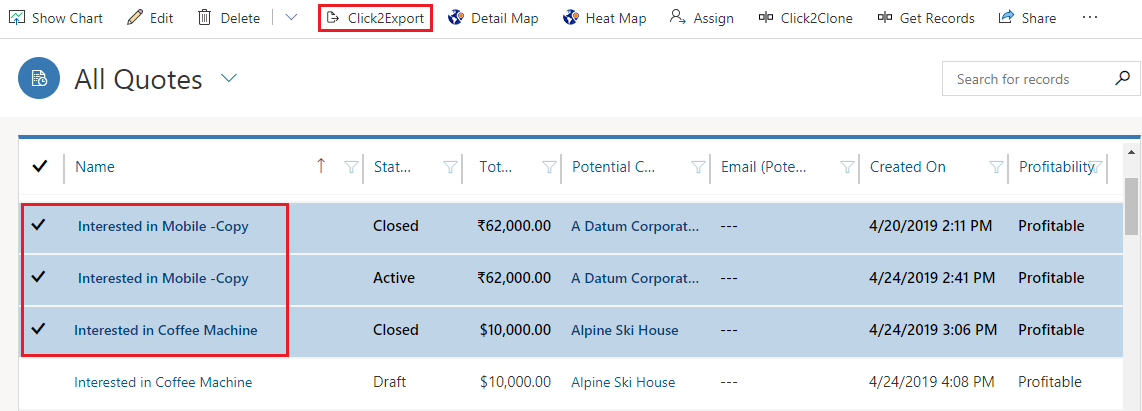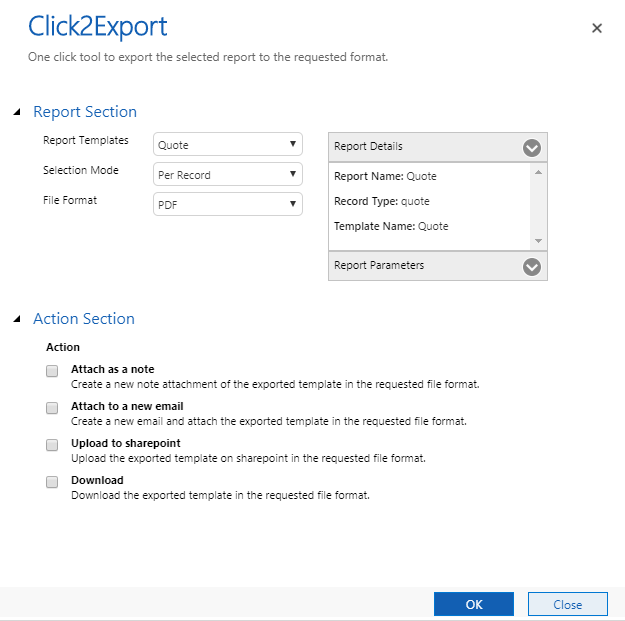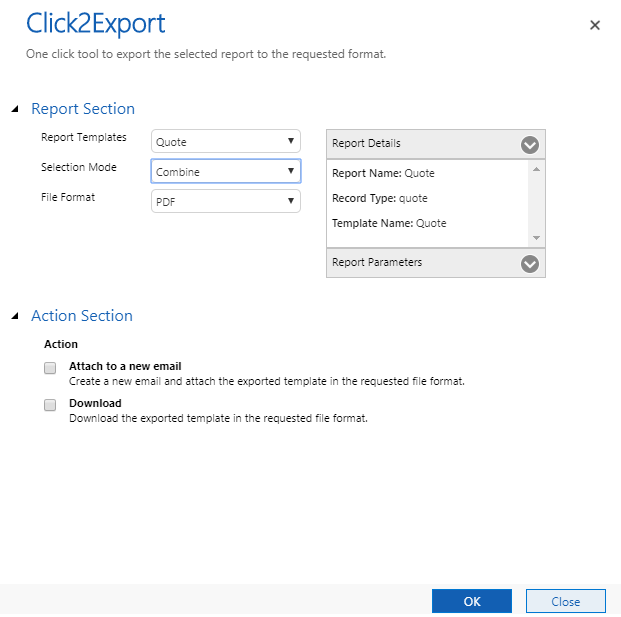At times you may want to export reports for multiple records. This is to save time and you don’t have to export each record individually thereby reducing manual effort. This option is supported by Click2Export. You can select multiple records from the entity grid and click the Click2Export ribbon button.
In this case, you will find a new option available – ‘Selection Mode’. This has two supported options ‘Per Record’ and ‘Combine’.
If you want to generate one report per record, then you have to choose the ‘Per Record’ option. However, if you want the data of multiple records to be exported in a single report, then you have to choose the ‘Combine’ option.
For ‘Per Record’ option one report is exported per selected record:
Attach as Note
The file attached against the primary record.
Attach to a new email
This will create one new email with the template selected in Choose Template per selected record and attach the respective exported file to the email. You can automatically send the Email with the Auto Send Email option and select the sender, receiver, CC and BCC of the Email in Email Section.
Upload to SharePoint
This will help you to upload the exported file on SharePoint.
Download
This will make all the exported file available for download one after the other.
For ‘Combine’ option only one report is exported which includes all the selected records.
Attach to a new email
This will create a new email and attach the exported file to the email template selected in the Choose Template option. It will present the draft email window for you to further edit and send the mail. You can also automatically send the email with the Auto Send Email option and select the sender, receiver, CC and BCC of the email in Email Section.
Download
This will make the exported file available for download.
Thus, with this feature of Click2Export, you can generate a report with multiple records. This will allow you to analyze, compare and study multiple records in one go.
Interested in Click2Export? You can get it from Website or Microsoft AppSource.
For any suggestion, query or demo mail us at crm@inogic.com
Go back to Click2Export InfoCentre homepage.