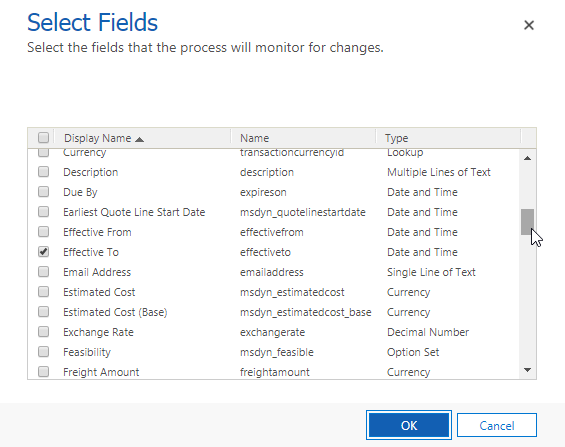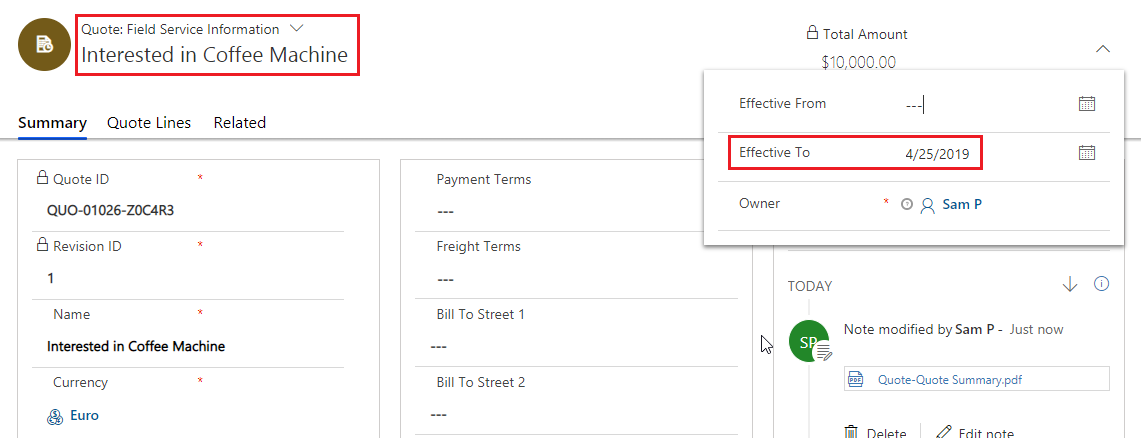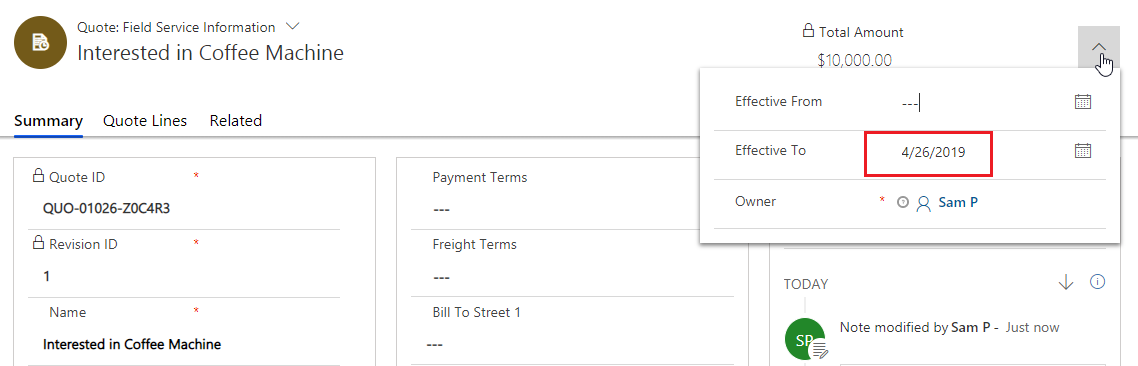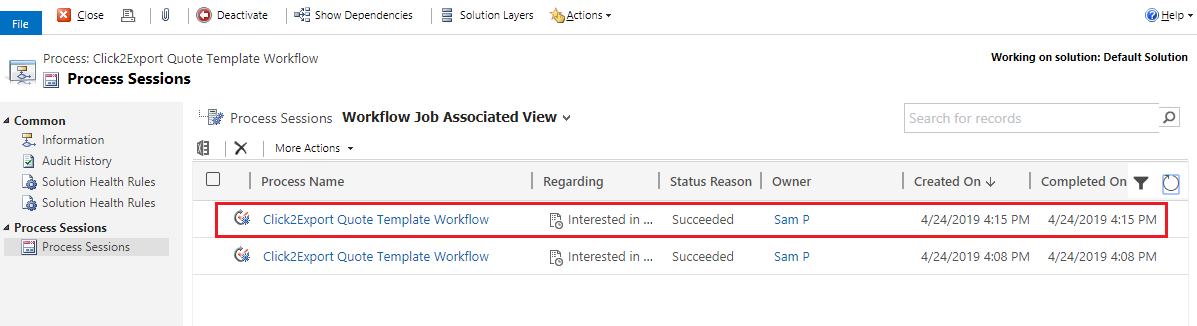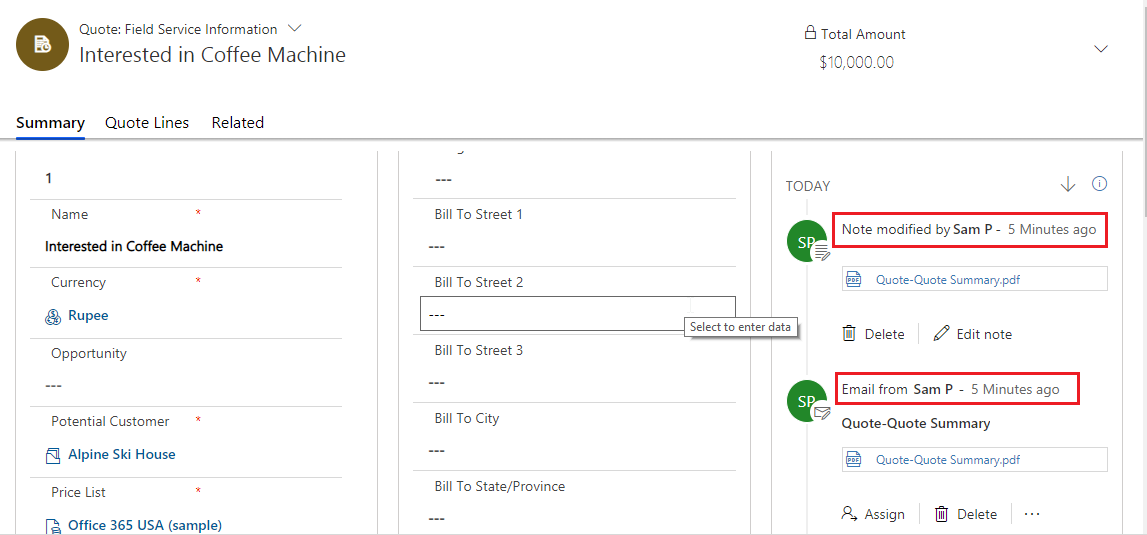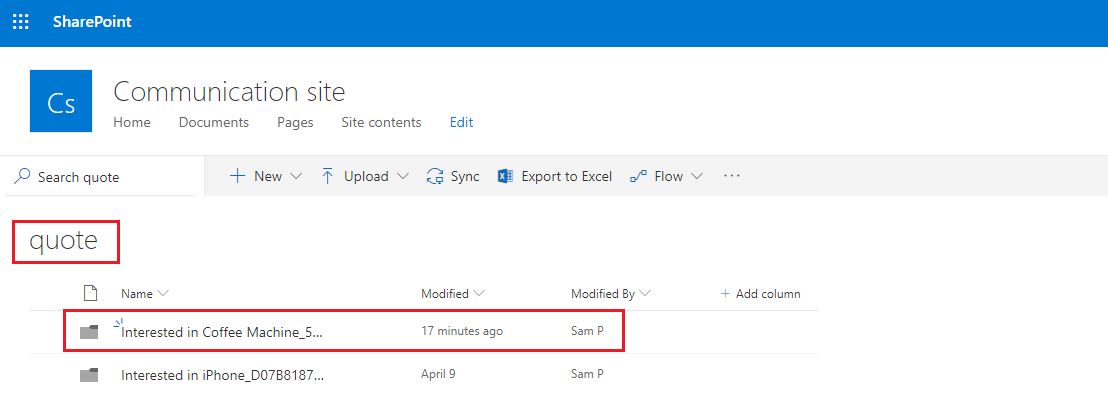In the previous blog we have seen how to configure workflow to automate the process of export. Now let’s see the workflow in action.
In this case, if you want to run the workflow on Record fields change (e.g. Budget Amount), then you can create workflow for that option in Automatic Processes. You need to add the Perform Action step and Click2Export Assemblies and define the CRM Word Templates, entity and actions that are to be performed after exporting.
We are taking the example of Quote Entity. Here we have configured the workflow to trigger on change in the field Effective To.
If you choose any action i.e. Attach as a Note/Attach to an Email or Upload to SharePoint in assembly’s set properties then, after the trigger of workflow the action will be executed in the selected record itself.
For example: We have selected the the Quote – Interested in Coffee Machines.
- The highlighted fields denote the quote name and effective to field. In this, Effective To is selected to be the trigger field. A change in this field will trigger the workflow.
- The Effective To field is altered which will now trigger the workflow.
- Once the workflow is triggered, its status will be displayed in the Process Sessions.
- Now you can view the exported file in word format attached to a Note and sent as an Email attachment.
- Similarly, the file will be uploaded on SharePoint.
Thus, you have seen the workflow in action. Now you can reduce effort and save time through workflow.
Liked Click2Export workflow function? You can get it from Website or Microsoft AppSource.
For any suggestion, query or demo mail us at crm@inogic.com
Go back to Click2Export InfoCentre homepage.