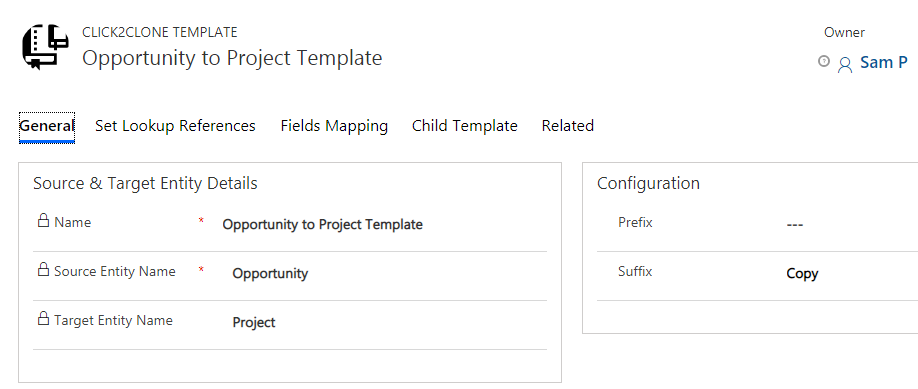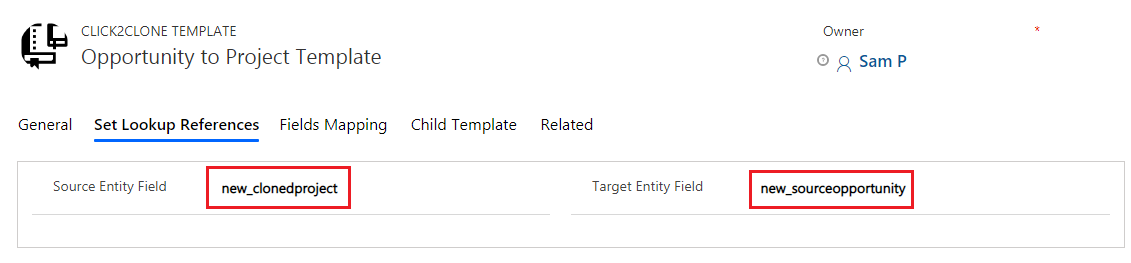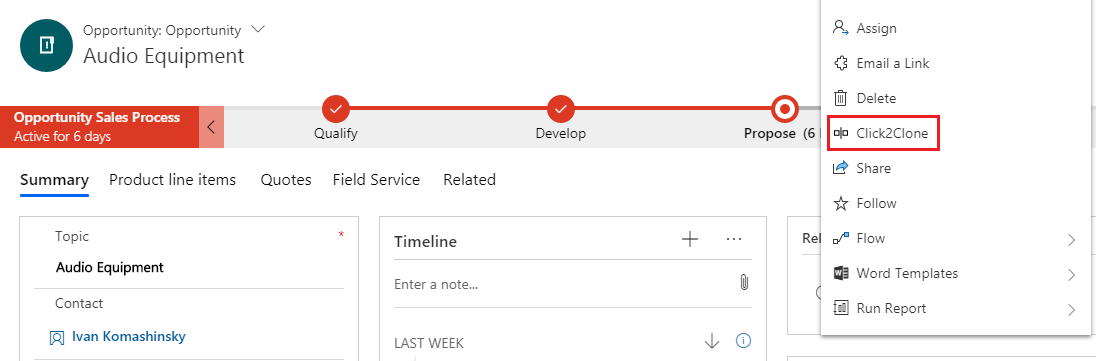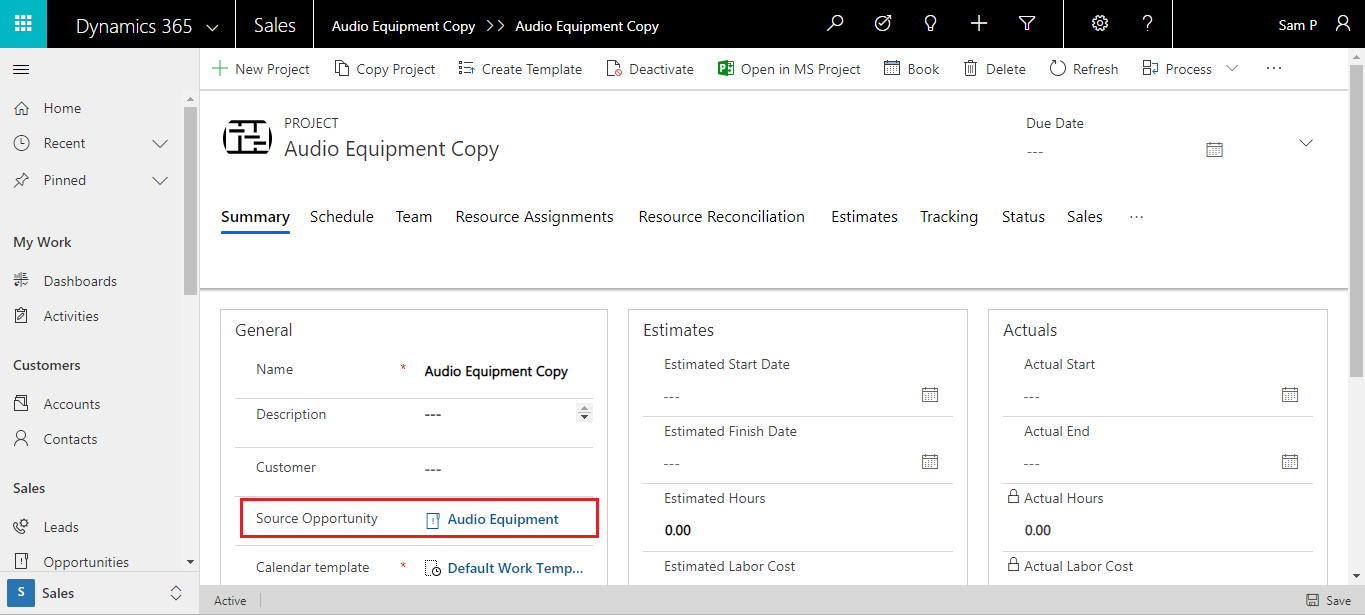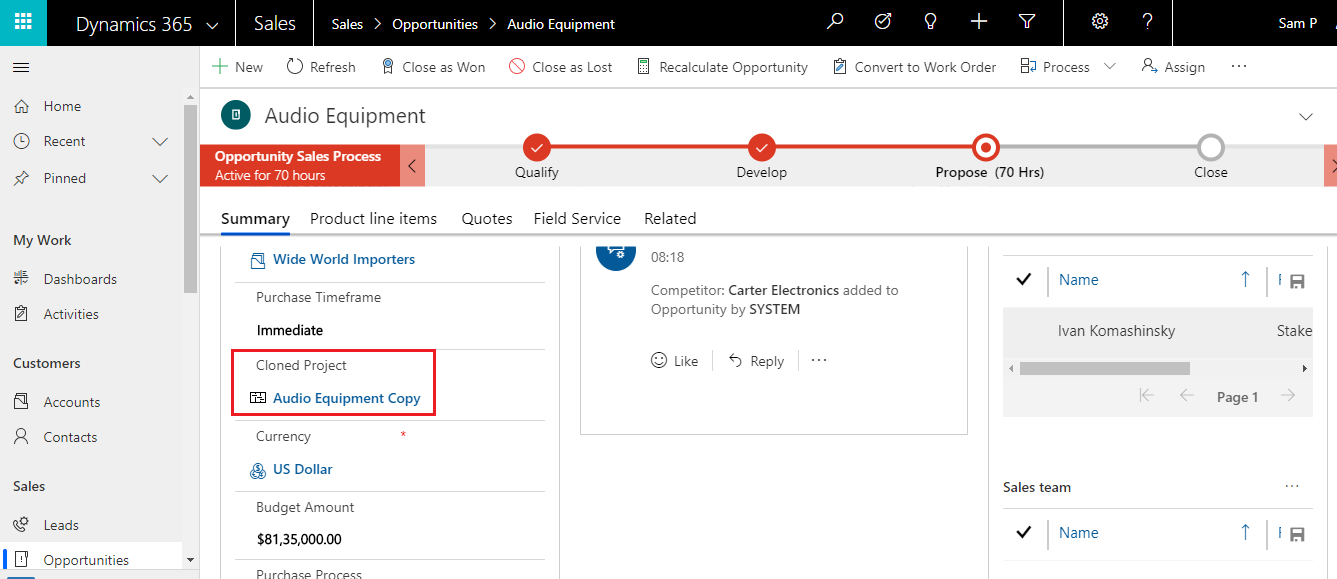In our of our previous blogs we covered how to clone records from one Entity to another Entity along with the relationships. This functionality can be enhanced if we have reference between Source Entity and Target Entity so that both can identify each other. For this we have yet another potent feature called Set References.
With this feature you can set the reference of the newly created record on the source record and vice versa. You can update the newly create record with the help of set references. For e.g. In case there are multiple records of an Entity with the same name then it is possible for the user to define the source and target references of the record with the help of Set References feature.
- Source Entity Field will set the target (cloned) reference of the selected record after cloning. You need to enter the logical name of the field in which you need to store the target reference.
- Target Entity Field will set the source (parent) reference of the selected record after cloning. You need to enter the logical name of the field in which you need to store the source reference.
Below are the steps to create references between source record and target record:
1. To set the references navigate to Apps -> Click2Clone Group -> Click2Clone Templates. Select the Click2Clone Template created for Opportunity to Project Template that we created in this blog.
2. Here we have created two new fields for Set References. As we have taken example of Opportunity to Project Template, we will create lookup type fields Source Opportunity which looks for Opportunity and Cloned Project which looks for Project.
3. The next step is to clone the record after source and target reference field are set.
4. The Source Opportunity and Cloned Project fields are set with source and target references respectively. In the Cloned record below the Source Opportunity field is the source Opportunity is the Opportunity which has been cloned to create this new record.
5. In the Source Opportunity record below the Cloned Project field has reference of the newly created Project record.
Note:
-
The source and target entity fields can be OOB or custom.
-
The source and target entity fields are optional. Users can select both or any of them as per their needs.
Isn’t it an exciting and easy way to clone your records and still have reference of the parent records. This is not all, you can also update Cloned record using Workflows.
In case you missed it, download the solution from website or AppSource for a free trial of 15 days!
For demo, suggestion or any query mail at crm@inogic.com
Go back to Click2Clone InfoCentre homepage.
Happy Cloning!