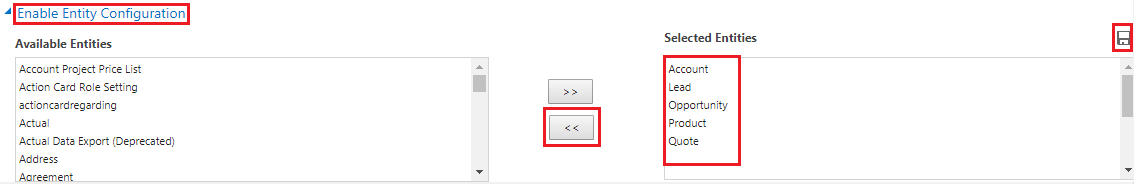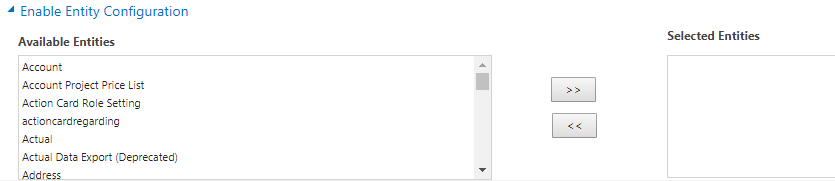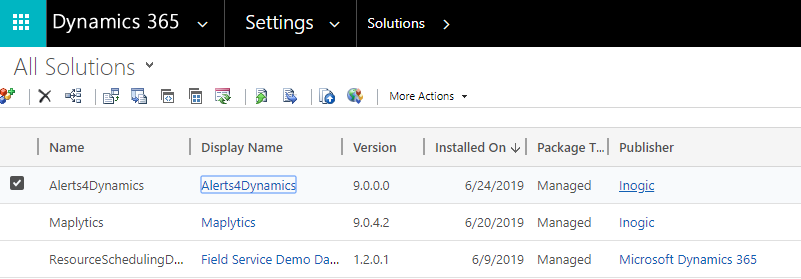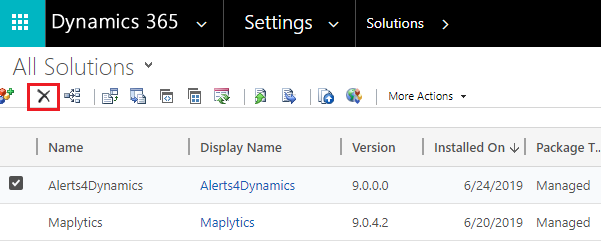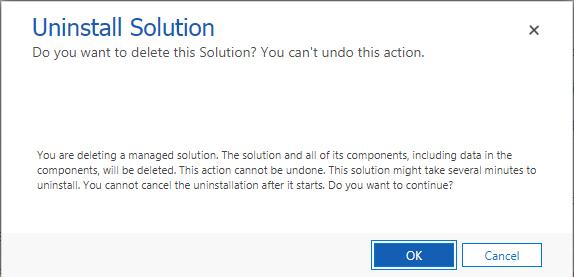Earlier you learnt how to install and configure Alerts4Dynamics solution for your Dynamics 365 CRM environment. Now let’s see how to uninstall a solution from the said environment.
Follow the below process to uninstall Alerts4Dynamics from your Dynamics CRM.
To uninstall Alerts4Dynamics, at first you need to disable all the Entity Configuration Records.
1) Navigate to Alerts4Dynamics–>License Registration–>Enable Entity Configuration. Next, disable all selected entities and click on Save.
2) Ensure that Selected Entities column is blank.
3) Now, navigate to Settings–>Solution–>Select Alerts4Dynamics.
4) Click on delete button–>Click on OK.
In this way you can uninstall the solution as per your requirement.
For further information, visit our Website and send us your suggestions at crm@inogic.com
Go back to Alerts4Dynamics InfoCentre homepage.