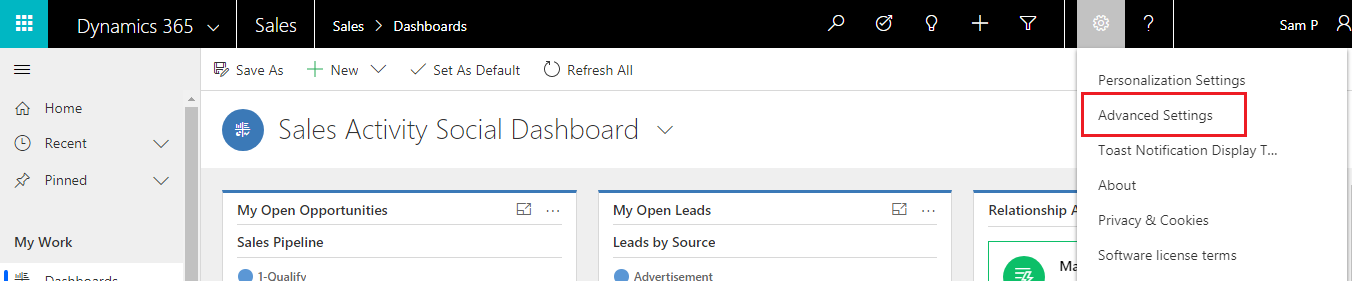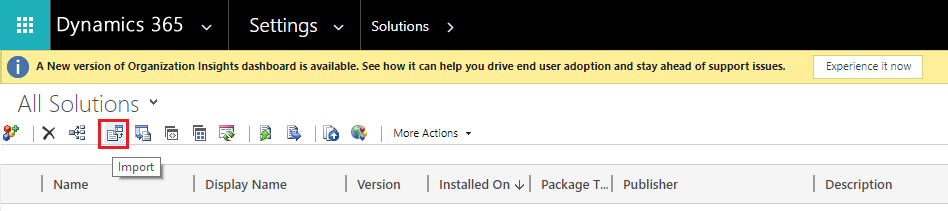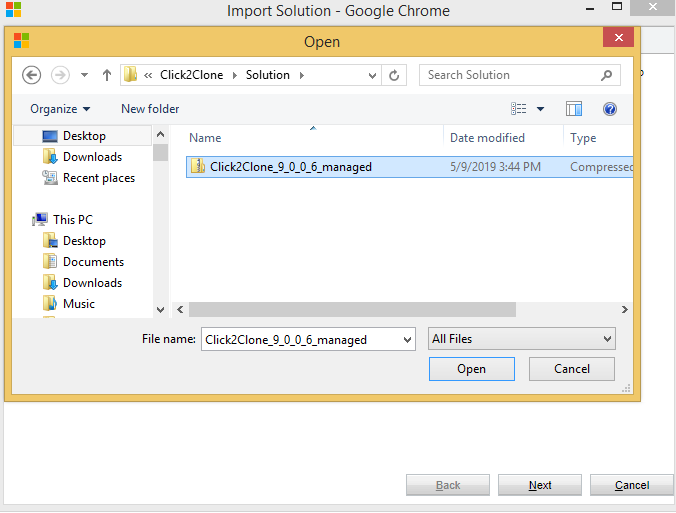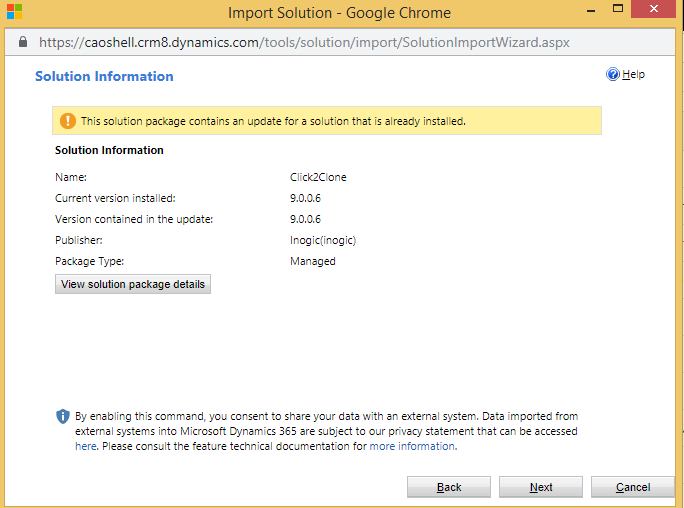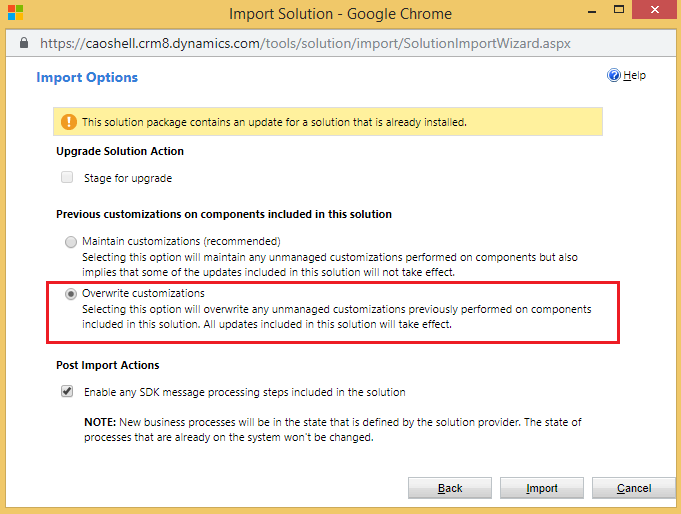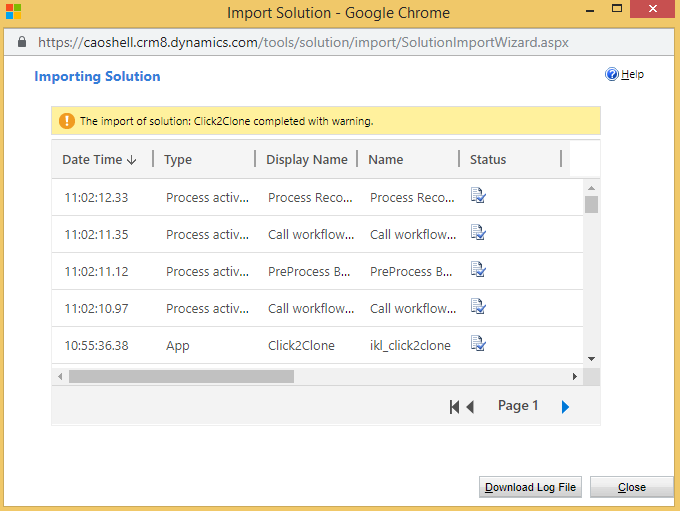Our sole aim is to keep our users satisfied and delighted with their experience. In order to suffice this, we keep upgrading Click2Clone for a smoother and better functional aspect of the product. Our dedicated team keeps brainstorming and comes up with an optimum upgrade every time with an enhanced version.
In order to be able to access this upgraded version you need to import the updated solution. Below are the steps for the same.
1. Download the latest solution from Website. Browse the Managed solution from the location where you have downloaded it. Go to Gear Icon -> Advanced Settings -> Settings -> Solutions for UCI, or Navigate to Settings -> Solutions for Classic UI, then click on Import.
2. A window will open with the message ‘The solution package contains an update for a solution that is already installed.’ Click on next.
3. Check the ‘Overwrite customizations’ box and continue to import.
It will take few minutes for the solution to import after which it will be successfully updated.
Thus you have seen it is effortless to update your solution to enjoy the latest functionalities.
For any query or feedback chime in at crm@inogic.com
We are waiting for your esteemed suggestions!
Go back to Click2Clone InfoCentre homepage.
Ciao!