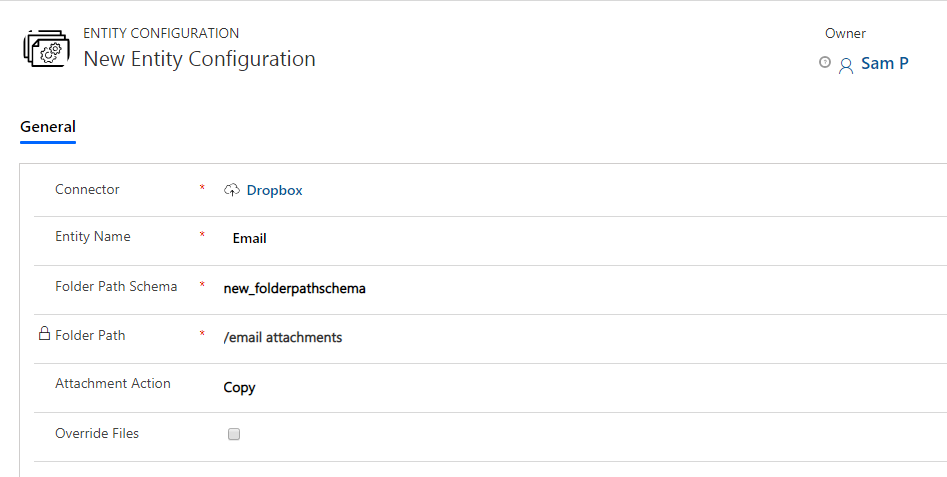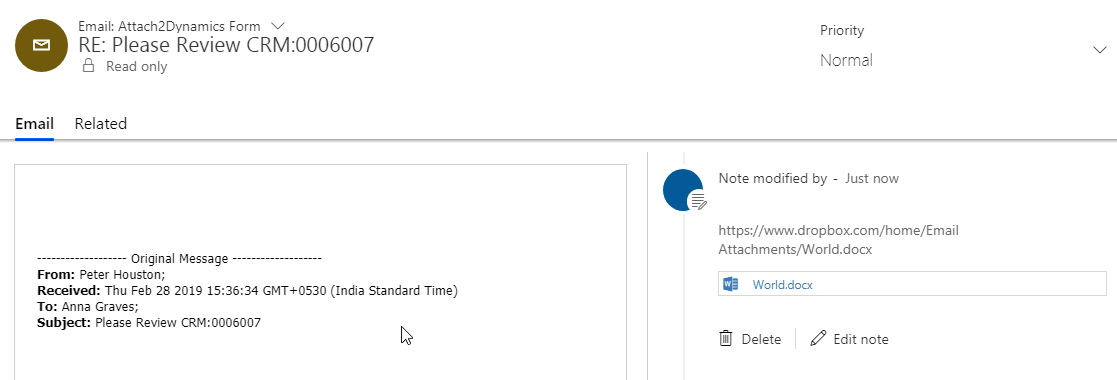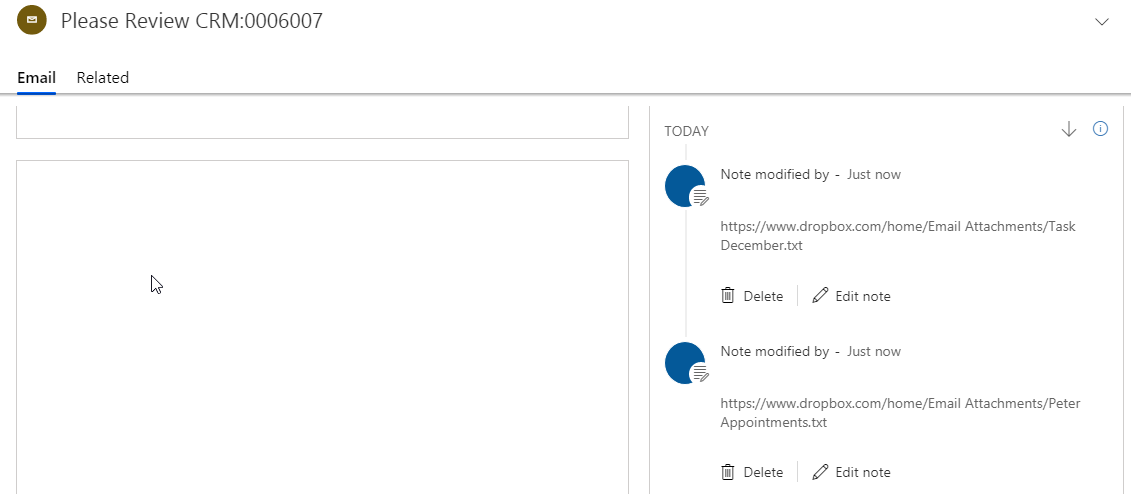Attach2Dynamics is a productivity tool that enables users to perform actions on their Dynamics 365 CRM files and folders on cloud storages. With this product we have redefined the process of document management in Dynamics CRM by saving its storage space. The features of Attach2Dynamics are exceptionally powerful.
You can perform certain actions on the email with file attachments you receive in your Dynamics 365 CRM. For that you need to do Entity Configuration for Email Entity.
For instance say you receive an email with files as attachments against a record, then you can perform two Attachment Actions on the files:
a) Copy: Here the email attachment will be copied in a common folder or Regarding folder in SharePoint, Dropbox or Azure Blob Storage and a link of their cloud storage will be left against the record in Dynamics 365 CRM.
b) Move: In this option the attachment will be moved to a common folder or Regarding folder in SharePoint, Dropbox or Azure Blob Storage and the migrated path of SharePoint, Dropbox or Azure Blob Storage will be left behind against the record in Dynamics 365 CRM.
Using Attach2Dynamics you can easily Copy/Move Email attachments to cloud storage of your choice.
Don’t forget to download the solution from our Website or Microsoft AppSource.
In case you have any query, feedback, suggestion or you want a demo mail at crm@inogic.com
Go back to Attach2Dynamics InfoCentre homepage.