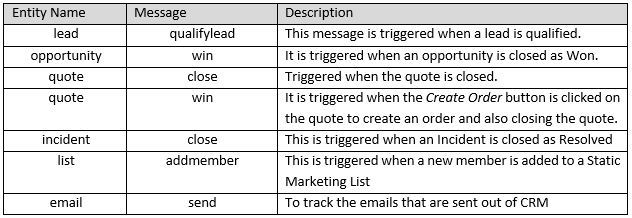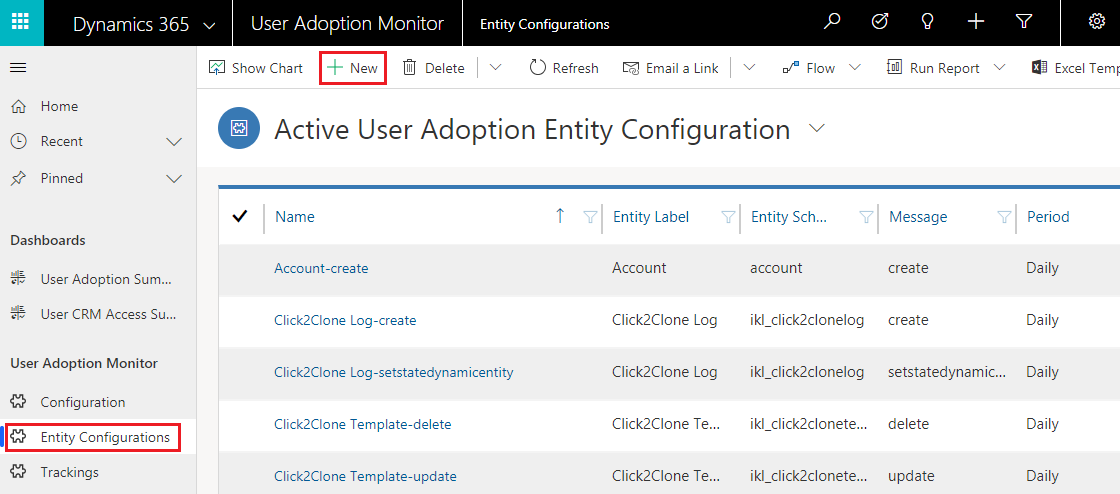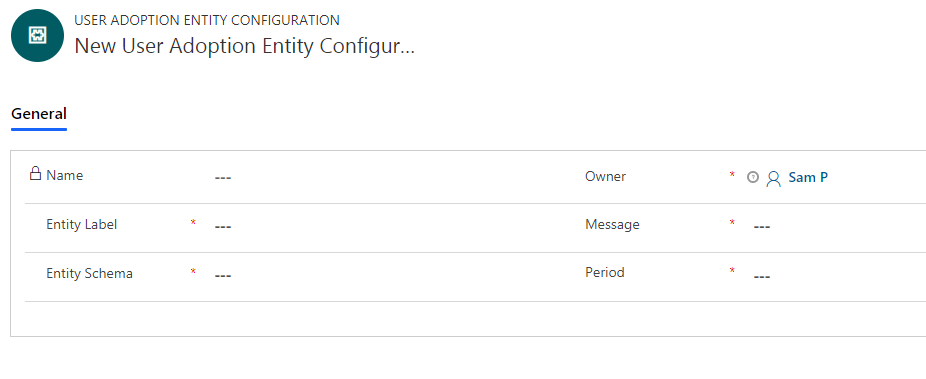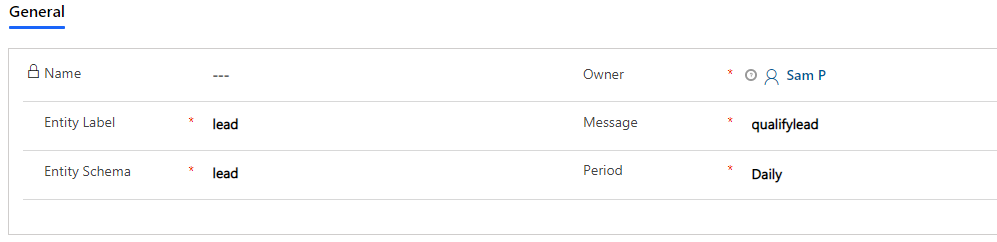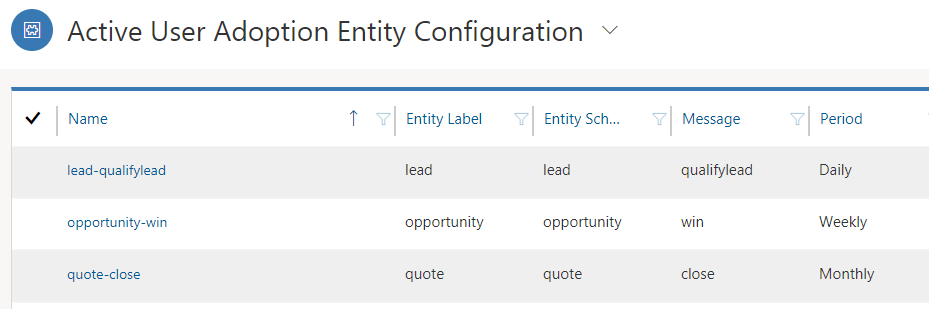In the previous blog we covered entity configuration for CRUD operations i.e. Create, Read, Update and Delete. Now let’s look into the entity configuration for special messages.
We support the following special messages apart from the CRUD operations. You will find sample entity configurations created for these when you install the sample data.
Follow the given steps to configure entity for special messages:
1) First go to Entity Configurations and click on New.
2) Once you click on new, you will get the below screen.
3) Next enter the necessary details in the given fields as shown below and then click on Save.
4) The new entity has been configured. In order to view it go to Entity Configurations. It will appear in the topmost line as shown below.
Thus, you have seen how to configure entity for special messages.
To know more, visit our Website or Microsoft AppSource.
Leave your queries and suggestions at crm@inogic.com.
Go back to User Adoption Monitor InfoCentre homepage.