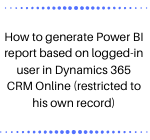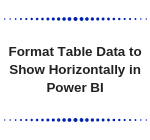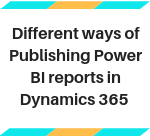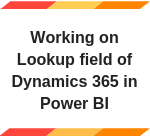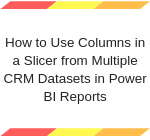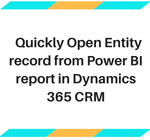Integrating PowerApps and Power BI to build Multifaceted Apps
Introduction: PowerApps and Power BI can work together regardless of who is hosting. You can embed a PowerApps inside Power BI or vice versa. By combining Power BI and PowerApps together users can build great apps possessing powerful analysis and visualization as well as capability of enabling people to act right away at the same… Read More »