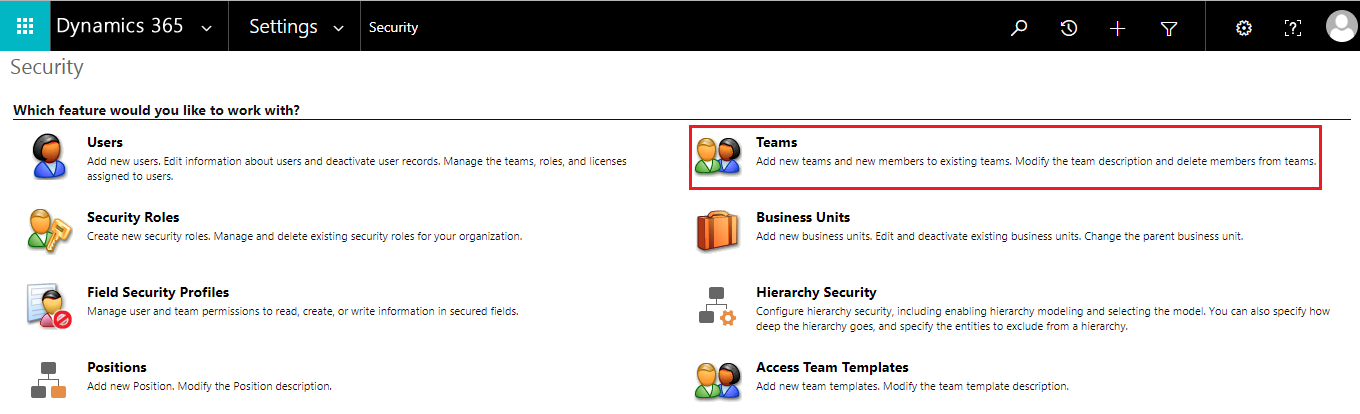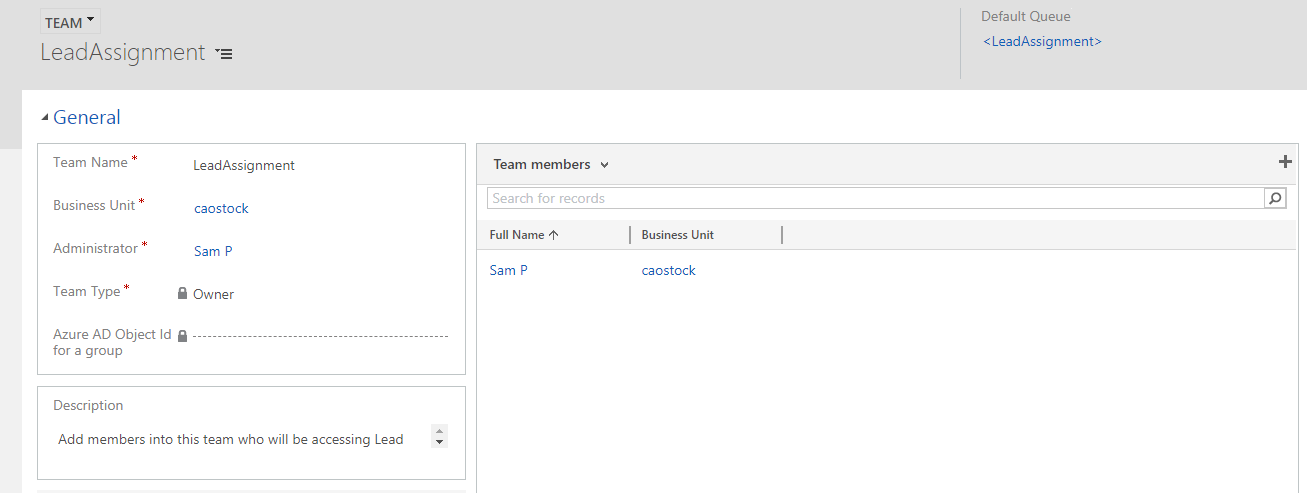To assign Leads generated from various sources to the users, first it is necessary to add team members to the team. Once the team members are added you can assign Leads to the respective team members. To add team members follow the steps given below:
1) Navigate to Advanced Settings ->Settings ->Security ->Teams.
2) Select the team ‘LeadAssignment’, add team members and click on ‘Save’.
To know more, please visit our website.
For queries and suggestions, mail us at crm@inogic.com
Go back to Round Robin Routing & Assign InfoCentre homepage.