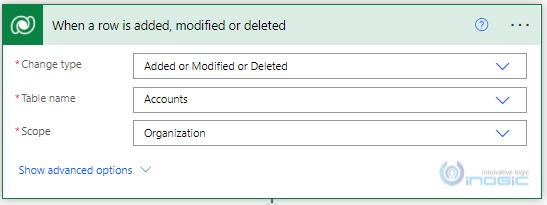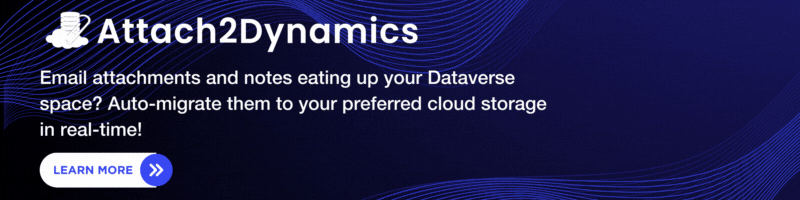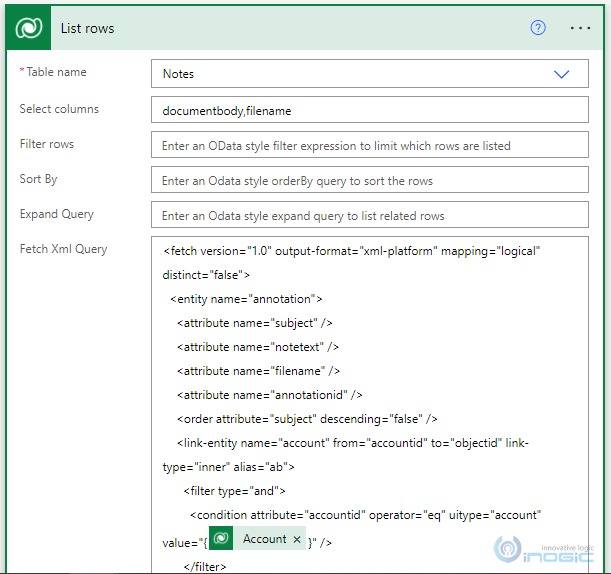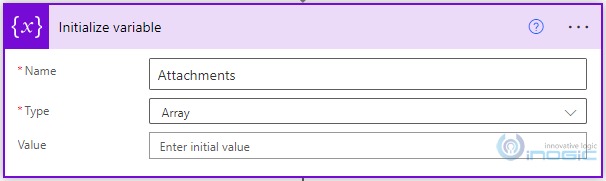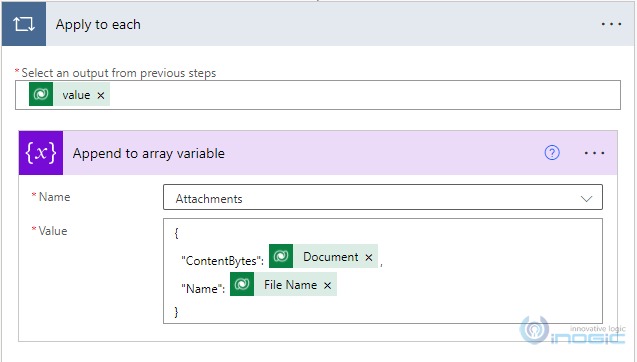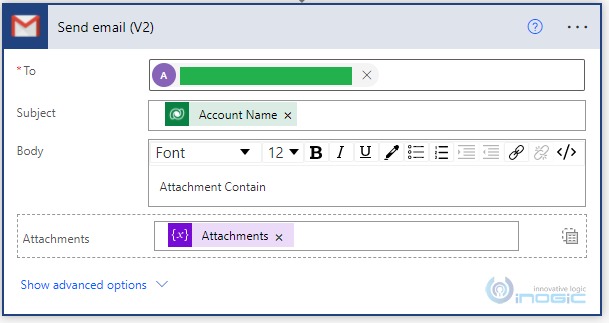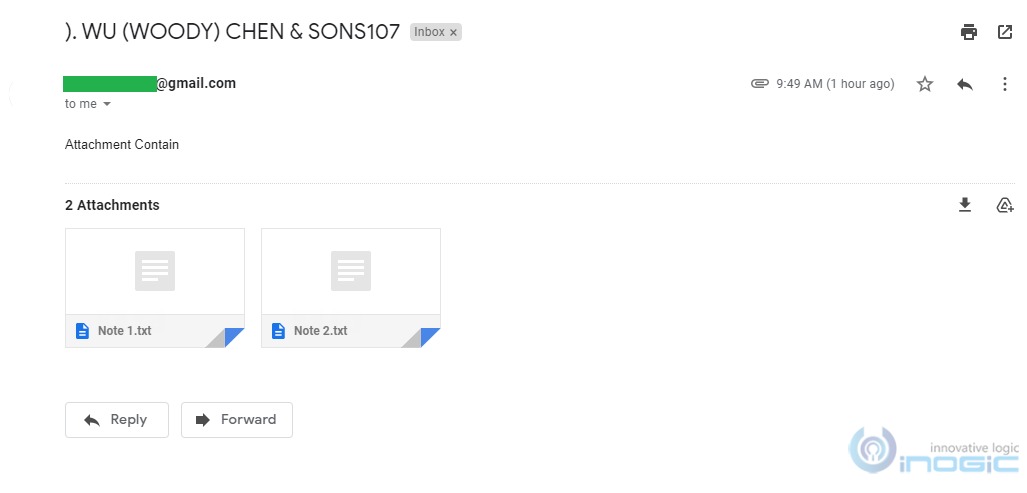Introduction
In this blog, let us explore how we can dynamically retrieve the attachment files from notes and then send that attachment via email. To achieve the above requirement we have created one Power Automated Flow as follows:
Step 1: Create one automated flow that is triggered on the Account entity record of the Create, Update, and Delete operation.
Step 2: Add ‘List Row’ action to retrieve the current Account notes attachments dynamically as shown in the below screenshot.
Step 3: Declare array variable and store all notes attachment in array variable using ‘Apply to each’ action. In this, we have prepared each email attachment for sending email action.
Step 4: After building all email notes attachments in an array variable, add ‘Send email’ action and set attachment variable as an email attachment.
The email will be successfully sent along with attachments as shown in the screenshot below:
Conclusion
In this way, we can send attachments in bulk dynamically by using Power Automate.