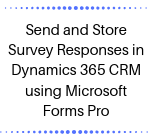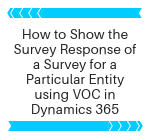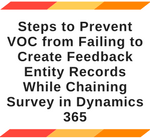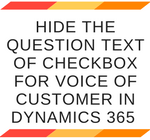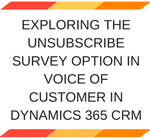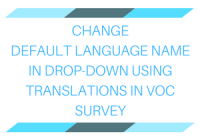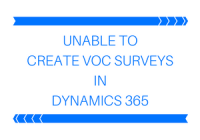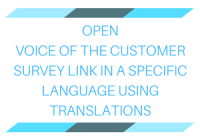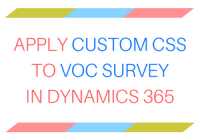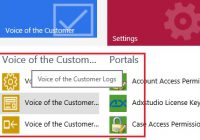Send and Store Survey Responses in Dynamics 365 CRM using Microsoft Forms Pro
Introduction In this blog, we will take a look at how we can use Microsoft Forms Pro for survey within Dynamics 365 CRM. Microsoft Forms Pro allows you to create and send surveys to your customers or employees and collect their valuable feedback about your products or services. With Forms Pro, you can create and… Read More »