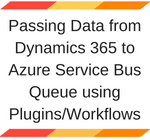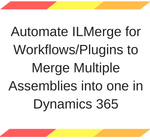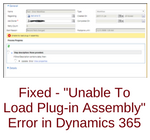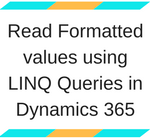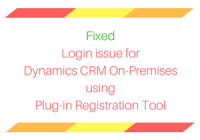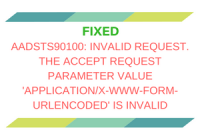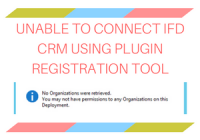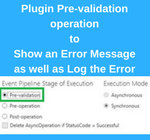Programmatically register Post or Pre Image for plugin step with required attribute parameters
Introduction There is a client requirement to register a plugin dynamically on update of owner field. In this blog we will explain how to get only required attribute parameters while registering Post or Pre image for plugin step. If you want to programmatically validate Pre/Post plugin step then please refer this. Below is code for… Read More »