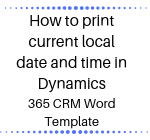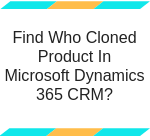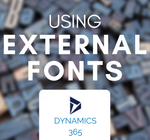How to print current local date and time in Dynamics 365 CRM Word Template
Introduction Dynamics 365 CRM word template allows users to make their own standardized entity specific template to represent data according to their business standards. It is a requirement for businesses today to send quotation of their products or services to their customer. For this they mostly prefer to use Microsoft word template with their own… Read More »