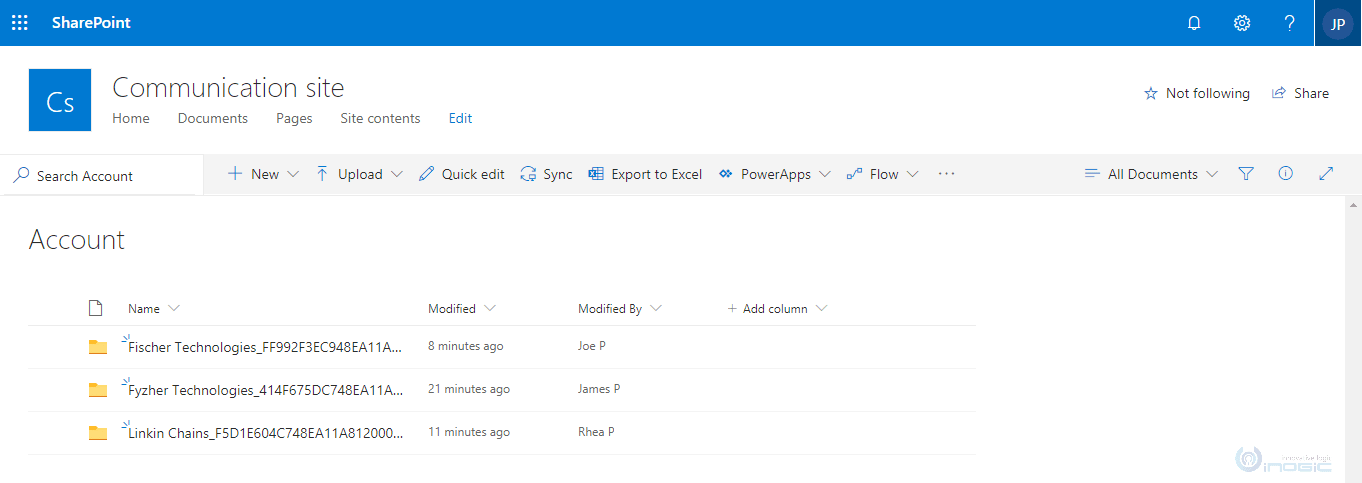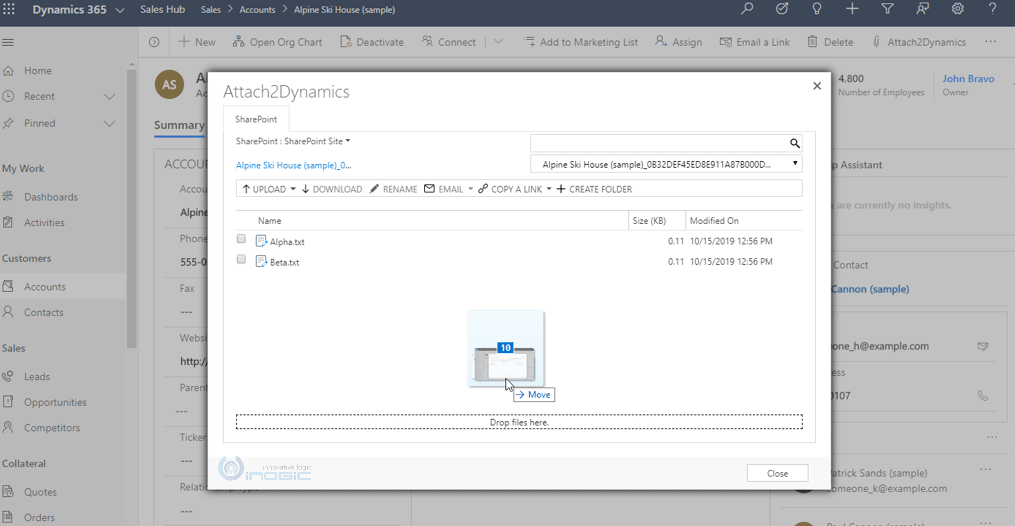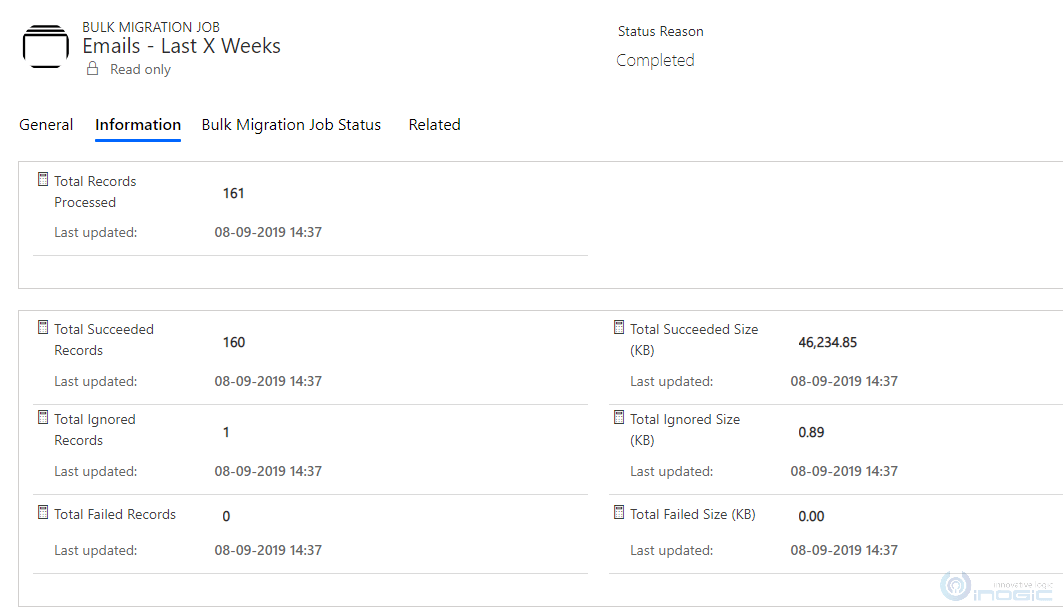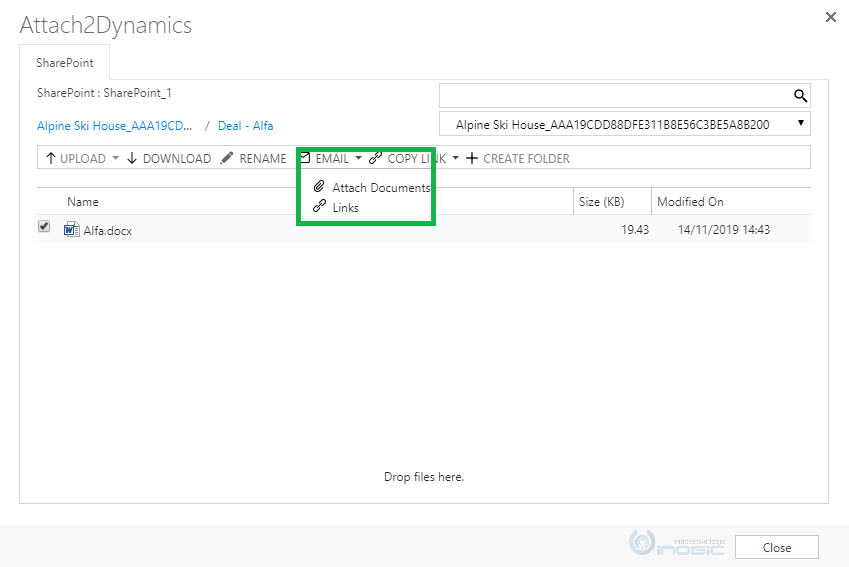Managing attachments/documents in Dynamics 365 CRM/Power Apps is a crucial task. You never know when or what information you may need. And it is always easier to get any information if it is organized and stored systematically.
But what if you lack space to store these attachments?
And you need to store confidential information in external services due to lack of space.
Wouldn’t it be risky?
Don’t worry! You could avoid such situations with the help of our document management app – SharePoint Security Sync.
One of our preferred apps on Microsoft AppSource – SharePoint Security Sync synchronizes Dynamics 365 CRM and SharePoint security privileges and helps you to diminish security risk while storing documents/attachments in SharePoint.
Interested to know more?
So, let’s have a look at top benefits you can get by using SharePoint Security Sync.
Auto-Sync security privileges of Dynamics 365 CRM and SharePoint
You can now easily sync the security privileges in Dynamics 365 CRM/Power Apps with that of SharePoint with SharePoint Security Sync. Each and every change made to the security role of a user in Dynamics 365 CRM will be automatically replicated in SharePoint. For example, you can change the access level of your users from Business Unit level to Organizational level, add or remove a user from the team, share and assign records to users or delete a security role of the user. All these modifications will be synced instantly. In this way, you can ensure secure and reliable access to all confidential documents stored in SharePoint.
Drag & Drop files and folders to SharePoint with ease
One of the easiest ways to move or upload files and folders is to just drag and drop them. And by using SharePoint Security Sync’s user-friendly UI, you can drag and drop files or folders directly to SharePoint from within your CRM. No navigations or deviations – just straight to the destination.
Bulk Migration of Attachments/Documents to SharePoint
Facing space crunch in your Dynamics 365 CRM/Power Apps? You can now easily solve your space crunch issue by migrating attachments/documents in bulk from Dynamics 365 CRM/Power Apps to SharePoint. Mostly, email attachments occupy majority of disk space in CRM. With ‘Bulk Migration Job’ feature, you can migrate Email as well as Notes & Sales Literature attachments. Be it for weeks or months, all your history data will be migrated without disturbing your day-to-day activities.
Email files as Attachments or Links
Want to email files stored in SharePoint quickly? You can now bypass the long process of downloading files stored in SharePoint, attaching them to email and sending it. With SharePoint Security Sync, you can now easily email files stored in SharePoint as attachments or links from within Dynamics 365 CRM.
In short, with SharePoint Security Sync, you can –
- Ensure data security in SharePoint
- Free up Dynamics 365 CRM / Power Apps storage space
- Manage attachments from within Dynamics 365 CRM
Fascinating, isn’t it?
And this just the tip of the iceberg!
So, don’t wait! Learn more about this amazing app by downloading it for a free trial of 15 days from our website or Microsoft AppSource.
And if you need more information or personal demo then mail us at crm@inogic.com
Till then – Be Smart, Be Safe!