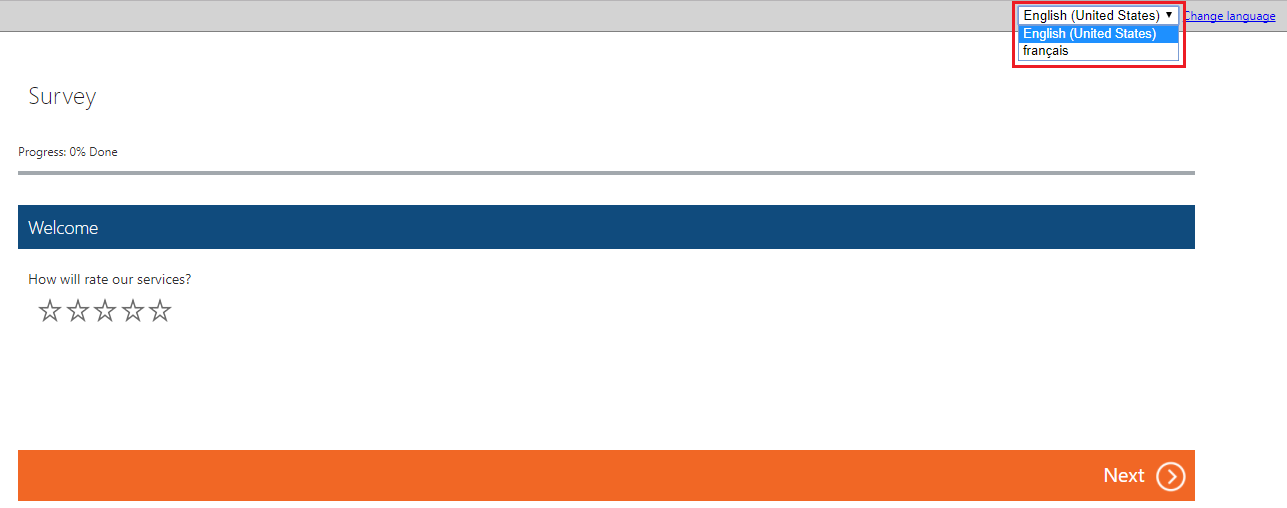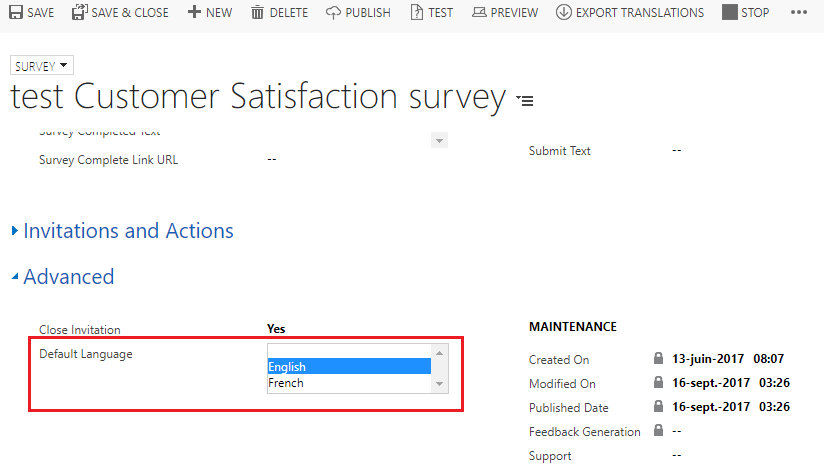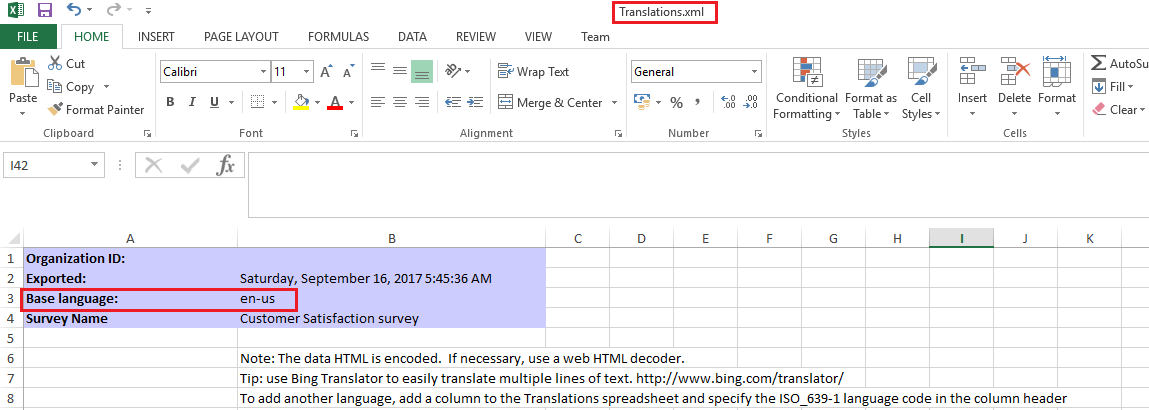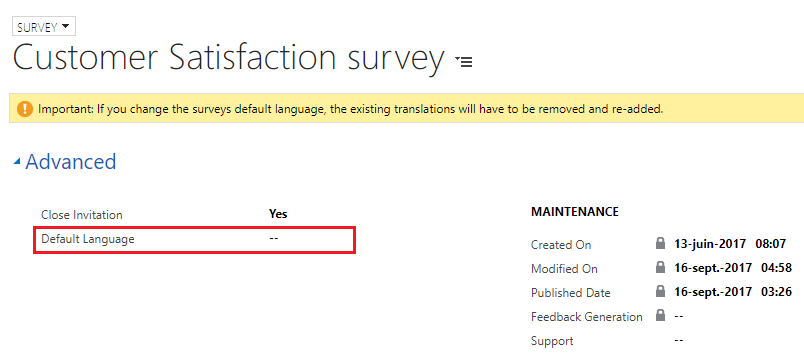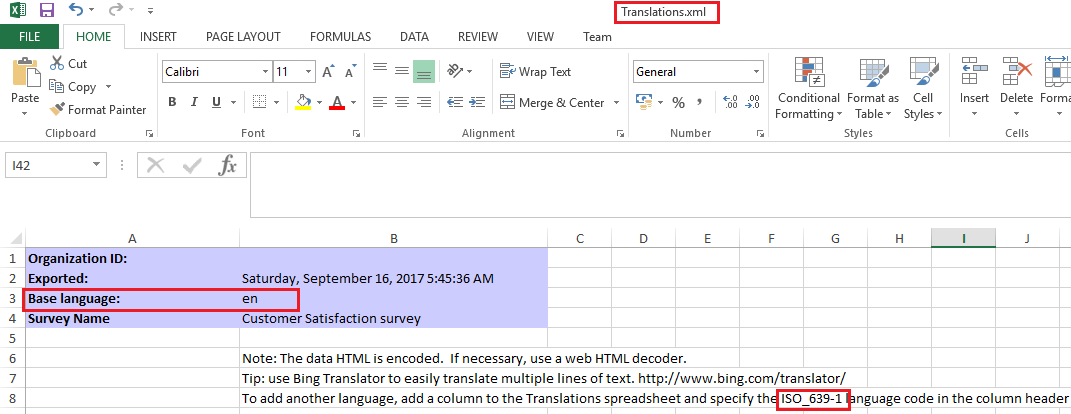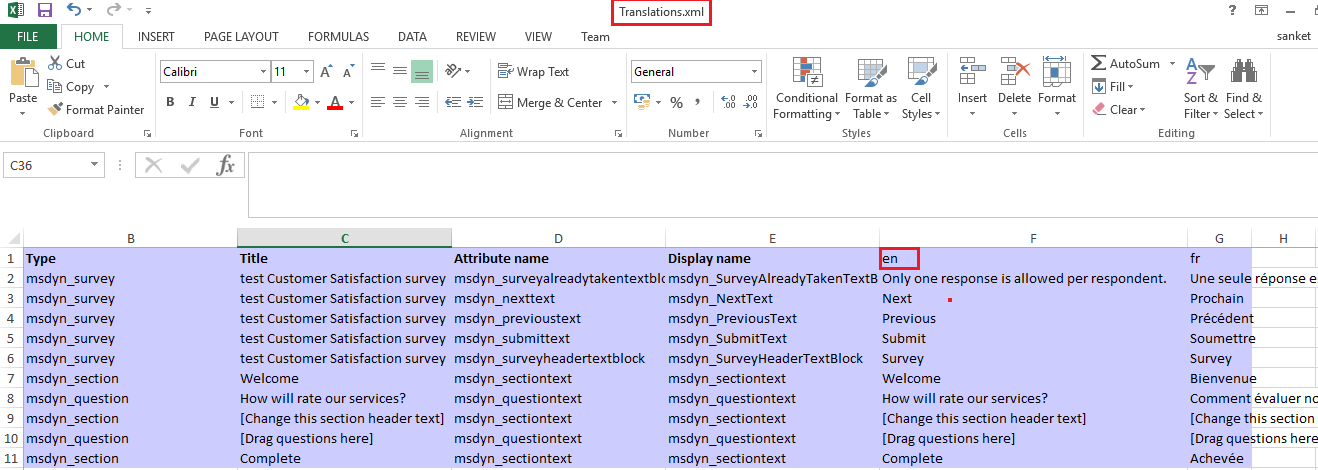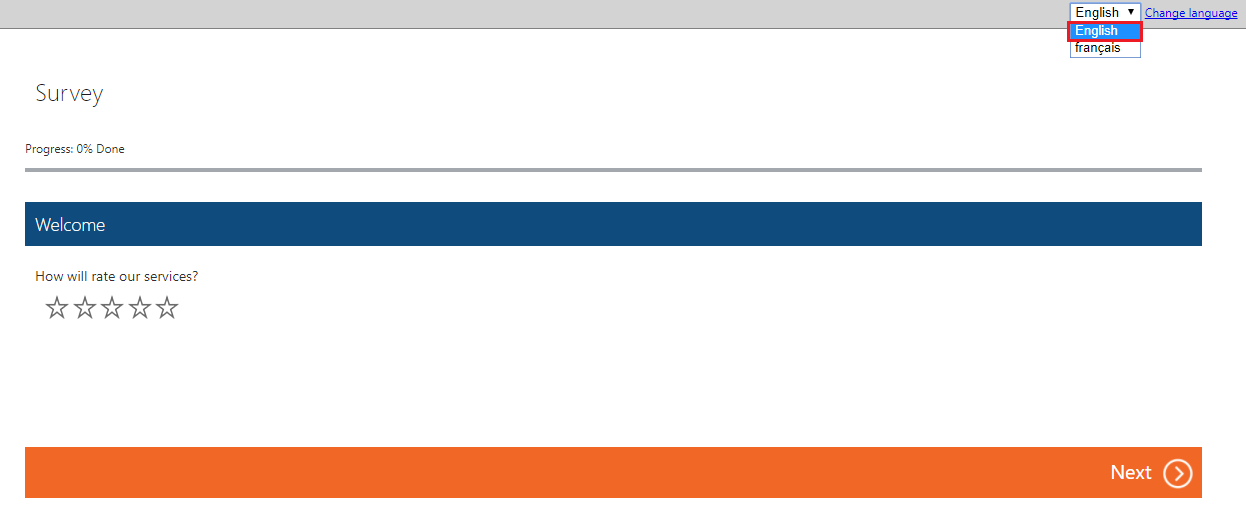Introduction:
Since the introduction of Voice of the Customer surveys in Dynamics CRM 2016, it has enabled organizations to offer feedback surveys to customers and gain insights about their products and services directly from customers.
Note:
To open Voice of the Customer survey link in a specific language using translations, refer this article.
Changing default language of Translations in Voice of the Customer Survey:
Recently, we had a business requirement to enable multi-language in ‘Customer Satisfaction Survey’ of VOC. The survey had translations available in two languages, English (United States) and French as seen in the screenshot below;
We wanted to change English language drop-down text from ‘English (United States)’ to ‘English’.
When we create the survey, the ‘Default language’ field of survey entity is set according to the user’s language. This ‘Default language’ field of survey entity is not added to survey form by default.
In our case, the user’s language is set to English, so when we created the ‘Customer Satisfaction Survey’ of VOC, the Default Language field is set to English.
As a result, the survey has default language set as “en-us”.
This results in the English language labeled as ‘English (United States)’.
To avoid this, we can set Default Language field as blank and then change the ‘en-us’ in the translation.xml file to ‘en’ (i.e. “en” is iso_639-1 code for the English language).
After making these changes and publishing the survey, the English language drop-down text changed from ‘English (United States)’ to ‘English’.
Hope this helps!