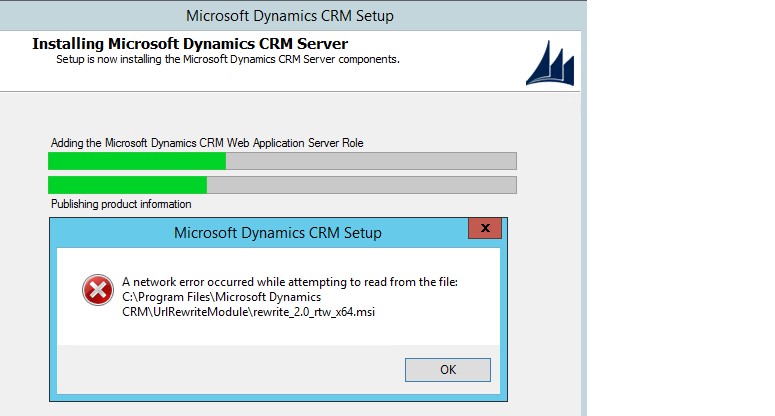Introduction:
Anyone would imagine Dynamics CRM installation to be a task as simple as downloading and executing the setup file and stepping through the wizard and its done!!
But No!! It’s not always done 🙁 While it would work smoothly on some systems, it would error on others and this was one of the errors we received the last time we tried installing.
Error:
“A network error occurred while attempting to read from the file: C:\Program Files\Microsoft Dynamics CRM\UrlRewriteModule\rewrite_2.0_rtw_x64.msi”
Solution:
Since the requested msi file was missing at the specified location, we downloaded this “rewrite_2.0_rtw_x64.msi” file from https://www.microsoft.com/en-in/download/confirmation.aspx?id=7435 and copied this file to “C:\Program Files\Microsoft Dynamics CRM\UrlRewriteModule” folder
Now you can Retry the Dynamics CRM installation. And the issue was fixed!
Wish to Visualize your Dynamics CRM data on Maps? – Try Maplytics!