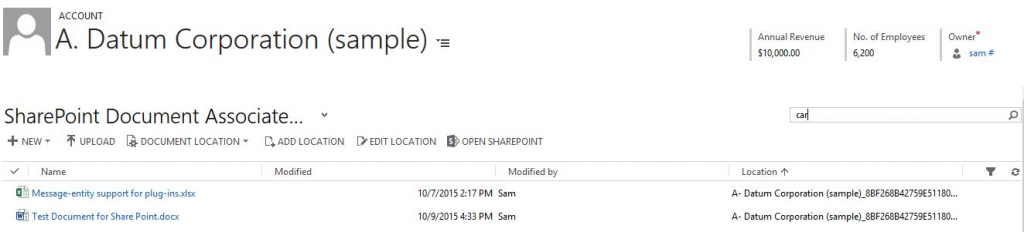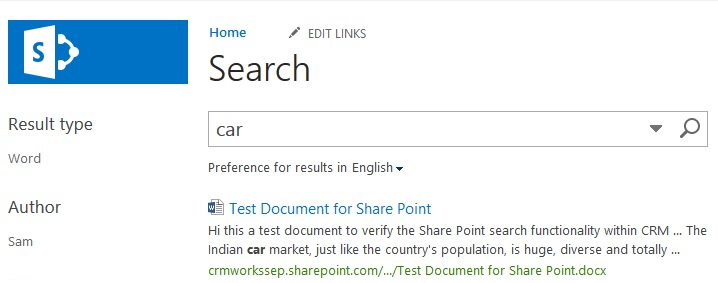Introduction
In order to utilize the rich document management features of SharePoint and use it as the file storage platform, Dynamics 365 CRM has provided native integration to SharePoint.
SharePoint Integration
Once Document Management is enabled for an entity in CRM, you can see the following tab available in the Dynamics CRM entity forms.
Through this tab you can upload/access all the files that have been associated with this particular record but stored in SharePoint.
Once you have too many files uploaded, if you would like to look for a file not really by the file name, but through Keywords that you know these files should have, you no longer have to move out of CRM and open SharePoint to do the search.
The Search Box available in the SharePoint tab, allows you to perform “Full Text Search” within the selected folder.
Here we are searching for files that contain the word “Car” and as you can see in the screen below, it has looked up the file that contains the word and not just that it even highlights and gives a little preview of the content where the word was found as well.
Note: This search feature is limited to the documents associated with the record from where we searched for the document like in the above case the documents listed are associated to the account A. Datum Corporation (sample).
While you are here, have a quick look at Inogic Dynamics CRM Solutions